Here is a face I’ve been working on. Feedback is welcome.
Your edge flow looks great! Time to add more detail:D Can you show your rendering process? Looks pretty realistic especially the eyes!
It works but normally the loop 2 rows from the corner of the mouth connects up over the bridge of the nose. That pole is normally place on the cheek where there isn’t a lot of deformation.
looks great, can I see a closer view of th eear?
Thanks for the feedback. Droma: I see what you mean that makes sence. I’ll do that on my next model. Crawdizzle: I’ll post close up of ear both texture and wire as soon as I get a chance. 3dnoobish: I rendered out of zbrush. For textures I used zapplink plugin with Photoshop.
Here is an update. Fixed some edge flow issues. Added a torso, re-uvmapped, and re-textured. : )
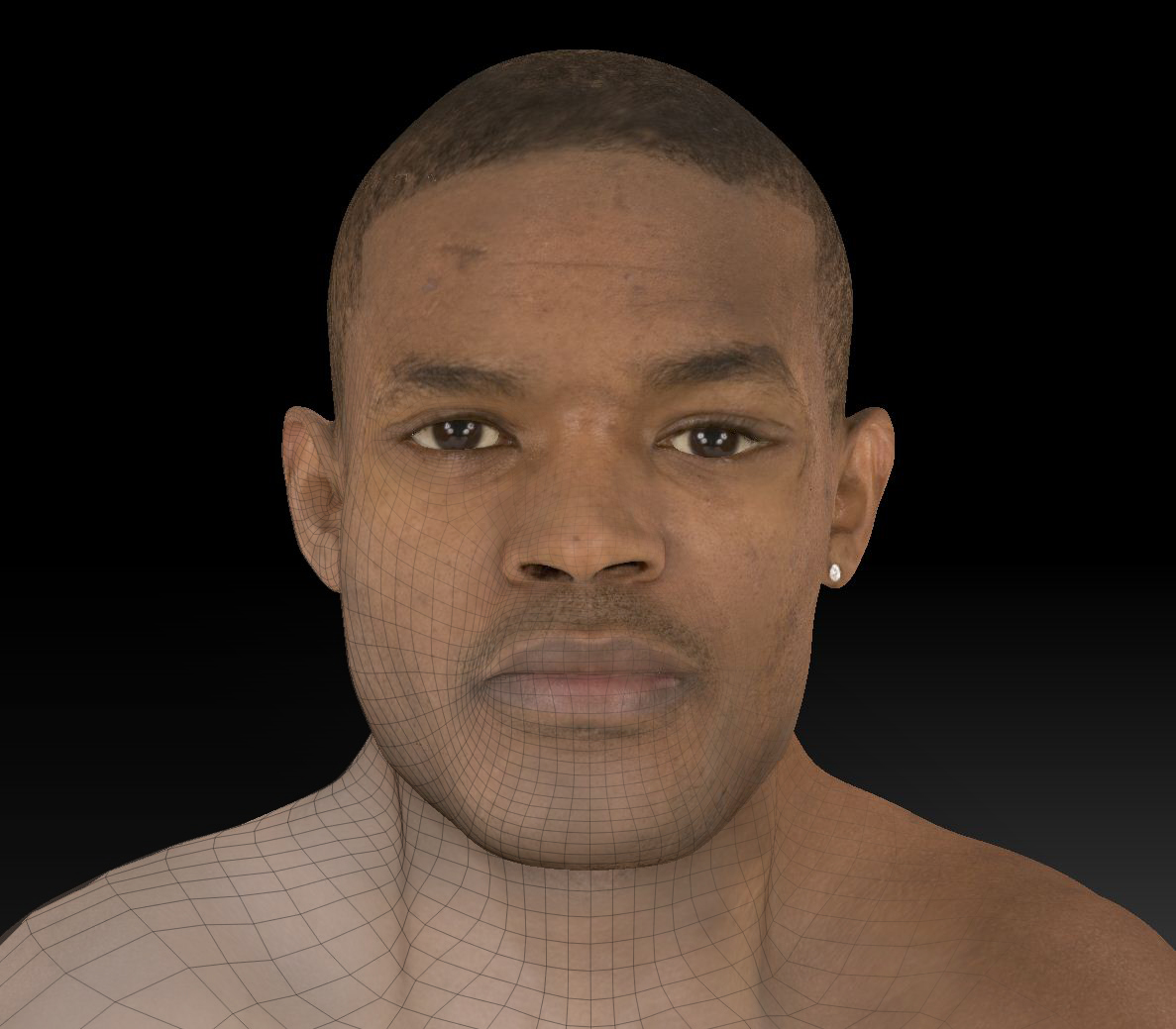
That is really impressive, nice work.
Thanks. I am focusing on asymmetrical features.
Here are some render passes rendered out in Z-Brush 4.

Render test in Maya. Trying Subsurface scattering and depth of field.

wow looks great dave. Wish my edge flow was as good as yours. you plan on animating it?
Just adding in my own two cents but when it comes to the nostrils, are they painted black or is that just your lighting? I would love to see the SSS detail on there
Thanks for the remarks. I most likey animate him but first I’ll have at add
A mouth cavity. The nostrils look black due to the lighting. Now that you mentioned that it’s hard not to notice. I’ll fix that and double check my color map.
cool beans

