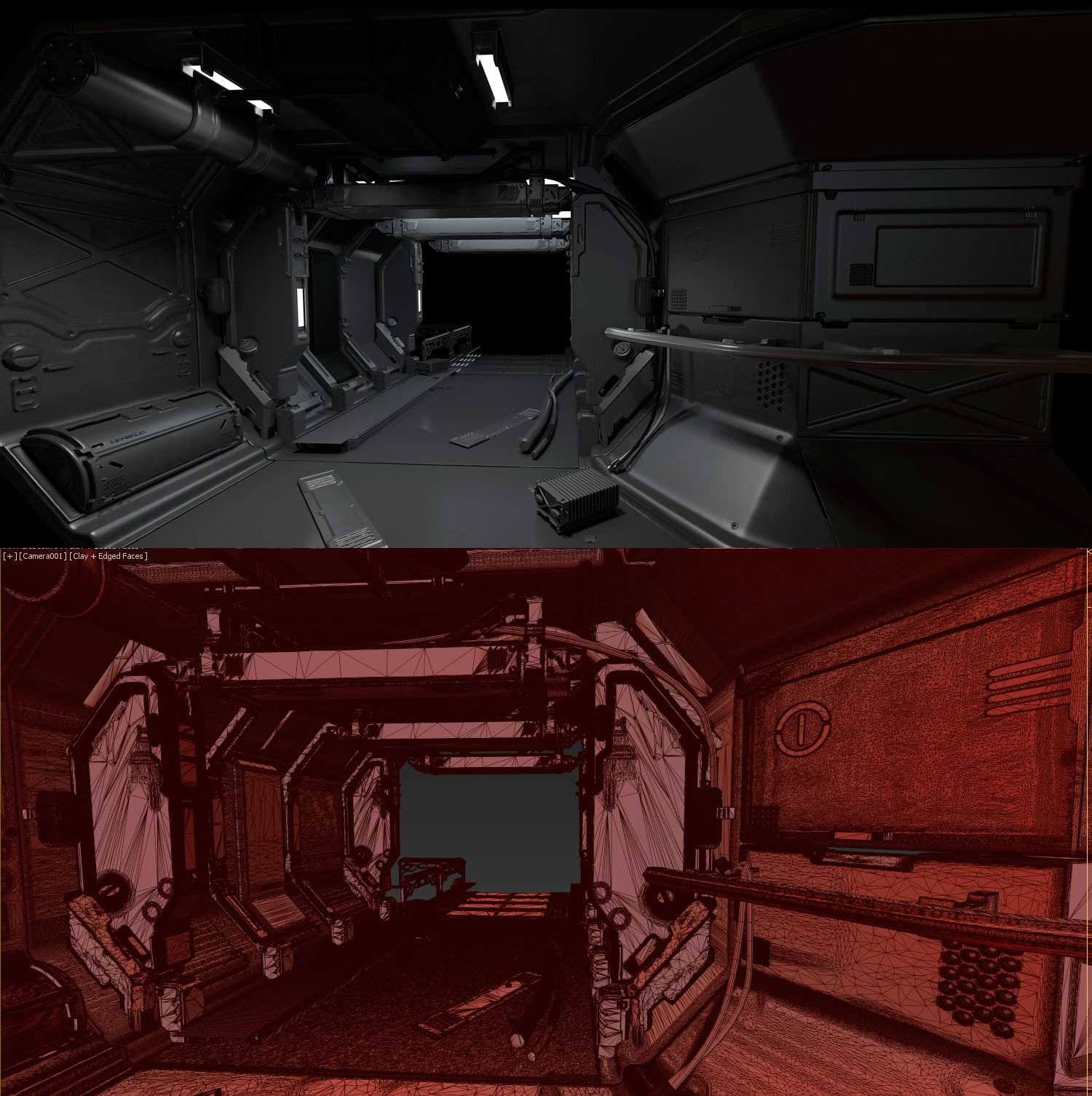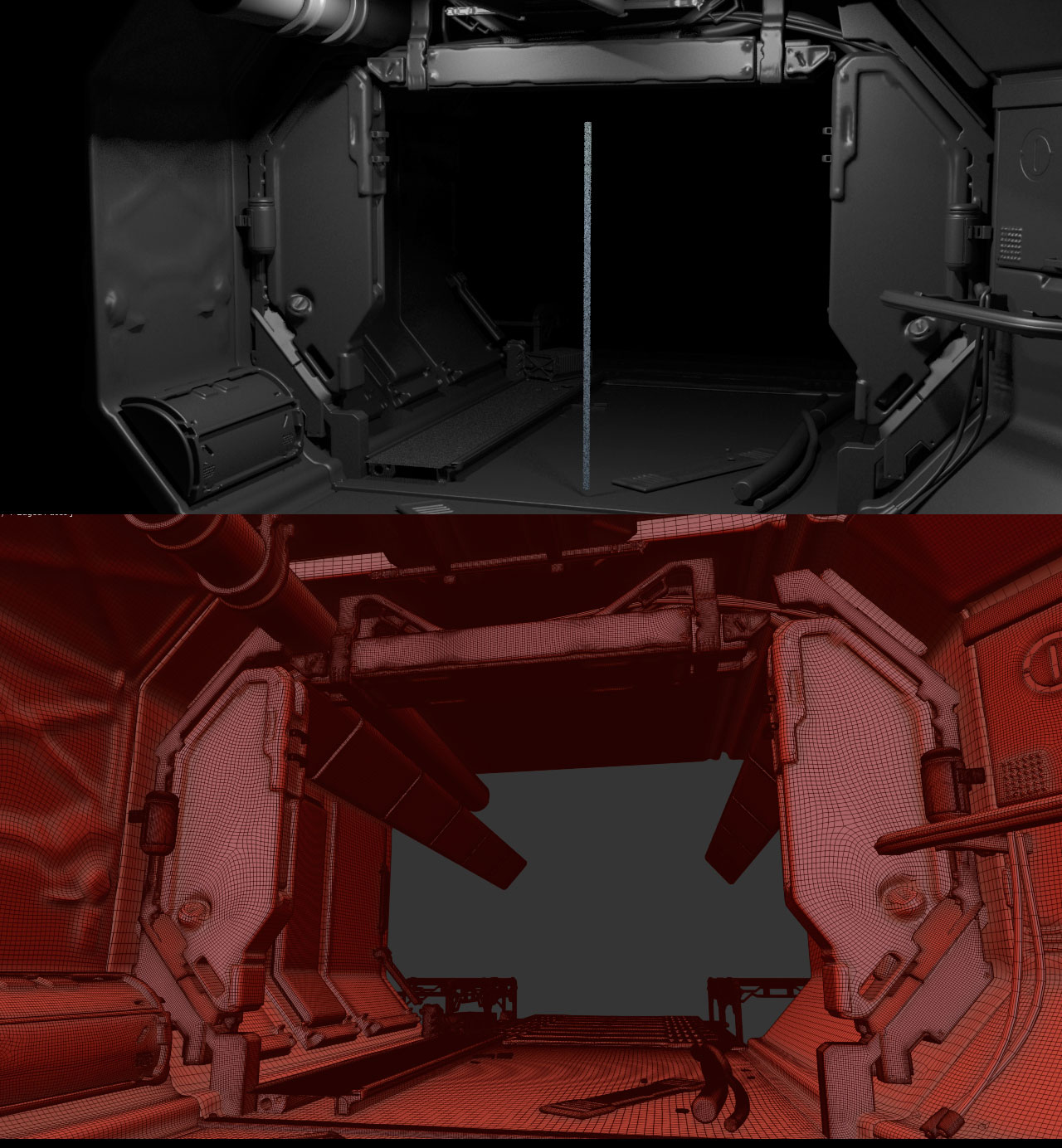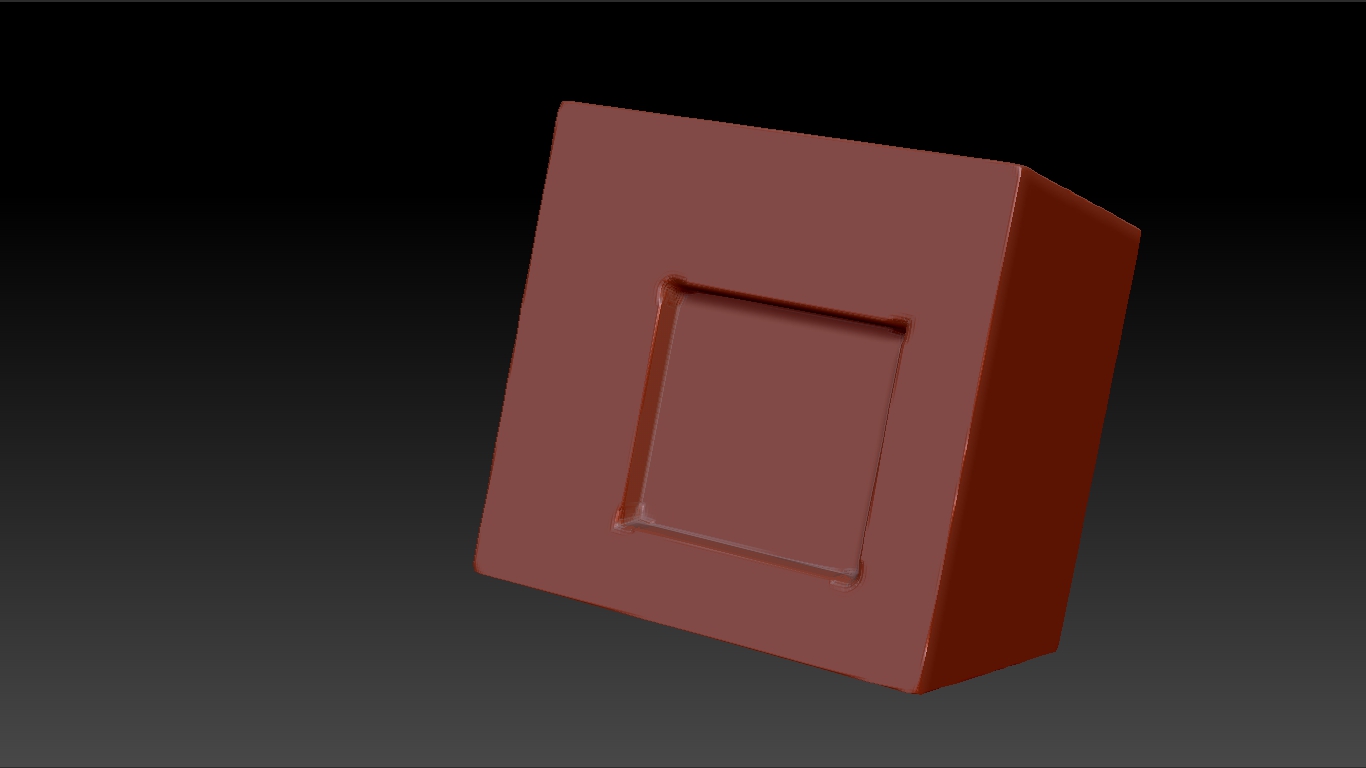Hi there!
i want to share you my experience with zbrush, i’ve sculpted an environment corridor,
I try 2 exportation mode, one with decimation master, second with zremesher
Ok, decimation master is very cool, fast and respect your model details, jsut one thing, somes parts reveal edges artefacts.
About Zremesher, One critic, sometimes there are some holes artefact, i dont know why even if i dont have hole before the process.
It’s old scene, i made all in zbrush this 13th january 2013, i dont remember how many time it took me for this one.
Ok, zremesher is very awesome for organic model, but miss a button like “HARDSURFACE MODE” for me,this feature it’s like not finish, cause hardsurface it’s not the same way for retopo.with zremesher the results it’s like more smooth
No one is ok? or i must to keep silence?
Anyway, this new tools is very interesting and useful but not for hard surface…
Attachments