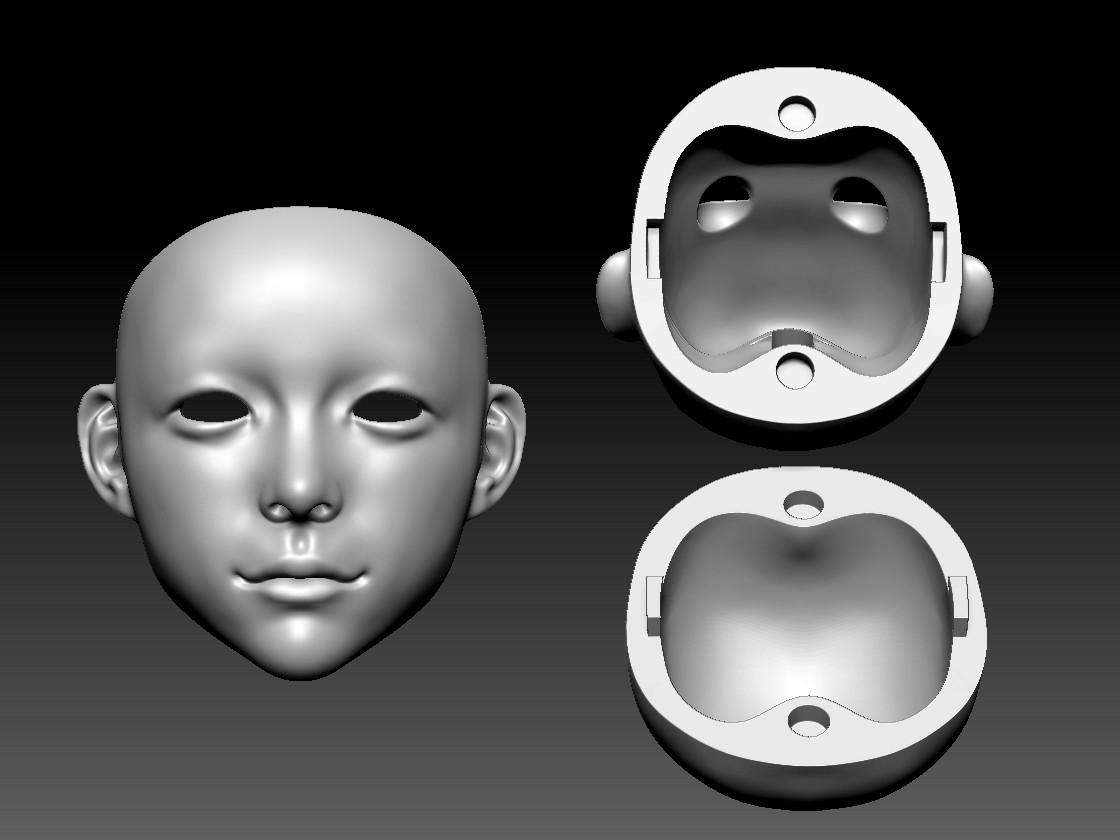Hello,
I don’t know if is it a good topic here but I need a little help.
I don’t know what have I done wrong that I can’t see anything inside the project. I mean I don’t know how to make something like on the example picture, how to fill out these empty space ? What should I do ?
Thanks for help!