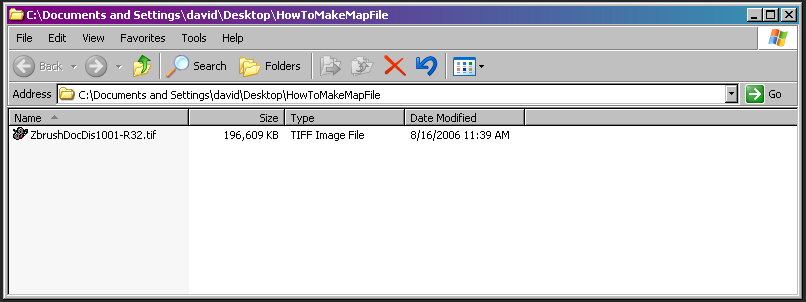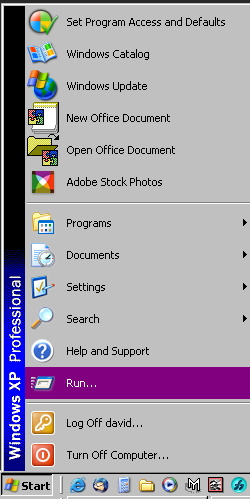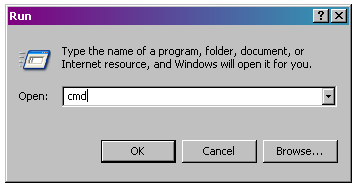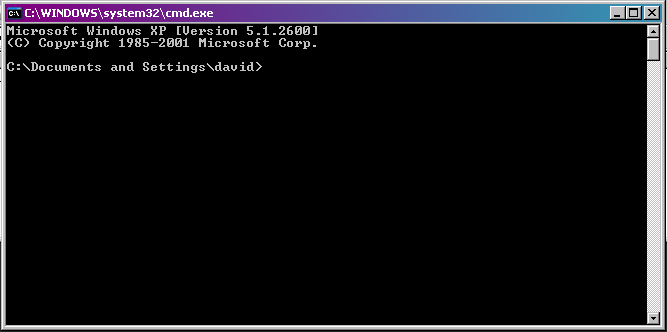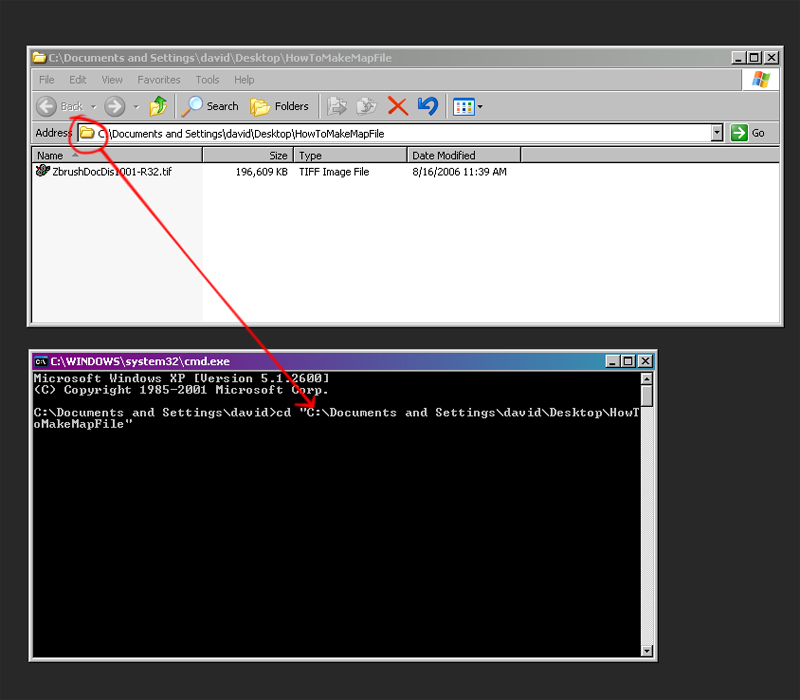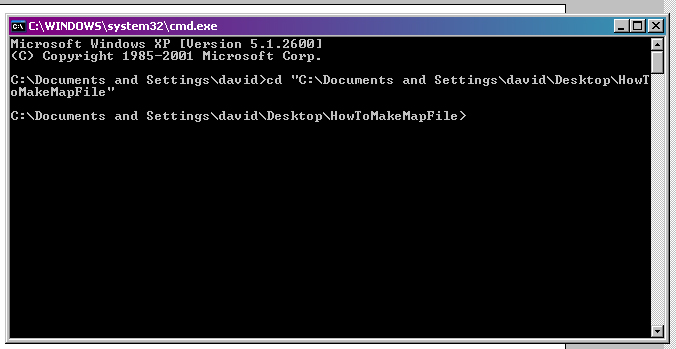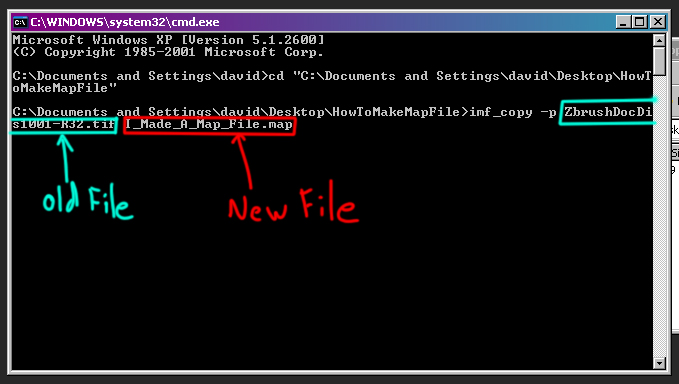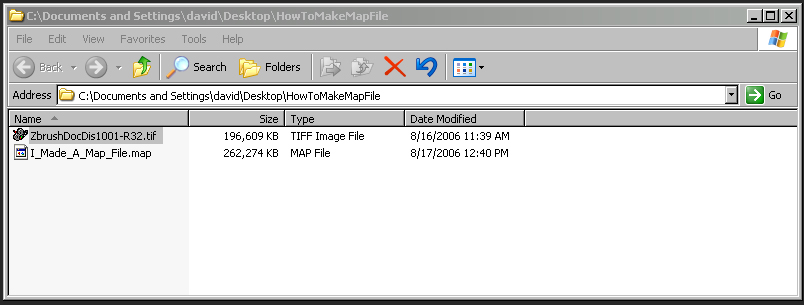First off the file he would post is a collect of his Maya Project.
Second, I didn’t tell him to try the approximation editor. I asked if he was using it and than suggested that he makes sure it is working in a Maya software render.
Third, The way Maya uses memory between the render view window and a batch render is different. If he is using a 4K+ displacement map or his computer doesn’t have much memory it could stop the render because of low memory before it is finished.
Furthermore, the fact that I have been rendering out displacement maps with Maya for mental Ray on multiple platforms indicates no problem with the software.