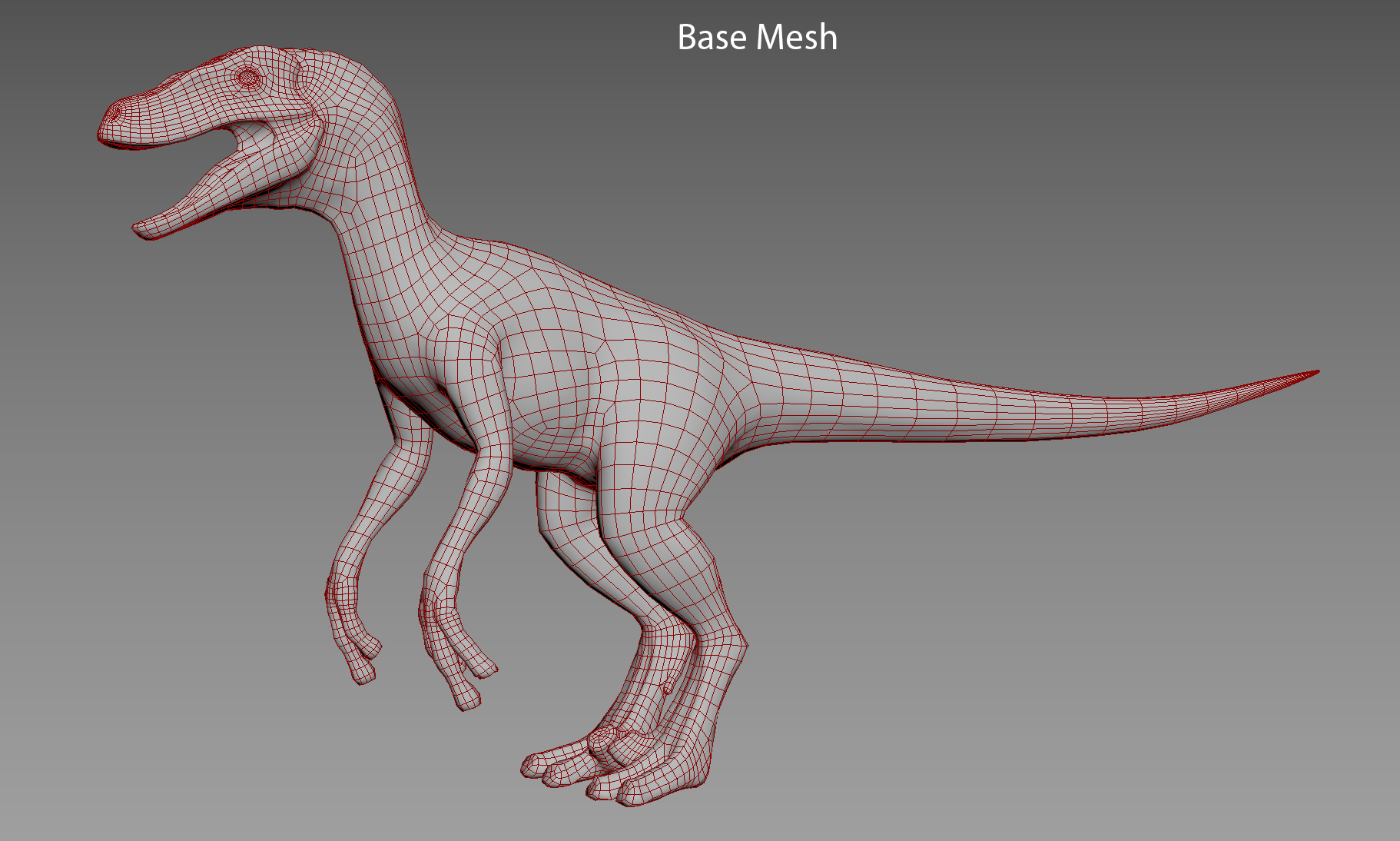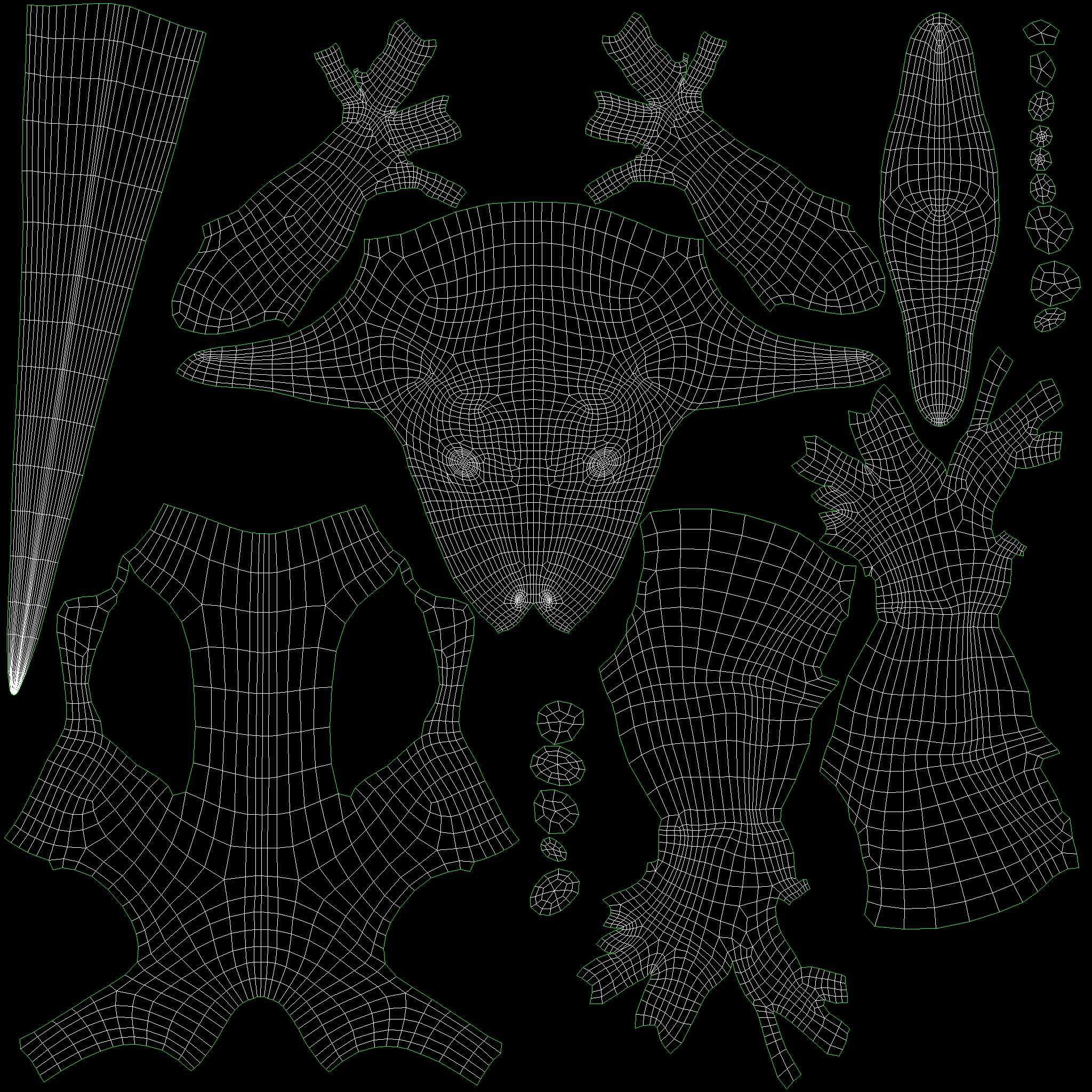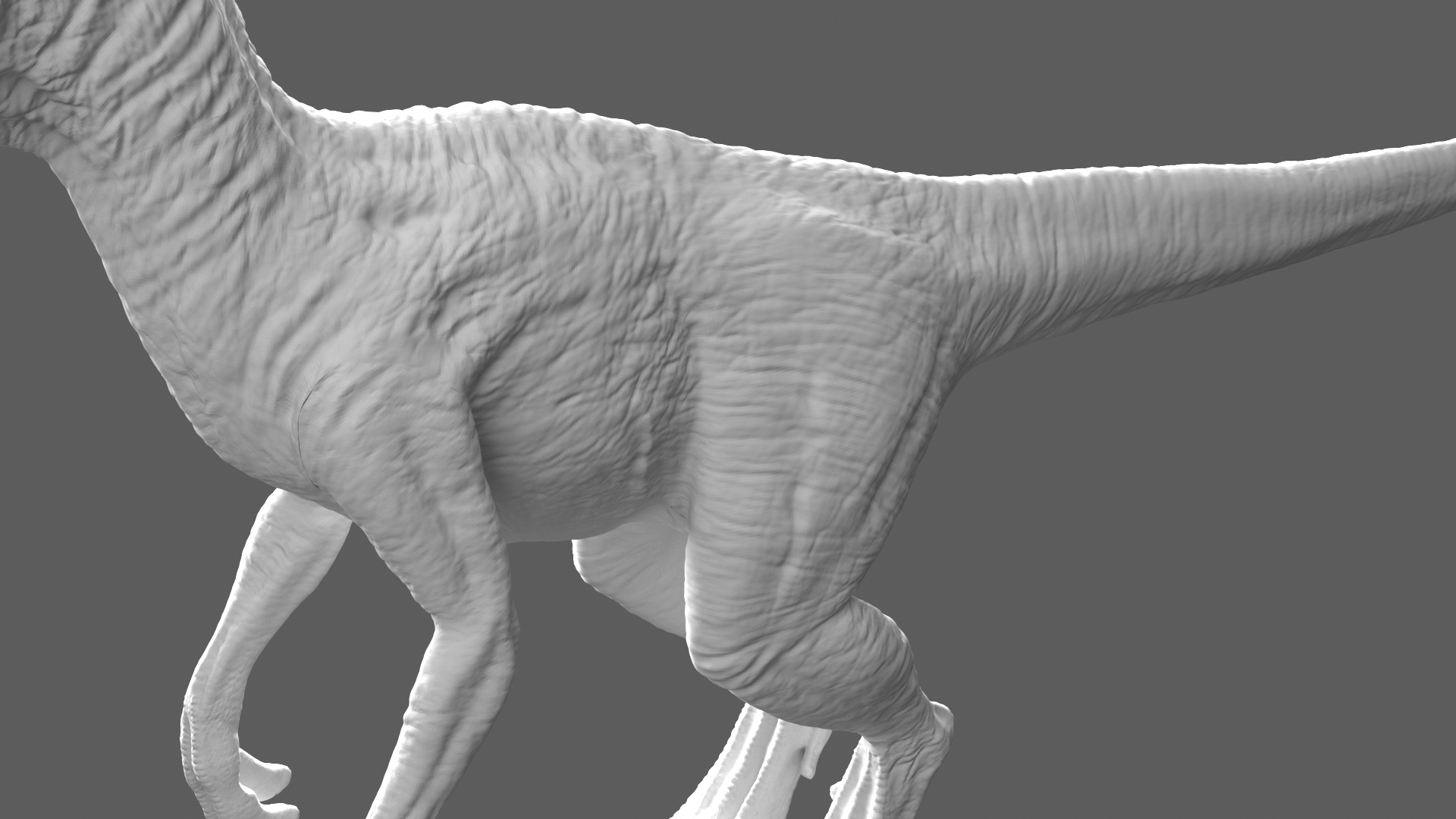Hi guys,
I can’t get around this problem. I’m trying to figure out this problem for days now, but I’m stuck :-/
I always get those seams when I try to render the mesh in 3ds Max.
Software used to fix this problem:
3ds max 2017
zbrush 4R8
Mudbox 2016
Seams:

The normal map seems not to have any problems:

And here is the base mesh:
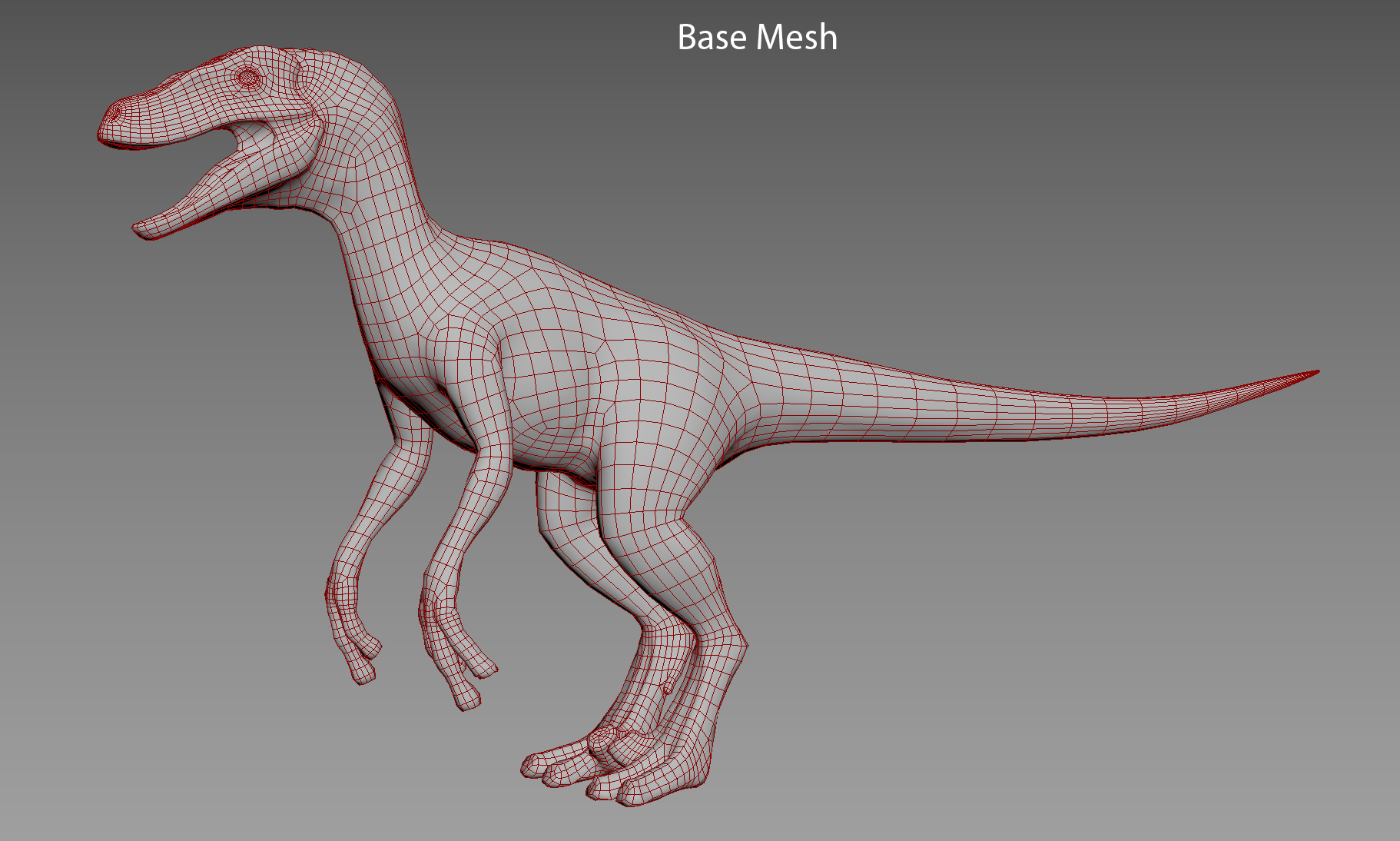
My export settings from zbrush and the vraydisplacementmap settings in 3ds max:
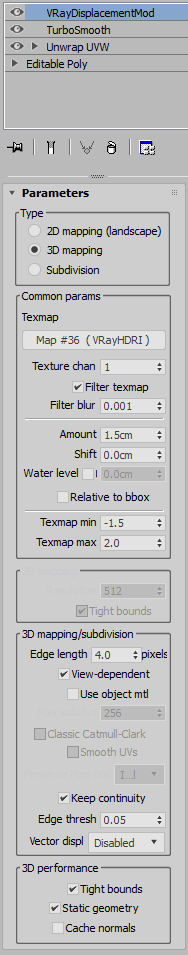
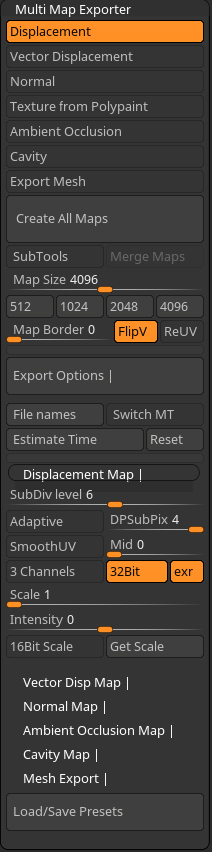
And the UV (I hope you can see there is no overlaping whatsoever, especially in the problematic areas.
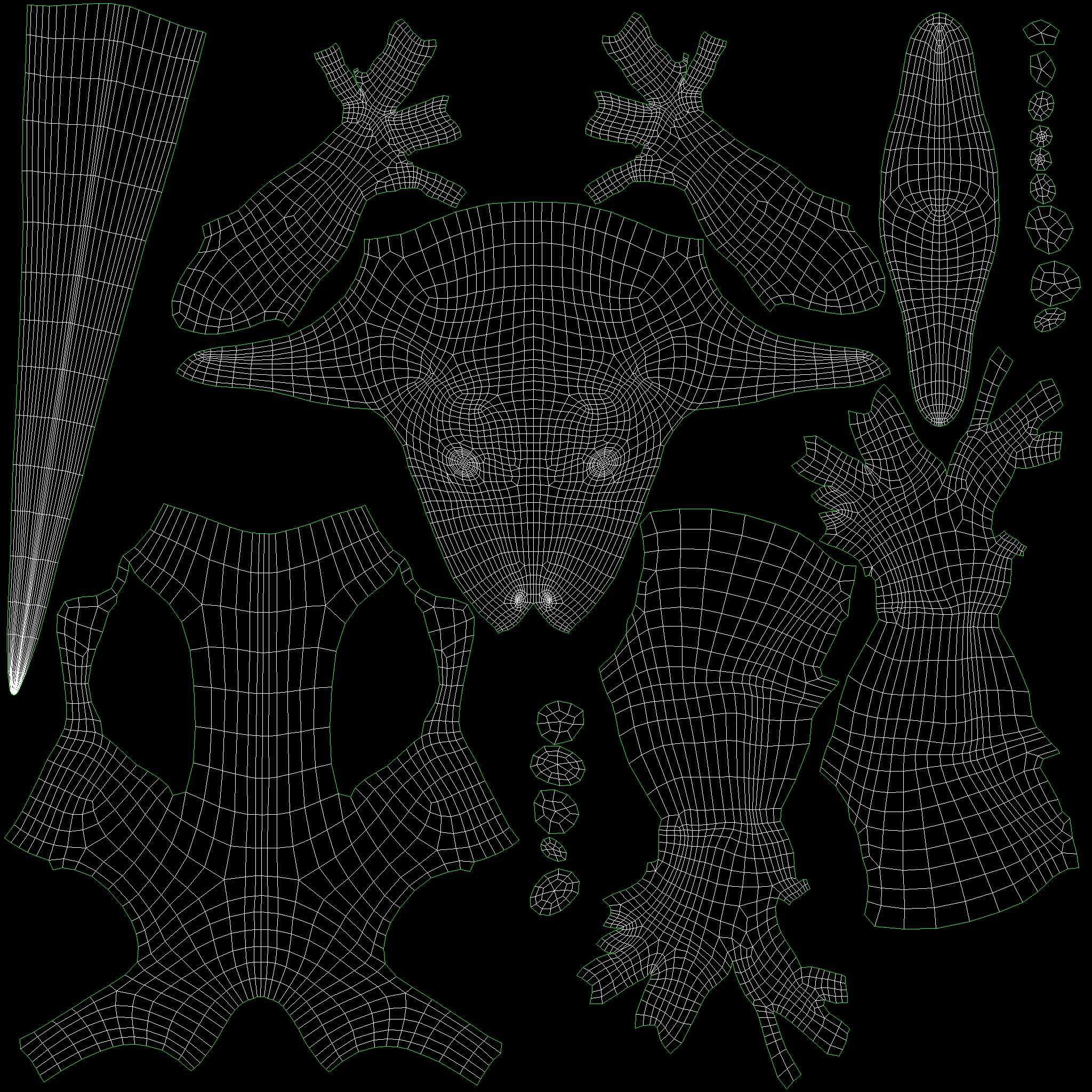
What I tried:
I tried multiple settings for exporting and rendering the displacement. I followed some tutorials with the same results:
http://www.cggallery.com/tutorials/displacement/
http://www.cgfeedback.com/cgfeedback/showthread.php?t=1273
http://polycount.com/discussion/146491/displacement-map-seams-zbrush-scan
It doesn’t matter if I use the HDRI map like in the tutorial or if I just use the bitmap with 1.0 gamma. Same result.
I even tried Mudbox as displacement generator.
export lowpoly to mudbox, divide 6 times, export to zbrush, project all details and reimported the highpoly as layer in mudbox. exported the displacement map from mudbox with almost the same results.
Am I missing something important? It has to be possible to export it and use it in 3ds max for animation. I can’t be the only one who tries this. I must not see something obvious?
I appreciate every Ideas you have.
Thank you
Attachments