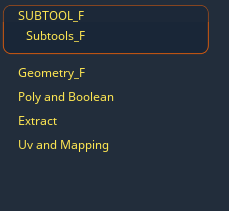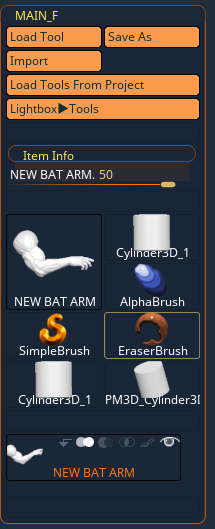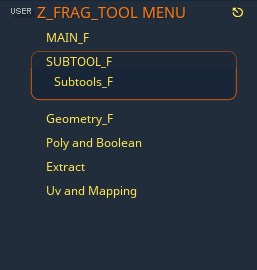Hi,
I want to somehow get rid of the uppermost part of the Tool menu while still having access to the subpalette menus below (subtool, geometry etc.)
I can’t figure out how to do this with custom interface.
It’s so annoying scrolling through all the tools and load/import options constantly to just look at my subtools etc.
Screenshots attached with parts I want to hide circled pink and parts I want to keep circled blue.
Thanks in advance!!