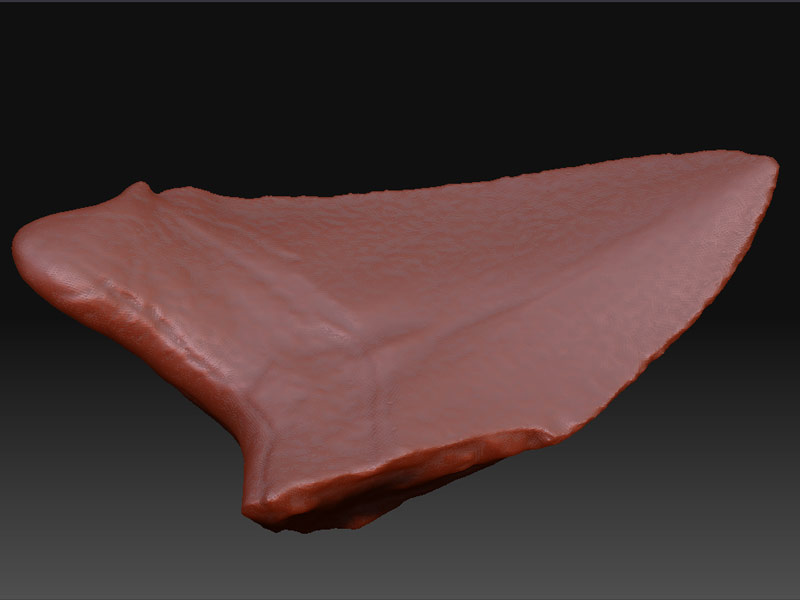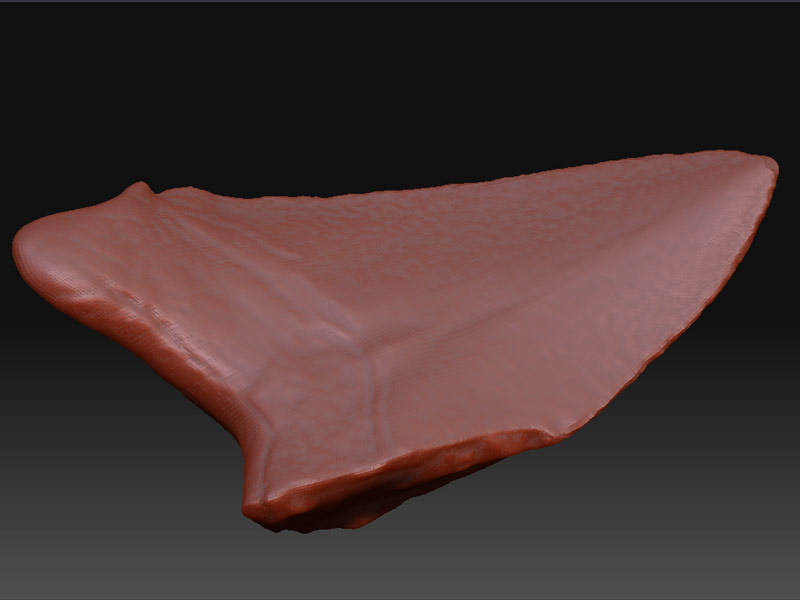Hi all, long time reader, first time poster…
I work at a 3D scanning lab at Idaho State University and we use laser scanners to, well, scan stuff and I am running into a problem. We use Geomagic Studio to produce CAD models of everything we scan and Geomagic only outputs triangles. We want to use ZBrush as our texturing tool (not only for color info but also to build displacement and normal maps), but ZBrush REQUIRES quads to be able to reconstruct the subdivisions (in other words I need quads to decimate the mesh in ZBrush). I have tried to use 3ds max, maya, and blender to convert the triangles to quads, but they all fail and I always end up with some triangles.
Does anyone know of an application that can do a conversion of triangles to quads that will convert all the triangles to quads???
Yes, I have tried the re-topology stuff in ZBrish and it fails 100% of the time. Not to mention it takes forever to get to the point where it fails…
Thanks in advance
P.S. the reason I want to use ZBrush to decimate the scanned models is that I want to keep the full resolution from the scanner (we are getting on the order of 1 to 10 million polys per scanned item) but I NEED models with much less dense meshes (on the order of 5 to 10 thousand polys). So backing down the resolution tree inside ZBrush I think is the best way to go…
 ) so I hope the following picture will do it.
) so I hope the following picture will do it.
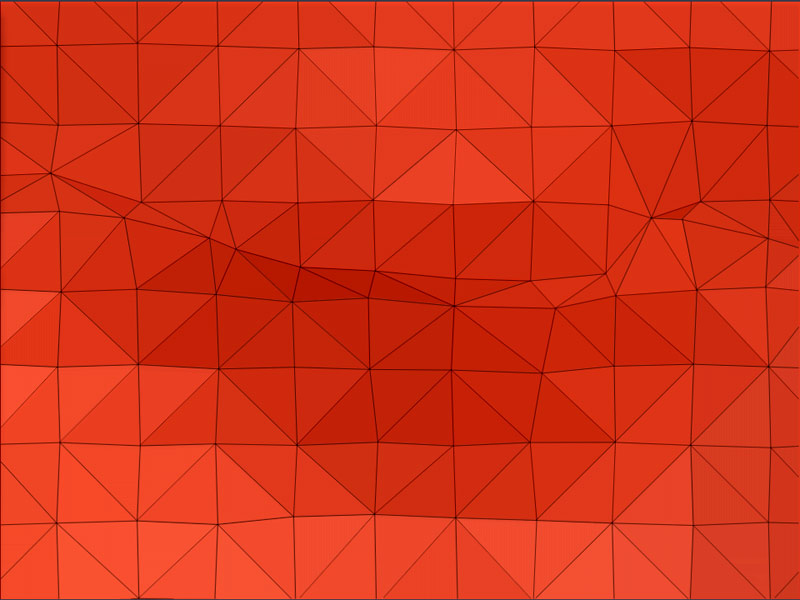


 )
)