Hi I am having trouble changing my canvas color. I did it earlier today and it worked fine so I saved my config and restarted zbrush and the canvas reverted back to default. When I tried to change it again I hit the back button and it just turns white and I am stuck with white and can’t change it back or do anything. 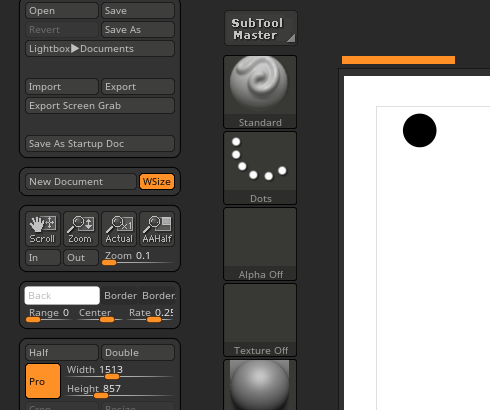
Solved
For anybody else doing a search and finding this, you have to click “Save As Startup Doc” button in the Document palette to save the background. (See image below)
Make sure you hold down the back button as you move the cursor around to select your color and whatever you do don’t let up until you are over the color and the canvas has changed color.
