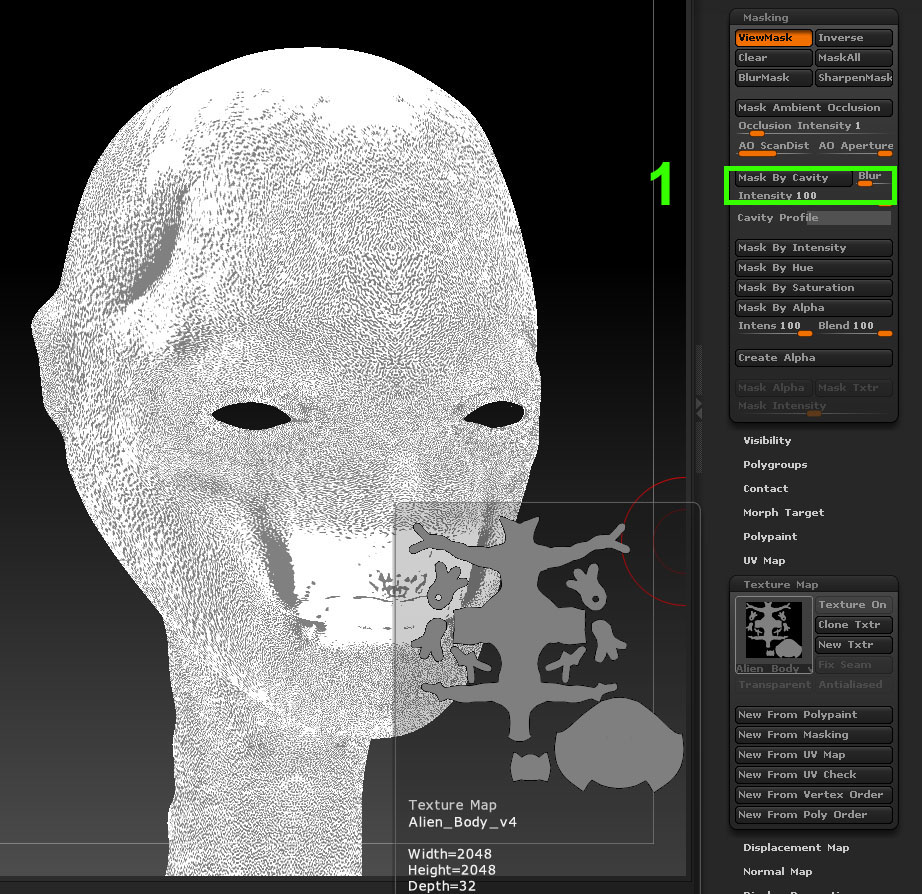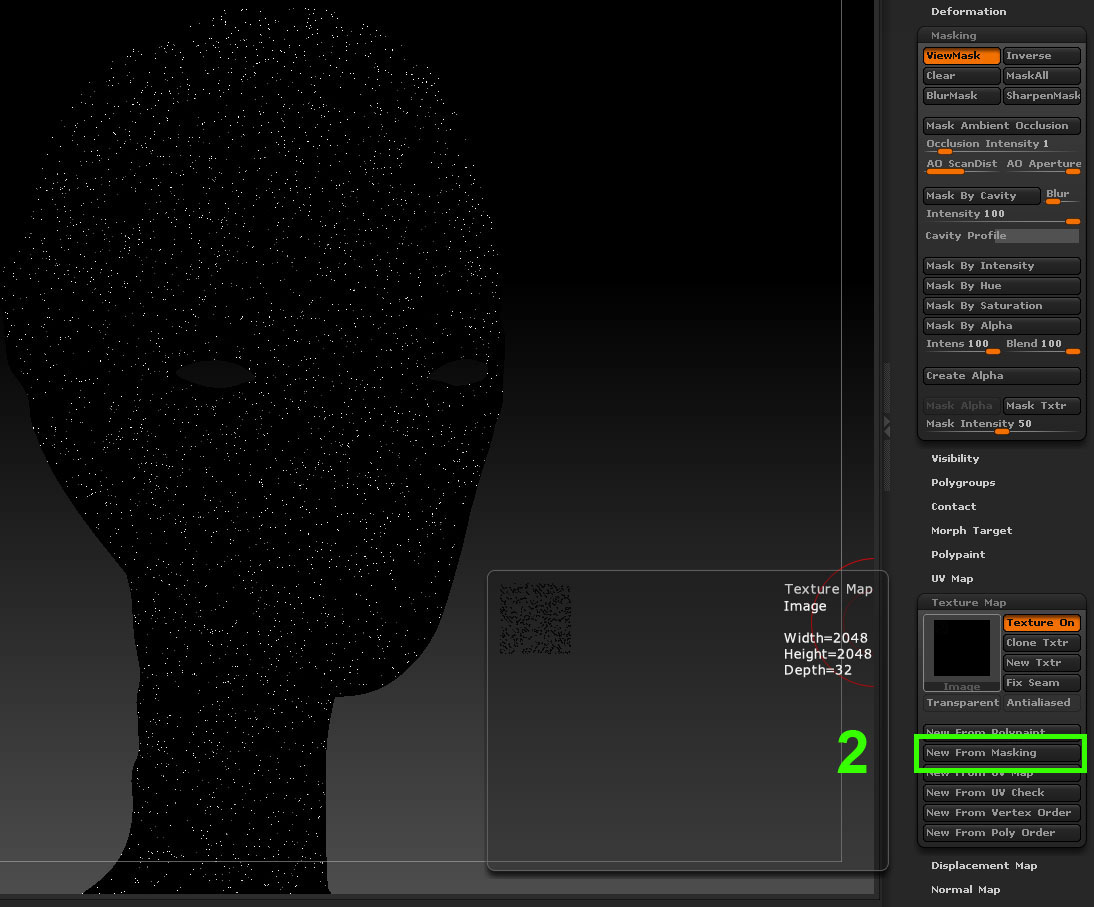Hi,
I’ve been trying to go around this problem, but it seems that I can’t find an answer for this.
Am I doing this wrong or is really a bug?
After changing to Flat Color and pressing Mask By Cavity, everything seems to work so far so good. However, when I try to generate the cavity map by pressing New from Masking, my mesh turns all black with white dots and it only shows a tiny square. I don’t have this problem in Zb4, this only happens in Zb4 R2.
Appreciated if anyone could help me out here please.
Thank you.
Attachments