Hello everyone, I wanted to try out polypaint in Zbrush but I’m getting issues. first of all I created this eye - it’s a very simple model. It has no polygroups, no subdivision levels.

It was made with dynamesh.
I polypainted it and I wanna export the texture but I need UVs.
Unfortunately no matter what I try I get this error.
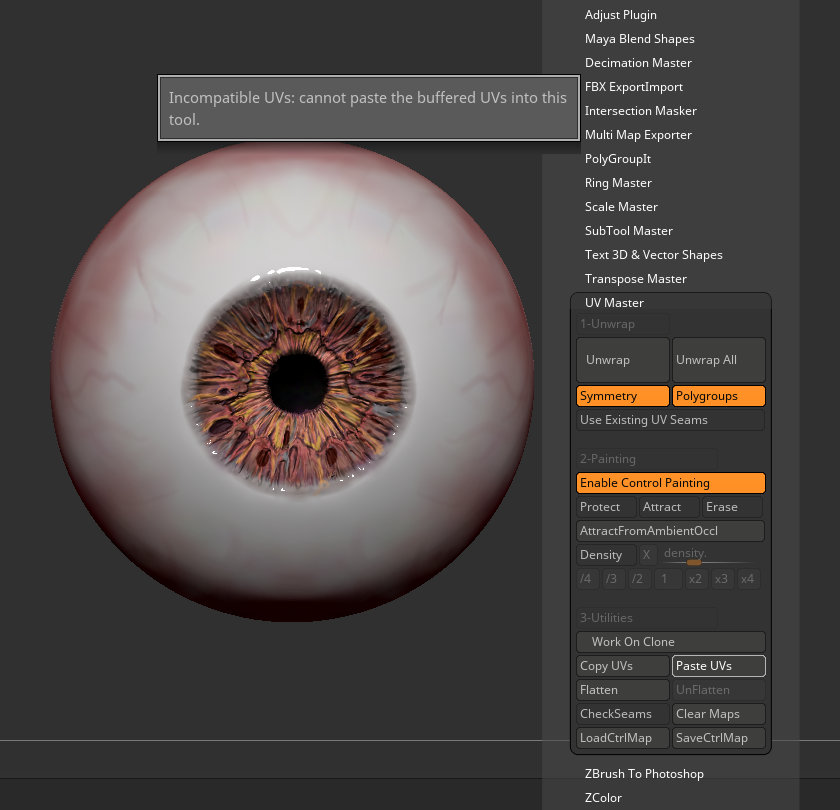
Sometimes it may seem it has UVs, but it doesn’t. When I flatten it it’s just a flat circle and it’s all messed up. I exported a zremeshed low poly duplicate and manually unwrapped it in blender. Then loaded it back but it didn’t help at all. Any help would be greatly appreciated, have a great day,
Listra