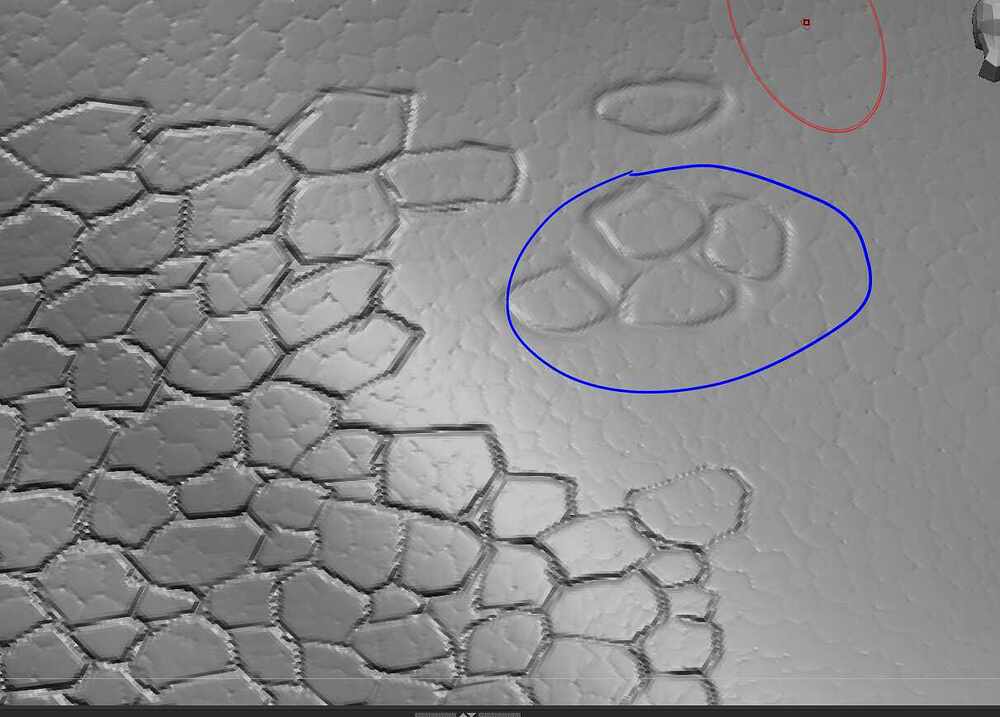I’ve been sculpting on a model using a modified version of the rake brush and all of a sudden the brush stopped working like it normally does. The image below shows what I mean. In the blue circle is how the brush acts now and everything around it is how it should be looking. I haven’t made any changes to intensity or the brush size, it just stopped working the way it used to. This was in the same session as well, I didn’t close Zbrush and come back to it later.I’ve tried changing the nib on my stylus to see if that’s what was causing the issue. I’m not sure what the problem is.
Hello @trex32 ,
I can’t tell you what’s going on here from what information has been provided. If you don’t want to elaborate on your situation over the forums, please contact ZBrush Support.
The things I might suggest are:
-
Brush> Reset Current Brush to reset your brush to its defaults
-
Test with a traditional mouse and not a tablet to rule out pressure sensitivity issues with your tablet.
-
Make sure you don’t have a marked History state which influences many brushes in ZBrush as to what they will or will not affect. If you have a marked white blip on the Undo History bar, it means you have a marked state for the current subtool. If you see a red blip marked, it means the history state is marked for a non-active subtool. In either case, simply Ctrl-click once on the History Bar to define a new state, then Ctrl-click again on the blip to clear it.
Good luck!
Tried each of your solutions and none resolved the issue. It’s definitely not pressure issues with my tablet as I get the same result when using a mouse and I never had any marked history state on it either. I also tried using different brushes to see if it was just a problem with the one I was using but it seems to be the same with each one, the effect they have on the model is much weaker than it should be. I loaded the model up earlier and tried sculpting again and the brush seemed to work like normal. I thought the issue was only happening the more I got tho the centre of the model but that doesn’t seem to be the case as I also went over areas of the model where it worked normally before only for it to have the same weakened effect, even when I changed the brush size and intensity.