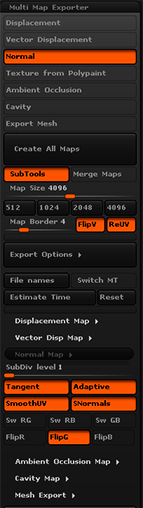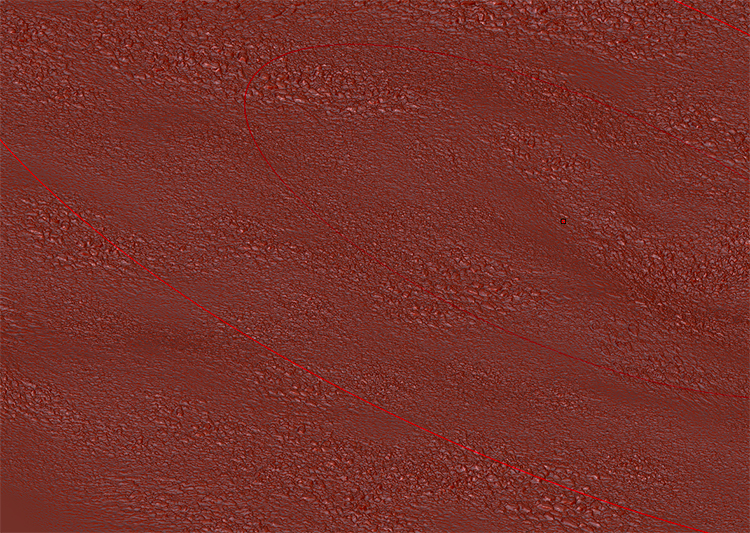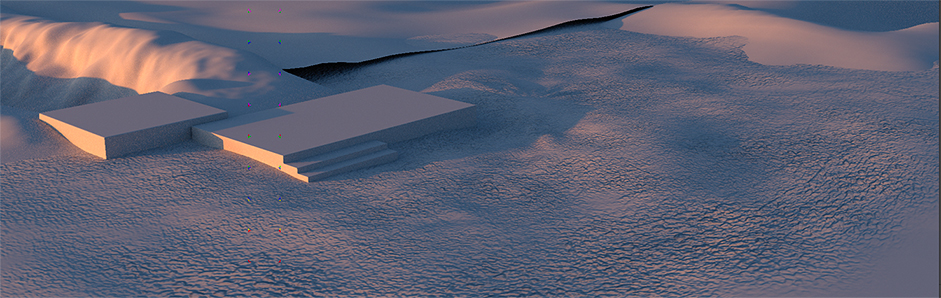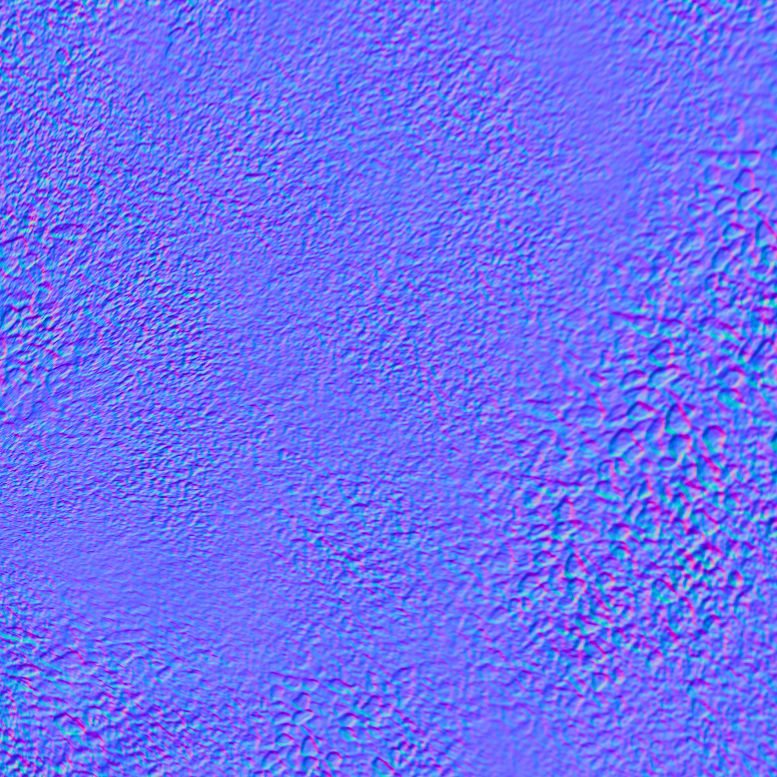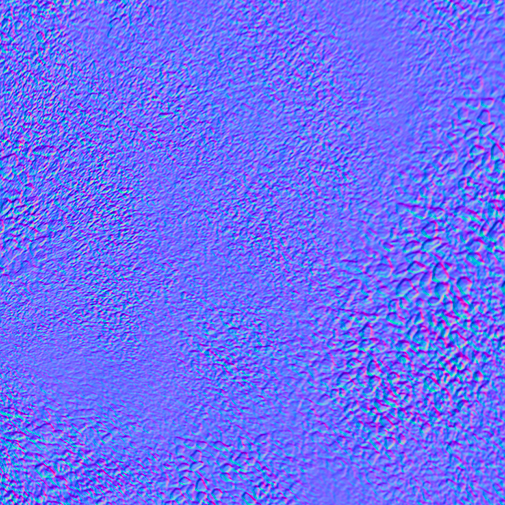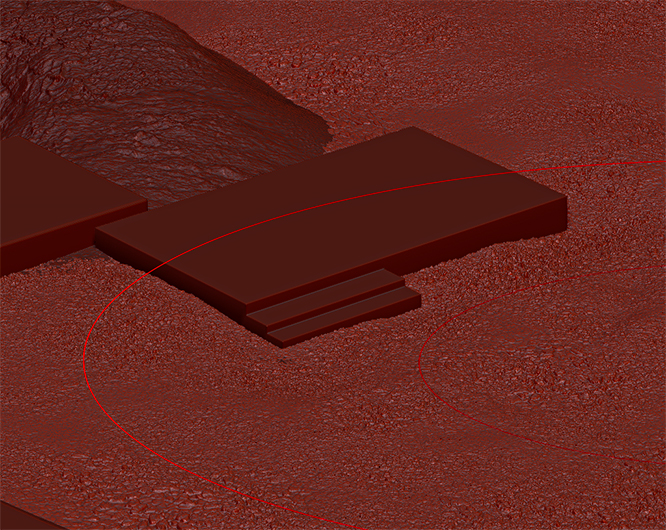Hello World,
I would like to get some help from you about Normal Mapping issues when I go from ZBrush to Maya.
I hope some of you could help me to get rid of this problem !
I saw tons of tutorials about that, turned and returned a lot of forums and google pages, and unfortunately I still cannot figure out and still cannot understand why my normal maps appear so blobby and messy when I use them in Maya.
I will try to explain my workflow in order to enlighten some probable future questions, may I’ve done somthing wrong at this stage ?
- I model my mesh into Maya and UV it
- Import this OBJ into ZBrush
- I divide and Sculpt as precise as I can be
- As I guess I tend to move vertices during sculpting, I export the low division mesh to re-optimize UV in Maya
- Once done, I import this low UVed mesh into Zbrush
- I project the High sculpt on the imported low mesh.
- I export my normal maps with Multimap exporter tool.
Here are my settings :
On the zBrush viewport, I have something like this, sharp :
And here is how Maya (rendering with Arnold) out, overs-moothed and blobby :
And when I see my generated normal map, I can see that it seems to be kind of blurry, un-sharp… Here is a piece :
A friend told me to try with xNormal, the problem is I have some UDIM, and xNormal don’t support them.
I guess the problem is about exporting my maps in zBrush according to my Normal Map. But what I did wrong ?
If someone could give me some clues, it would be a great pleasure.
Thank you very much in advance, have a good day, and sorry for my english !
Take care
Attachments