Since I installed 3.1 I noticed that the slick and clean realtime renderer of older versions now showed some glitches while I was handling my models. (or at least, it does on my setup) Sometimes these black spots and errors occur very frequently, or all the time. Here’s an example.
[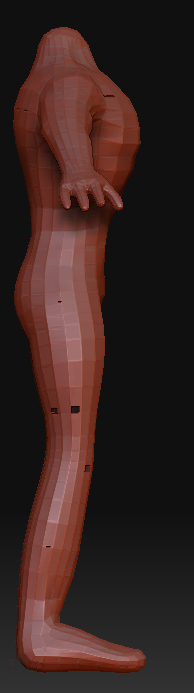 ](javascript:zb_insimg(‘67579’,‘glitch2.jpg’,1,0))
](javascript:zb_insimg(‘67579’,‘glitch2.jpg’,1,0))
overall canvas size 1920 x 1440, actual size mode
I get this on most models, also on the demo ones.
Has anyone else noticed this, and is there something I can do about it? It’s quite distracting not seeing parts of your mesh because of these glitches.
Cheers,
Plakkie
P3.4Ghz
2Gig RAM
250 Gig HD
Zbrush 3.1
pretty standard Radion graphics card
Attachments
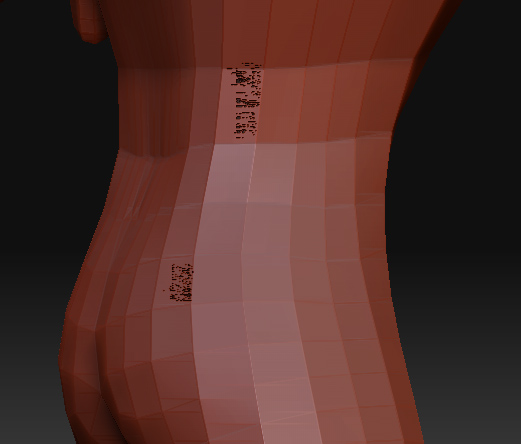

 ]
]