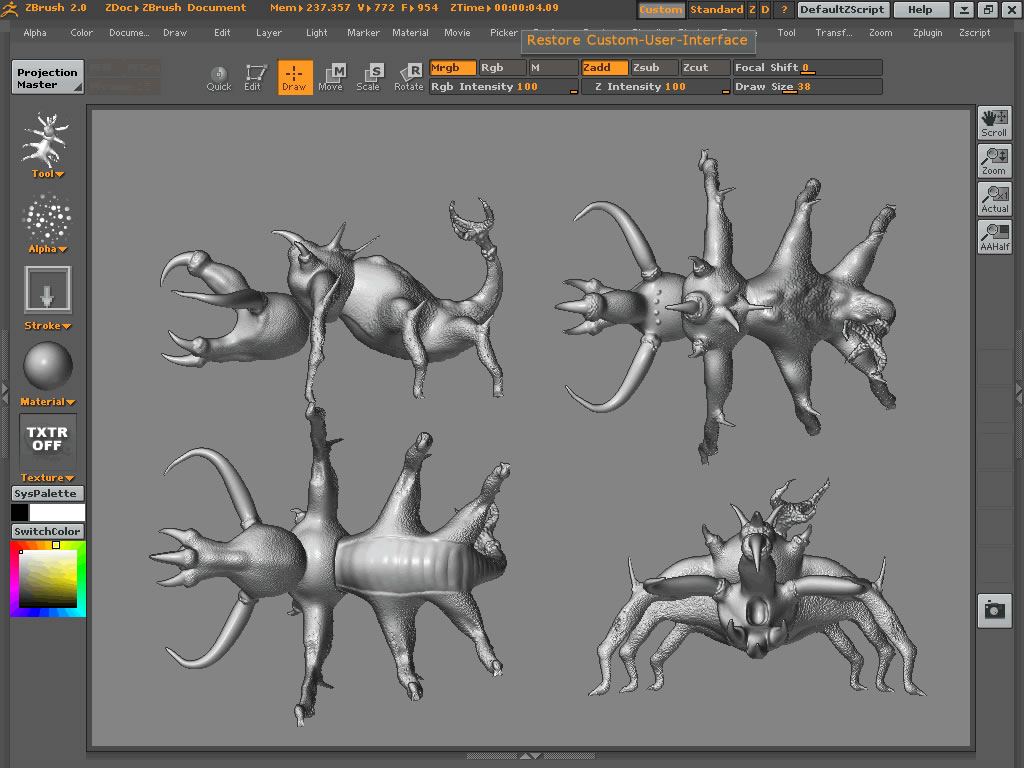I feel weak posting this among all the other great stuff but I decided to go ahead. This one is my first scene and my first finished model. I doodled with a couple of heads before this one. Oh, this is my first zspheres model. I did this about a week ago and was before I understood about shadow settings and such.
Anyway, feel free to offer criticism. The modeling is okay but the lighting and rendering just don’t seem real enough. I did a lot of photoshop work (lava and steam and some color corrections etc).
I tried to make him appear as though he’d been in some serious battle and well, it isn’t clear if he won. heheheh
Anyway, thanks for looking. I don’t have a larger pic and can’t really rerender cuz of all the PS additions but I am adding some gray views of the model. I have since improved the shape of the big horn ends and his feet. The gray pic is before I did all that and added the battle wear to him.
Oh, this is just a one-pass render. No multi-pass or layering for effects. I wish I knew how to do all of that but my understanding of it is partial right now. I know WHY they do it but I don’t know the best way to render the shadow pass, color pass, etc. I did d/l Meats’ ambient material but what to do with them??? Anyway…
I feel that I could do some cool stuff if I could nail that multi-pass stuff down so I have the best renders to merge in PS.
Tim

Attachments