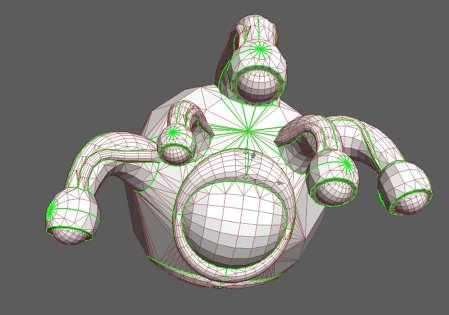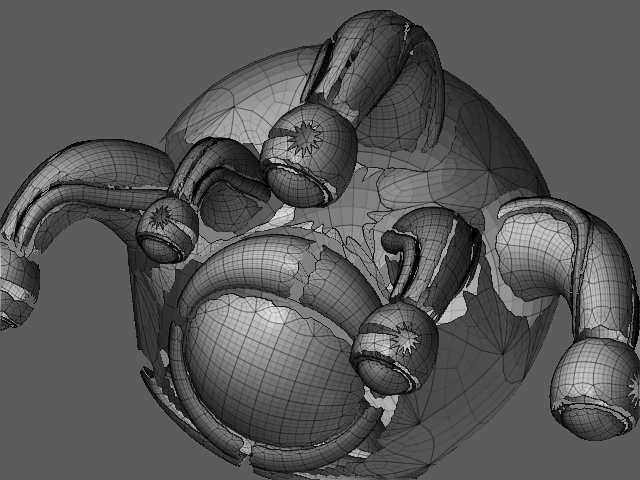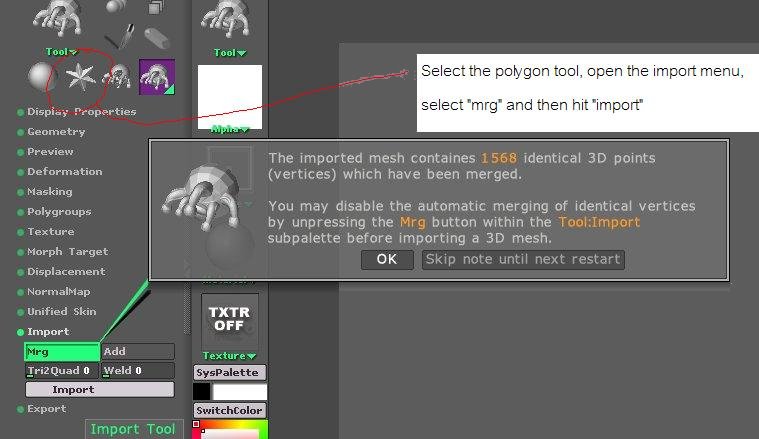Hi everyone
I am still very new at ZBrush
I have been working the last 6 years with Rhinoceros [http://www.rhino3d.com/](http://www.rhino3d.com/)
The software has the capabillity to exporting to most of the popular file formats
and many others I have never even had the need to work with
.obj file extention it one of the wellknown ones I export to for other purposes
on a regular ocation
Attached is a .obj file of a fantasy creature that takes me not more than 10 minutes in rhino.
1.The rhino render of the Beholder
2.The .obj file imported as a tool and placed on the canvas with "frames" on
3.The "divide" function used with "smt - aka smooth" ticked
4.The divide done to 5th level with "smt" unticcked, but then in "draw" mode smoothed
In both 3 and 4 the areas where there are joins the pollies disappear where ever joins seem to be as those functions are excecuted, and the object/tool becomes totally useless
Please can other users please check the .obj file out and give suggestions as to how to remidy this problem
The smae happens with .dxf exports from Maya
I included the image and .obj in one zip file for the jpg or gif did not want to apear after uploading, if someone can help with that too, please can you
Cheers
SagaN
Attachments
Full.zip (471 KB)