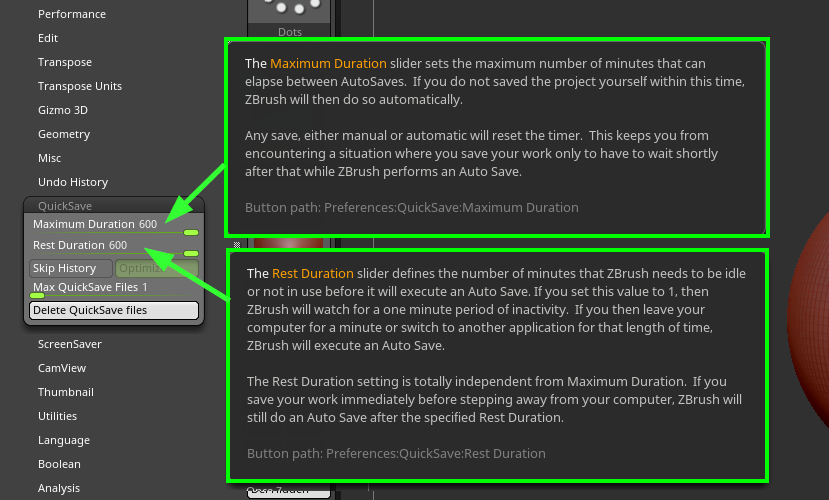Hey guys!
I may be overlooking something in the prefs, and if I have, I humbly apologize. This is a situation that I continue to run into with AutoSave. It is first and foremost, one of the best features of the software. AutoSave has literally saved my butt a million times over and I am incredibly thankful Pixologic has implemented AutoSave as a default feature.
The situation: I will often find myself building my ztl, and it will start as a simple model averaging in the hundreds of MB. This ends up be quick when AutoSave kicks in and it doesn’t impede workflow. As the ZTL becomes increasingly complex, the file size becomes larger, obviously, and this also increases the time for manually saving and AutoSave. What I find a bit impeding is that I will religiously save after major changes, and then immediately after I save, AutoSave kicks in. I’ll then end up waiting twice the amount of time if I don’t catch the AutoSave quickly, and when production ready files lean heavily in the GB range, this slows down progress repeatedly.
Would there be a way to A) set an AutoSave duration (again, if I have overlooked this in prefs, I apologize), and B) setup AutoSave to restart its duration counter if there was a recent manual save so that AutoSave doesn’t double down on saving?
Thank you all for such an incredible software package that continues to grow and improve time and again!