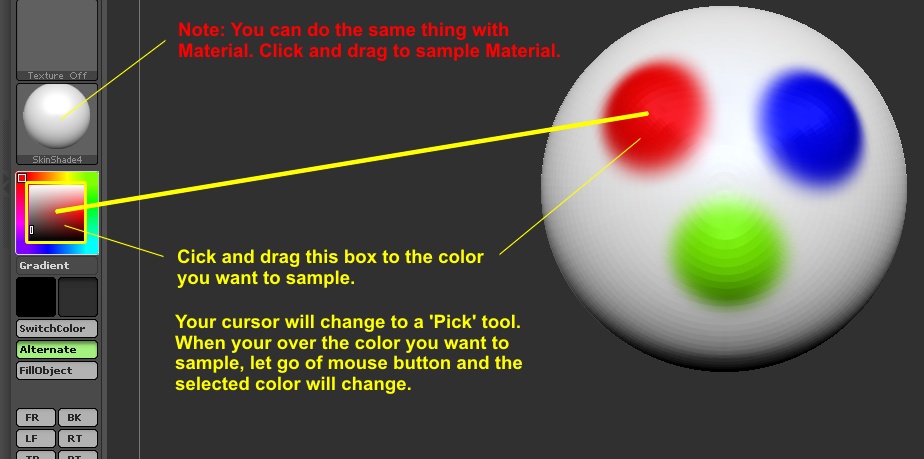I’ve been trying to create my own alphas recently (procedure=3d plane+ sculpt +grabdoc)
but whenever i apply them they always have a raised middle and usually a sharp fallout around the edge of the alpha, how can i avoid this as i’m trying to create quite sharp technical detail for a prop.
Attachments