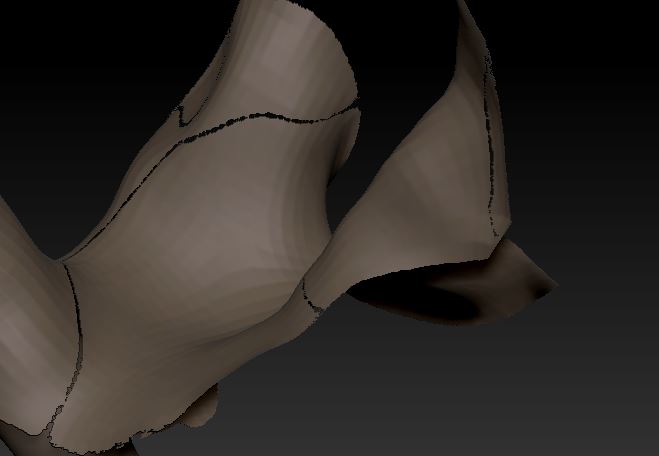Hi guys, I am newbie on Zbrush and trying my first model.
I am making a cloth for my model and get the dynamesh issue.
I am already stuck on this issue for a month and no idea how to fix it.
-
Here is my original model
-
After dynamesh, it add one more layer automatically.
-
When I remove that layer, the original one have many line holes
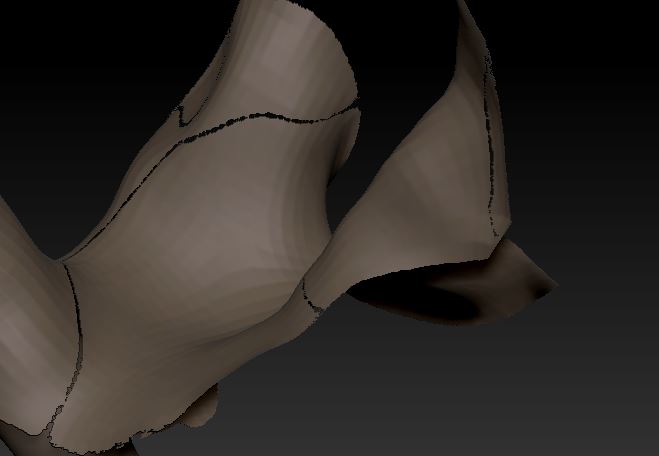
I tried to use “Pinch” brush to close hole as it mentioned on the “AskZbrush” video.
Then dynamesh again, but it hang up every time.
I also tried to re-create the whole sub-tool but the same problem still exist.
Really appreciate if anyone have a idea for advise.