Have you wanted to learn the new features in ZBrush 4R7 but weren’t sure where to look? Well you’re in luck! Our own Joe Drust has just completed work on a series of 73 ZModeler video tutorials. Yes, you read that right. In fact, here’s what’s currently available on the ZClassroom:
- 73 ZModeler Videos
- 1 video for Array Mesh
- 1 video for NanoMesh
- 2 videos for the ZBrush to KeyShot Bridge
- 1 video for Dynamic Subdivision
There are more videos coming soon as well. But what are you waiting for? Head over to the ZClassroom and start mastering ZBrush 4R7 today!
Update: The videos are now on our YouTube and Vimeo channels as well!
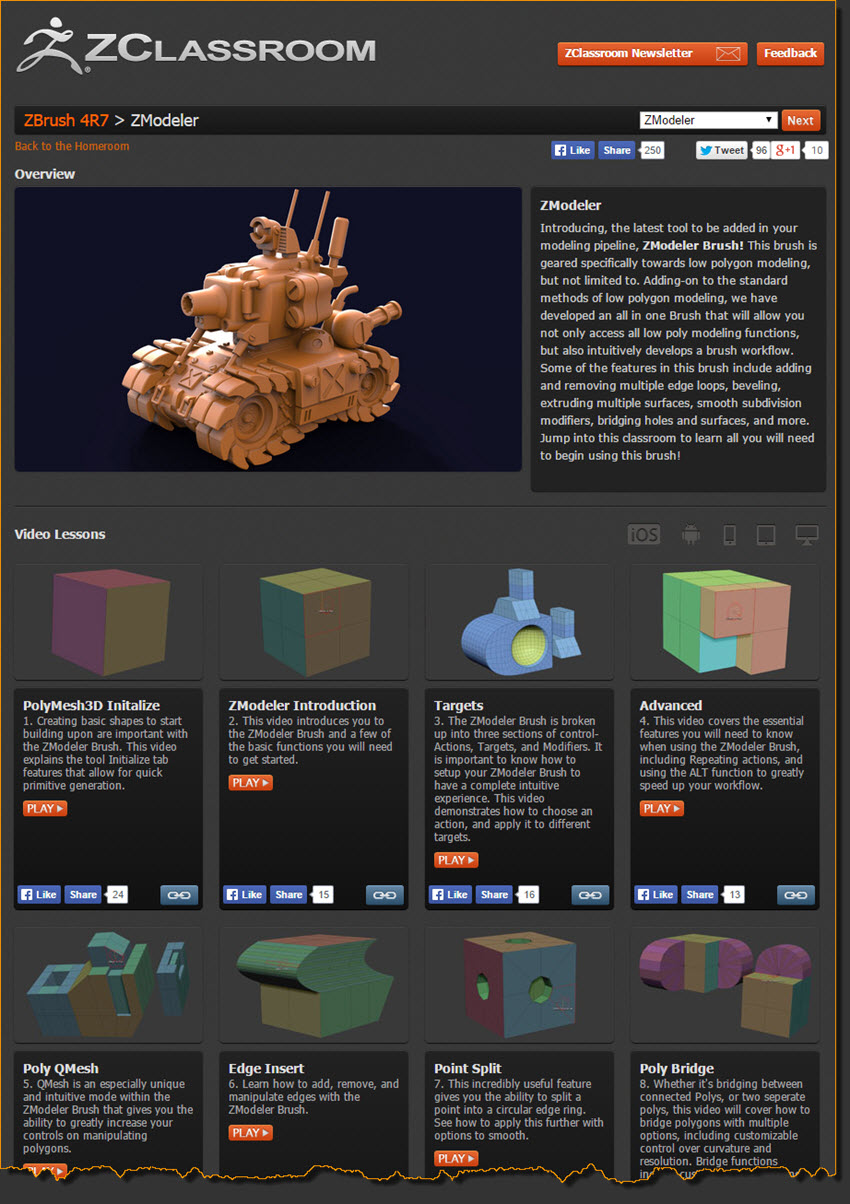


 They’re very comprehensive and easy to understand.
They’re very comprehensive and easy to understand.