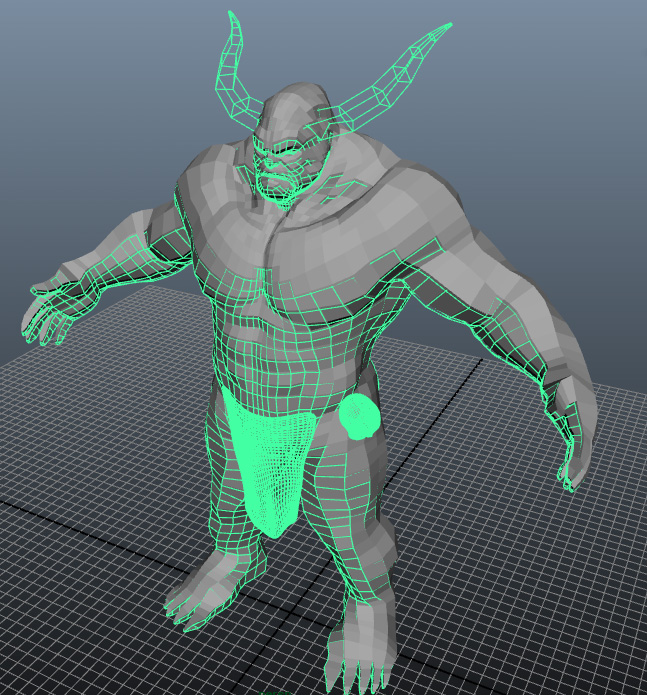After using Zbrush 3.5 R3, I have encountered an issues that I need to get resolution on to move forward with my current project.
I am changing this thread a bit to make sure the most important issue is top and center. (Sorry if some of the post below seem odd now.) It is in regards to the issues I am having with scale when using subtool exports and working with transpose master.
- Exporting out an OBJ into Maya and then importing it back in will cause the scale to be way off. This is also happening with subtools and also when using transpose master to try and fix some of the scaling issues.
If you look at post below you can see that in some cases when scaling my model up to get it back to the correct scale I am loosing all sculpted detail.
It looks as if this could be due to the values set in the tools export settings.
Export scale 92.054451 X Offsett -0 Y Offsett -.994831 Z Offsett -.020188
Why is the default not set to?
Export scale 1 X Offsett -0 Y Offsett -0 Z Offsett -0
It seems these numbers change every time I export. (They are tied to each model is some sort of way.) Why is the artist exposed to these numbers if they are not predictable?
Also I can not copy or paste into these numbers. They have to be hand typed.
This scale issue is very frustrating; I never had to worry about this issue in the past.
No resolution on this yet. Still trying to work through the issue in the thread below.
 ]
]
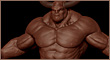

 ](javascript:zb_insimg(‘168643’,‘heavyDemon_013.jpg’,1,0))
](javascript:zb_insimg(‘168643’,‘heavyDemon_013.jpg’,1,0))