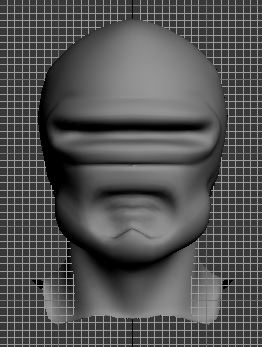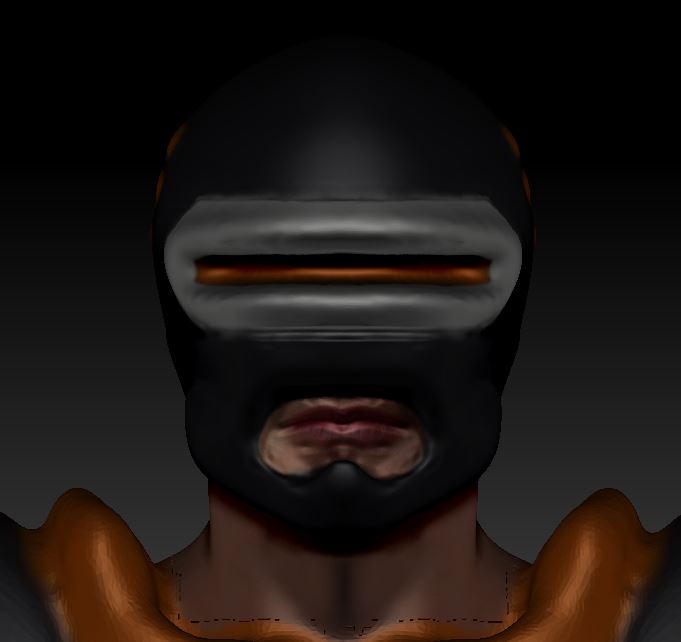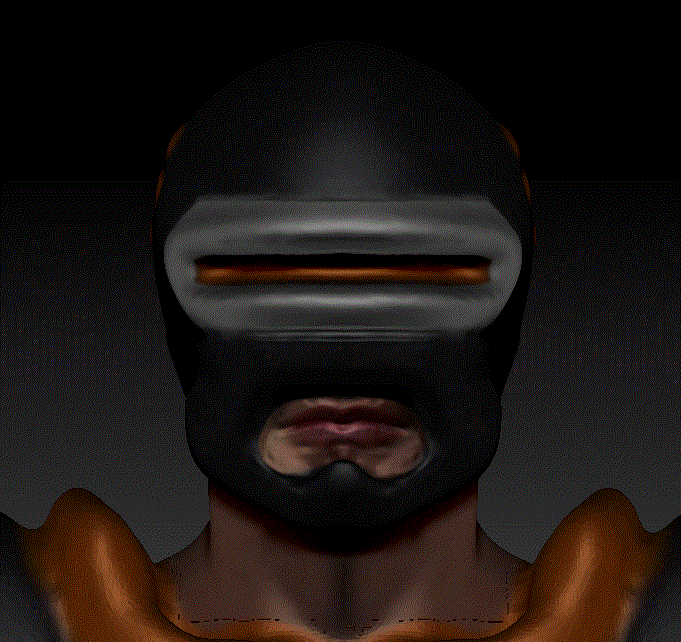Hello guys
So its my first time using zremesher and I am running into a problem. so lets say I have this high res model for a solder head.
Then i apply zremesher and the polycount drops from 400k to 7k. As shown below:
The model looks fine on zbrush but when I export to 3ds max the model looks screwed up.(shown in attached thumbnail)
There is alot of black spots on the models face. and it took me a little while to figure out that the black spots are not holes in the model but polygons facing in the reverse direction or back direction. I could select each single one and delete them to tidy up the mesh. but this was turning out to be a time consuming process. so then i right clicked on object properties and checked back face cull to disable reverse direction polygons from appearing in the viewport. with this enabled I see a similar version of the head to the one on zbrush. I also checked that they both had the same polycounts. with the back faces hidden max still counts those faces for the full poly count. so that means in reality if I delete all those extra back faces my model could be in 5-6K region.
I know that the back face polygons is smoothing issue as I did try to smoothen the mesh the back polygons began to dissappear from the mesh but I dont want to increase the polycount of my mesh.
So I was wondering If anyone else has run into this problem with zremesher. Or if there is an easy way for me to select all back face polygons at once and then delete em, that would help me out alot!.
Attachments