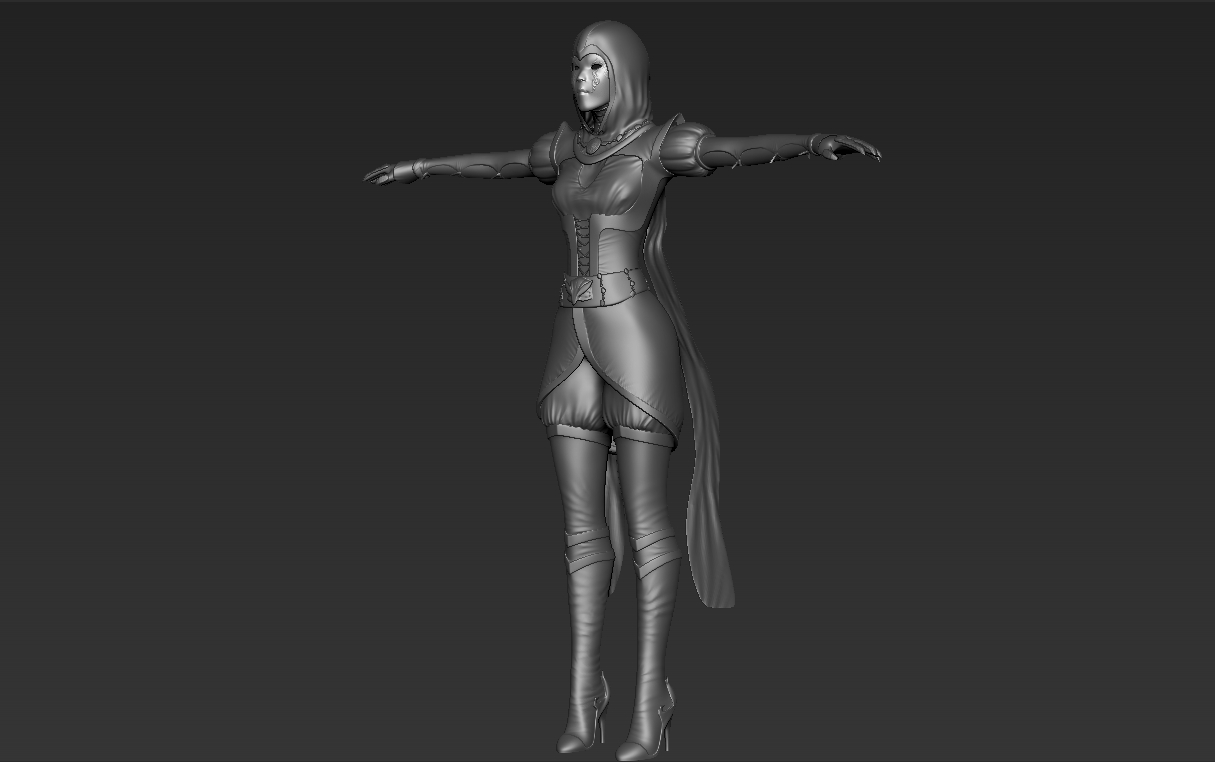Hello. I am constructing a character to be rigged in Maya from ZBrush for the first time & I’m curious on what the next step is for me to take from my last step?
Here is the sculpted model.
My character is split into 18 subtools so I could really get detailed. I am basically a newbie at ZBrush, since I learned the program on my own, because my college does not teach this program. I’ve watched several tutorials on sculpting from Digital Tutors. I love working with it, but I’m a little confused on where to go now that I’m done sculpting each subtool. I’ve worked using ZBrush and Maya integration, but I’ve had bad luck with the topology & displacement & bump maps.
I’ve understood for a while that topology is a top priority when it comes to creating characters, rigging them & bringing out the detail. Here are some of the facts about my model…
- Each subtool was modeled in Maya first & then bought into ZBrush to be sculpted.
- One of the first things I did before I started sculpting was I took UV Master and unwrapped each subtool by polygroups & symmetry on, since I don’t have much experience with UVs. I don’t have Topogun, nor do I know how to use it & I don’t know how to unwrap UVs in Maya.
- Each subtool is split for each piece of clothing & body part.
- The file size is 1.16 GB, but is it because the model’s subdivisons are set to the highest, which is 7 levels high, never higher?
- Pretty much all the undo history is cleared for each subtool other than the head.
- I am just using ZBrush & Maya, no other programs.
There are so many questions going around in my head since there are so many different ways every artist functions in ZBrush. If I could get every question answered, it would be much appreciated!
- Now that each subtool is completely sculpted, detailed & has unwrapped, symmetrical UV Maps, where do I go from here?
- Do I have to retopologize each subtool after the final sculpting to be bought into Maya in order for displacement maps to work? I know how to use ZRemesher.
- Is it a must to use Decimation master?
- I’m concerned about using Decimation master because I’ve worked hard getting each subtool into polygroups so it’s easier to texture. From what I heard, Decimation master will get rid of each polygroup. How can I maintain each polygroup if I must use Decimation master?
- If I already used UV Master & unwrapped the model by polygroup, will the UVs be kept the same if I use Decimation Master?
- To use displacement maps, it’s strongly recommended my model must have even topology all around & no stretching topology. How can I assure myself that my model doesn’t have any stretched polygons/triangles & what’s the best way to make sure my model has even squared topology?
- For a character to be rigged in Maya, what’s the recommended size of polygons/triangles for the best functionality?
- Should I go to level one or two when I export each subtool into Maya?
- What’s your recommended way to export subtools into Maya once I have even topology? The way I’ve been doing it is exporting each subtool out using the export function, rather than using GoZ. GoZ makes your models smoother when you import them into Maya from what I’ve experienced.
Any help would be greatly appreciated, since this is my first technical ZBrush & Maya integration project. I’m still fairly new to character modeling.
Thank you very much!
- Justin
Attachments