hi to all. sorry for my english first (not native language).
i have a trouble. 
in many tutorials about exporting zbrush models and displacement maps into 3dsmax, there is always a step about applying “turbosmooth” modifer. but turbosmooth affects sharp edges like ears and tooths - they are smoothed too!
i mean if you apply turbosmooth on cube - it will be a sphere at 3rd iteration! but i need a cube!
hope you understand my question. if not, i will post some screenshots here.
thank to everyone for help!
 thank you again!
thank you again! 
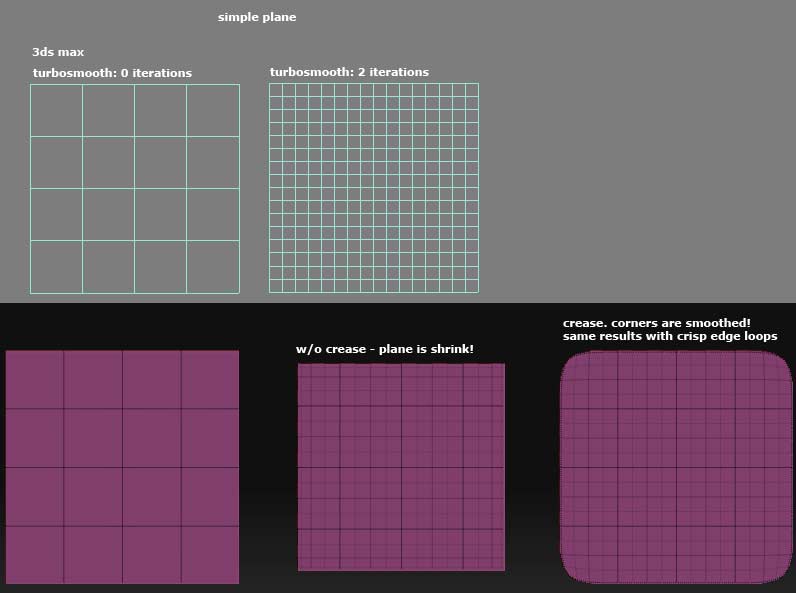

 Treatment of non-quad faces (pentagons, hexagons, etc.) might offer some differences because they’re going to be converted to tri’s and quads on import, if I understand things correctly. That may have changed but that special case set aside, it’s been my experience that a smoothed closed surface in Zbrush is much the same as in Max, yes.
Treatment of non-quad faces (pentagons, hexagons, etc.) might offer some differences because they’re going to be converted to tri’s and quads on import, if I understand things correctly. That may have changed but that special case set aside, it’s been my experience that a smoothed closed surface in Zbrush is much the same as in Max, yes.