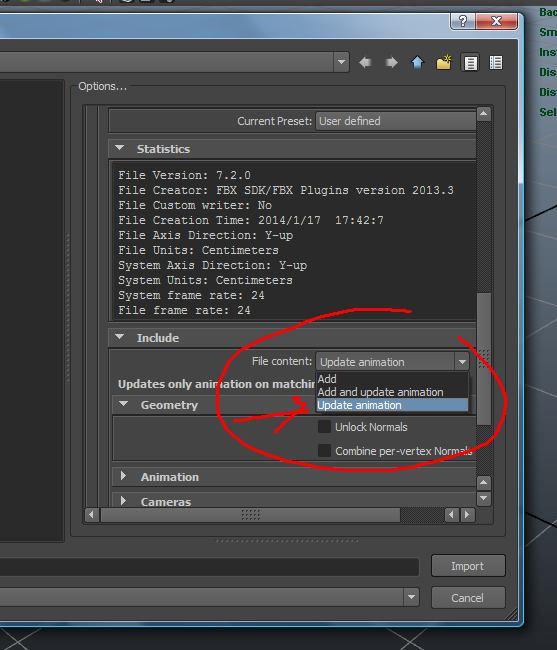Hey all,
To a follow up on my post. With Zbrush 4r6.2, I did find that if I had my original scene that the mesh came from opened, that Zbrush, instead of opening a new maya scene, inserted it into my opened, old, scene.
Only problem is that the blendshapes are now attached to mesh that was imported into zbrush. So I now have 2 meshes; one that is the original Maya scene with no blendshapes but all the textures and maps, and the new one, from Zbrush, with all the blendshapes and no materials.
I deleted the old Maya mesh, and will attach that to the bind joints.
Anyone know of a way to “merge” the two meshes, or was this the only way to resolve the duplicate meshes?
I’m proceeding with the process that I explained, it’s due Sunday :).
Just thought I’d put this out there. Hopefully someone from Pixologic will see this and perhaps give me some advice :).
Where are you Paul !!!
Thanks.
Sean