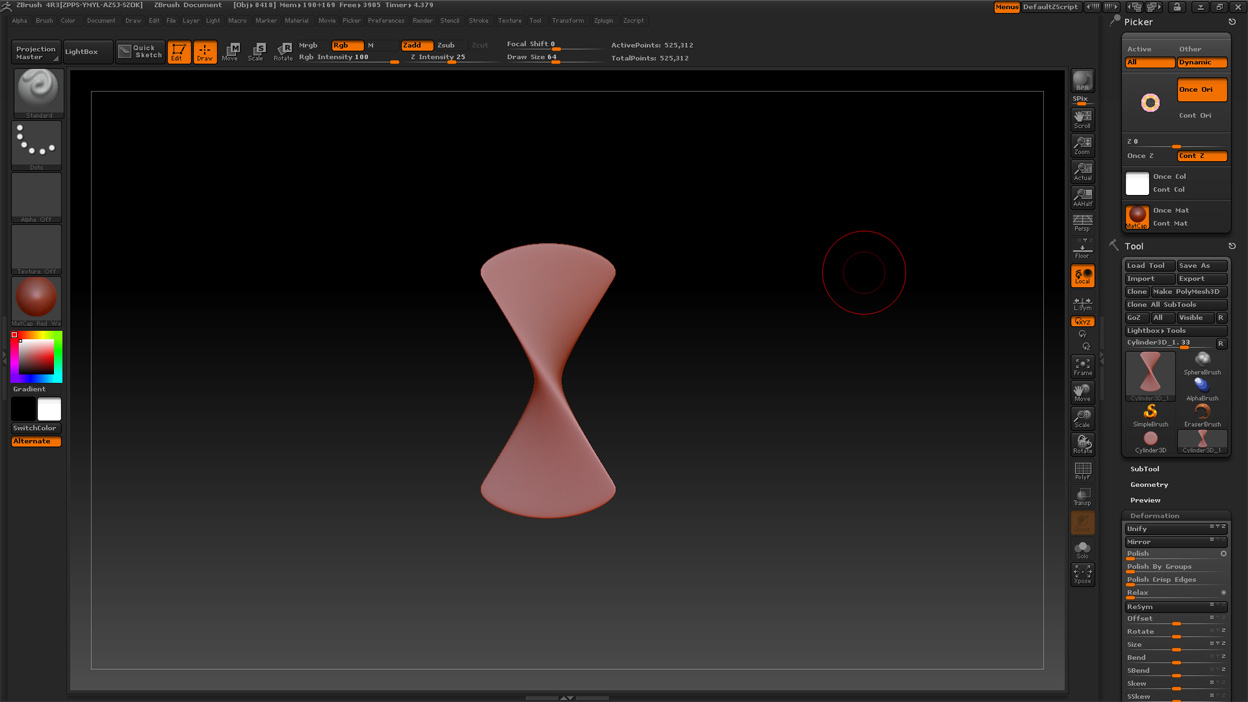If you follow my searches into why I need to follow this thread’s (brilliant) tutorial about making a hair braid by using Z to do the twist rather than the expected Y, you will see why I do not grasp how it’s possible that the logical sequence for me to follow this tutorial was to use the Z axis as if it is the Y axis.
The tutorial - http://www.zbrushcentral.com/showthread.php?120280-A-Simple-Clay-Based-Method-for-Braided-Hair
Any clarity to what I might have done would be appreciated. I did follow all of the directions, but only can do this tutorial by using Z axis instead of the Y axis.