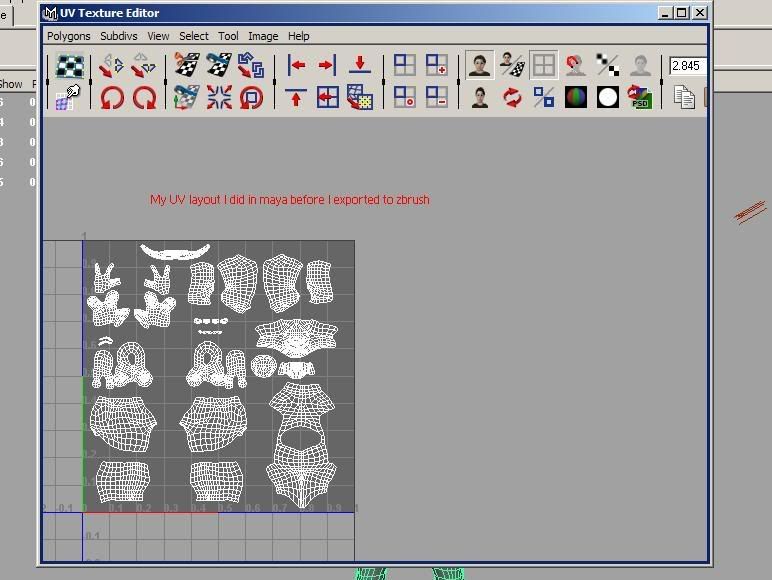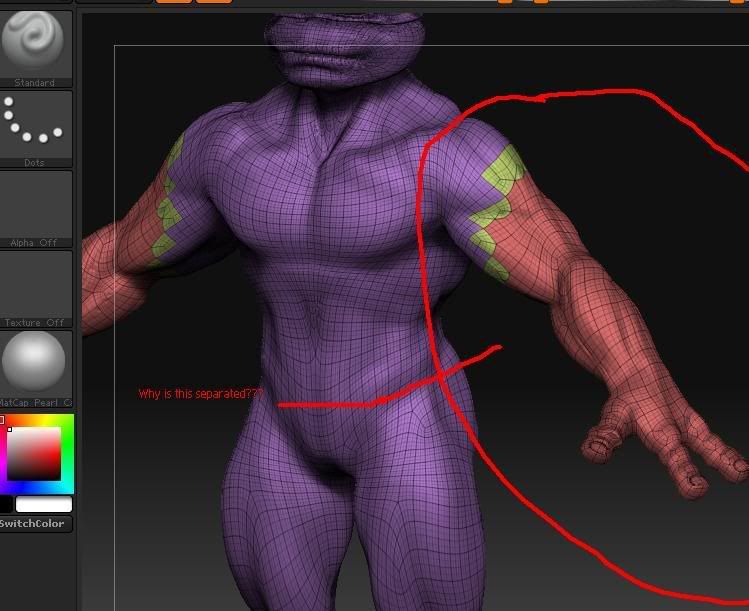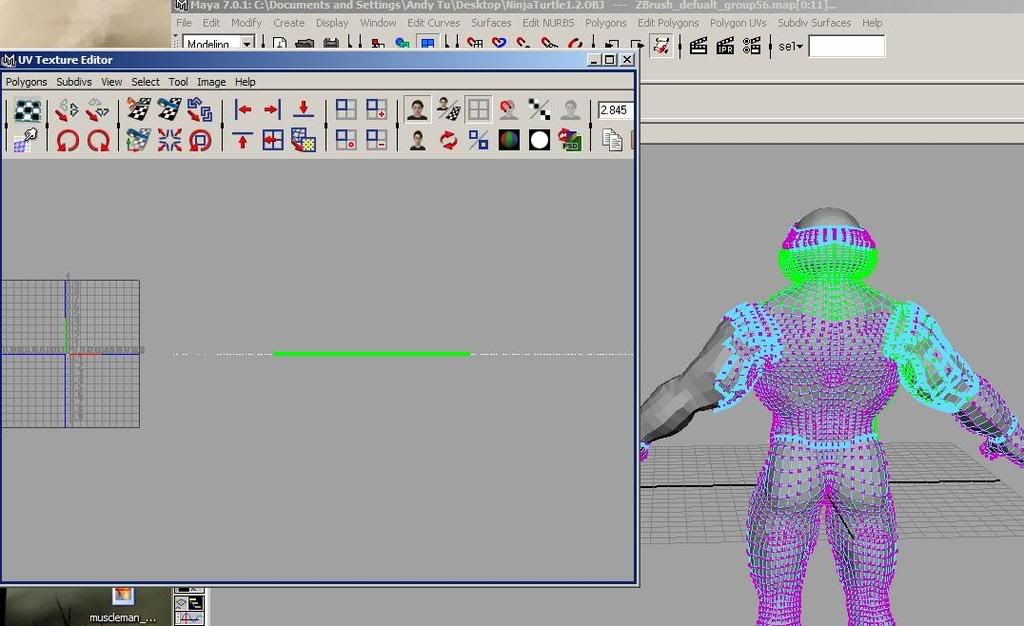Anhslaught: the quad/triangle message you get when you import into zbrush is a message you never, ever want to see. this means you have some n-gons in your model (5-sided polys). You should always try to model in quads and a minimal amount of tris. so when you import into zbrush, since it doesn’t like n-gons (no 3dapp does), it wants to make the ngon into something, so it splits it up as best it can. go back into maya and go to Mesh>Cleanup… (maya2008). In the “Fix By Tesselation” section, uncheck all items except for the “Faces with more than 4-sides”. You should see your model change color to light blue wireframe, face selection mode. If you hit “4” on your keyboard to go to the wireframe view, you will see certain selected faces highlighted in orange. These are the faces you need to make note of. Undo the cleanup function and go back to one of the n-gons and fix the topolgoy in that region so that it keeps it in quads. Run cleanup again to identify each n-gon, undo, fix topology, etc. etc. Hopefully, by doing this, your uv layout will remain the same.
In 2008 any added polys to an already existing uv layout will be applied accordingly and not just randomly placed in your uv layout like in older versions. This however will only work if you don’t delete the ngon and create brand new extrustions. you have to only work by spliting the polys and deleting edges, do not delete any of the faces.
If you want your UVs laid out like the attachment shown by infamouskiller, then you just need to play around with it. There was obviously some unwrapping and relaxing tools applied to his layout to obtain the smooth uv flow. Your original layout looked good, I think you just need some more experience that will only come with time. UV layouts used to frustrate the hell out of me, but now they’re just part of the process. Some helpful little quirks I have picked up. …
Let’s say you layout the torso, the head, the arms, and legs all seprately. Well you want to have a fairly even distribution of pixel ratio over the course of your uv’s. this will give you nice even detailing in your maps and nothing will be over pixelized. Good way of checking this is by the typical checkerboard. In the UV Texture Editor, select just a couple of UVs in the center of the torso region. Hold down “SHIFT” and hit “>” multiple times. This will grow your selection region and it will stop once you have reached the uv border of the torso. From there just use your move and scale tools to obtain a UV layout sutible.
NO OVERLAPPING UVS!!! The only time you should overlap any uv’s is if you are re-using uv space, typical in gaming to obtain maximum detail over small resolution maps (reuse arm uvs, reuse legs and hands, etc. one uv shell for 3 swords, so on and so on). This is a big no no while working in zbrush, which is why a lot of people will use other apps like xnormal to obtain their normal maps and so on. not sure how bodypaint handles uvs, but i am sure it does an excellent job.
as far as your model looking solid red in your frame view, that is a good thing. this means it is all one polygroup and not partially divided like the original problem you were having. now you can go in and hide and unhide polys and make your own polygroups to speed up detailing the highres model (switch to lowres, shift+ctrl+lmb on your model to show only that polygroup, move to high res, detail, move to low, show entire model, back and forth back and forth) so that your computer doesn’t bog the hell down while using millions of polys. i’m working on one right now that is 3.5 million on 6 divisions. if it wasn’t for polygroups, my computer gets kinda sluggish.
anyway, gotta go to work. good luck.