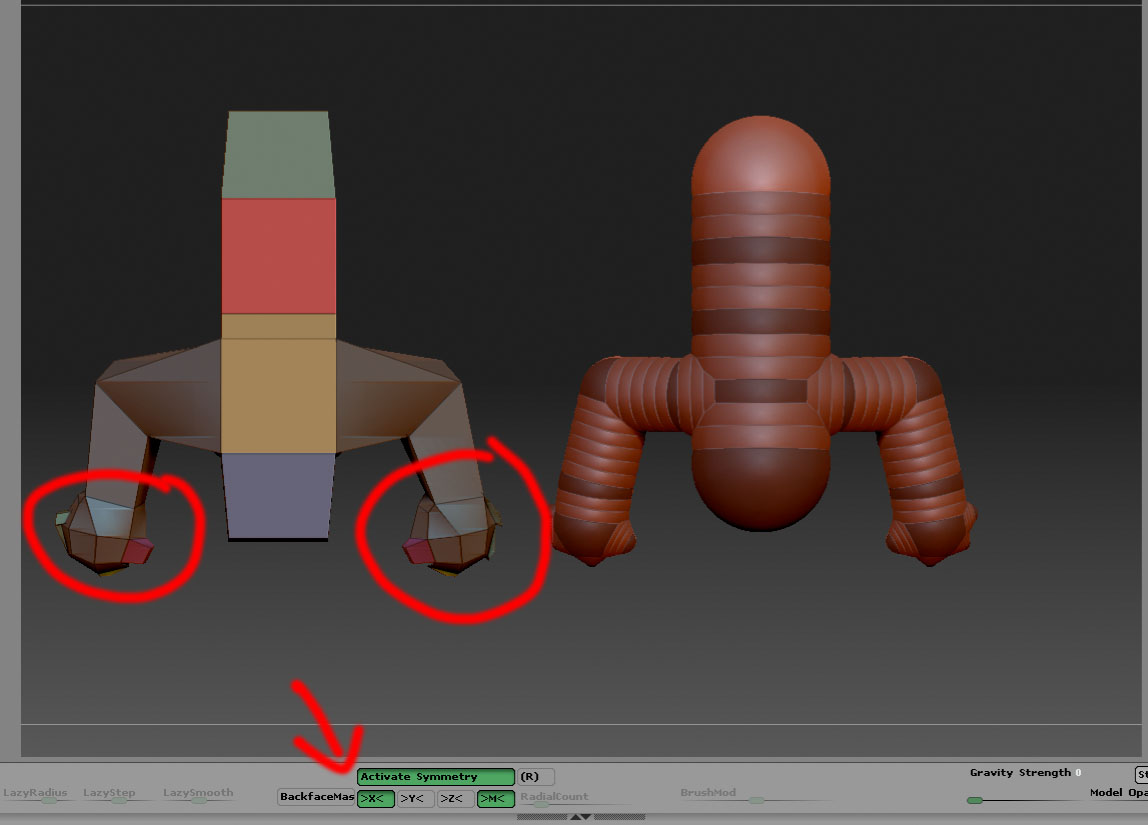Hi there,
die you ever notice this problem: (ZB 3.2 Mac) I tried to build up a base mesh with ZSpheres and x-symmetrie. When I came to the hands, I rose op the ZSphere’s XYZ-resolution to 2, to get a (1) ZSphere for four or five fingers. After that, I put down the resolution back to 0.
When I press »a«, you can see, that the model is NOT symmetrical. I tried out several times with always the same result.
O.K., I can export the base mesh to e.g. C4D, I´m working with, and solve it there, but this is nor really satisfating.
Is there a solution for this?
Thanks and greetz,
Stephan
Attachments