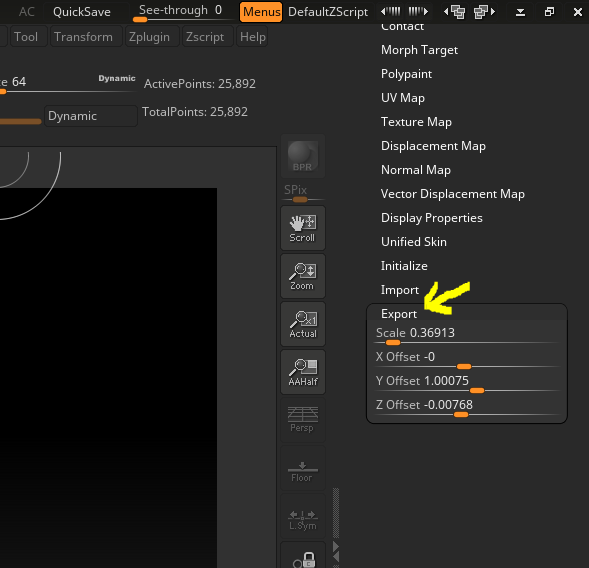Hello @MatthiasReichshof ,
Much of this depends on exactly how you are importing and exporting. For instance GoZ plays by different rules than manual import/export.
However, if you are importing and exporting in the traditional manner, then the offset position of your mesh in the external application is probably the actual position of the mesh.
When you import a mesh into ZBrush when either no 3d tool is actively selected, or when a tool (like the default polymesh3d star) with zero values in the Tool> Export menu is actively selected, a mesh will be auto scaled and auto centered to work in ZBrush, similar to the Deformation> Unify function. If this did not happen, the mesh may be difficult or impossible to work with in ZBrush.
The values required to restore the mesh to the exact same size and position are recorded in that menu, and the mesh will be exported at the same original size and offset. So it is possible that your mesh always had that position, but ZBrush simply corrected it for the purpose of working in ZB.
Where problems arise is when a Tool with non-zero values in that menu is selected when importing. Each tool has its own unique settings here, and if it is active when another mesh is imported, the incoming mesh will inherit those settings, possibly resulting in scale/position shifts.
So always be sure to select the default polymesh3d star as an import target when importing a mesh to make sure you are zeroed out. The exception to this would be if you are deliberately trying to replace or update a mesh with a different version of the same mesh that will be using the same scale/offset settings, for instance if you were importing a mesh to update your UVs, or restoring the original base form of a mesh prior to creating/exporting texture maps.
Hope this helps to figure out what’s going on!