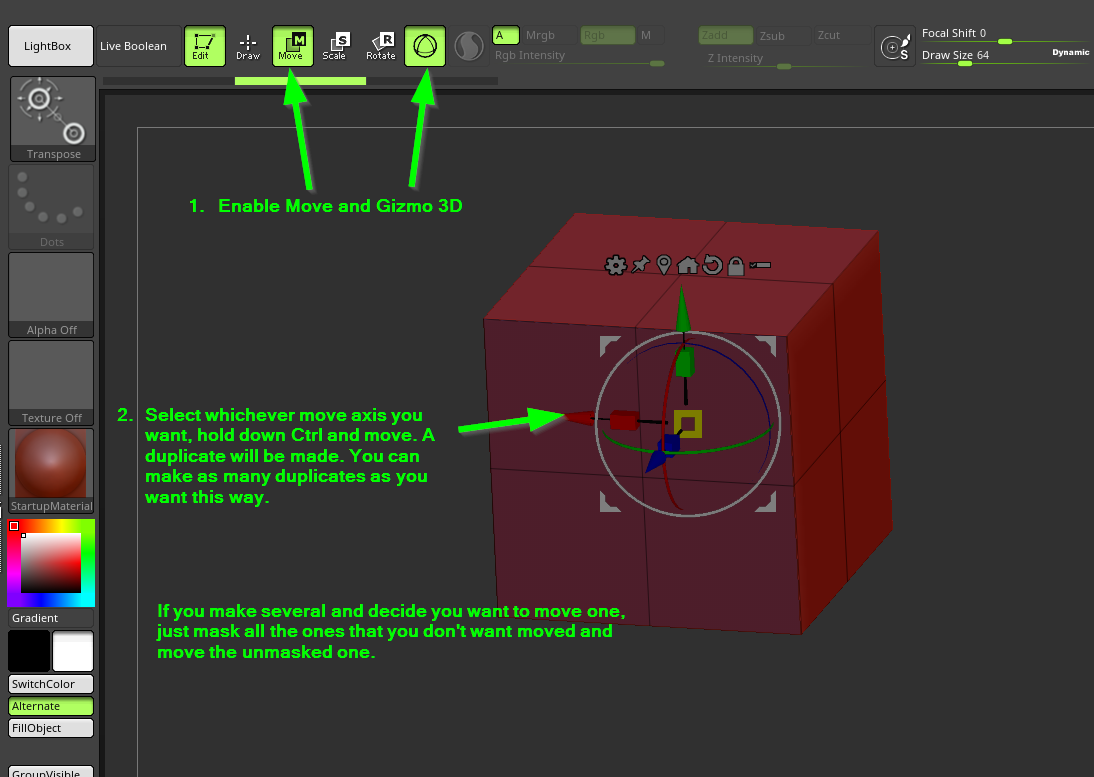Hi folks,
Completely new to Zbrush!
I’m probably not the average use case as i’m not interested creature modelling.
What i’m actually looking to do is create architecture (buildings) that have as lot of rounded, organic elements.
So a couple of questions: does Zbrush also contain the tools to model a building? Would this be really hard going or is it totally doable?
And my second question: how do you do basic polygon modelling? How do i do a simple extrude on a cube for example? I’ve been searching and can’t work it out!
I found this video that seems to do what i want: https://www.youtube.com/watch?v=wbR6iCw9qGo&t=78s
But he doesn’t explain how to gets to that basic starting point. I tried it on a cube but the ZModeler brush only seems to extrude tiny little, oddly shaped polys, and changing the brush size seems to have no effect.
Does anyone have any links to tutorials that deal with more geometric (not creature) type modelling?
Thanks and sorry for the nooby questions!