Hi everyone,
I made this tillable texture of a stonewall using sub tools that I have made in Zbrush (using brushes, surface noise and spot light for texturing) I placed each sub tool onto the 2.5D canvas.
The problem I am having, is after I paint a normal material over the canvas (using the simpleBrush and drag the NormalRGBMat across the canvas) if you look close up at the stones you will see strange lines.
The lines are not present on any other materials and are still present after a best render with default settings.
Close up and UDK screen gab.
Addition document details
Width 2048
Height 1024
All render settings default
Stones are sculptured using brushes/surface noise
Thanks
Attachments
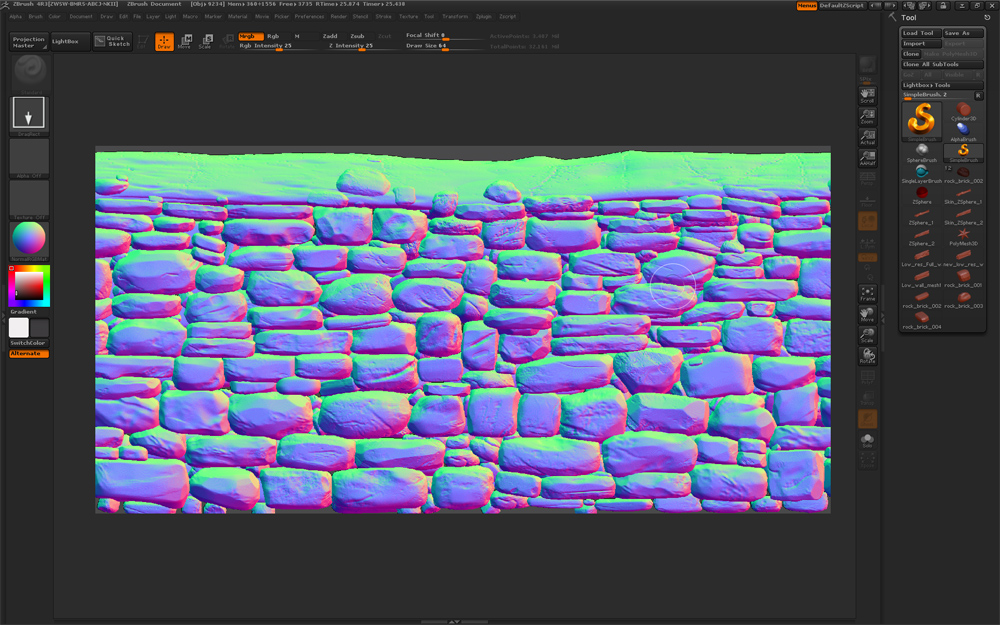
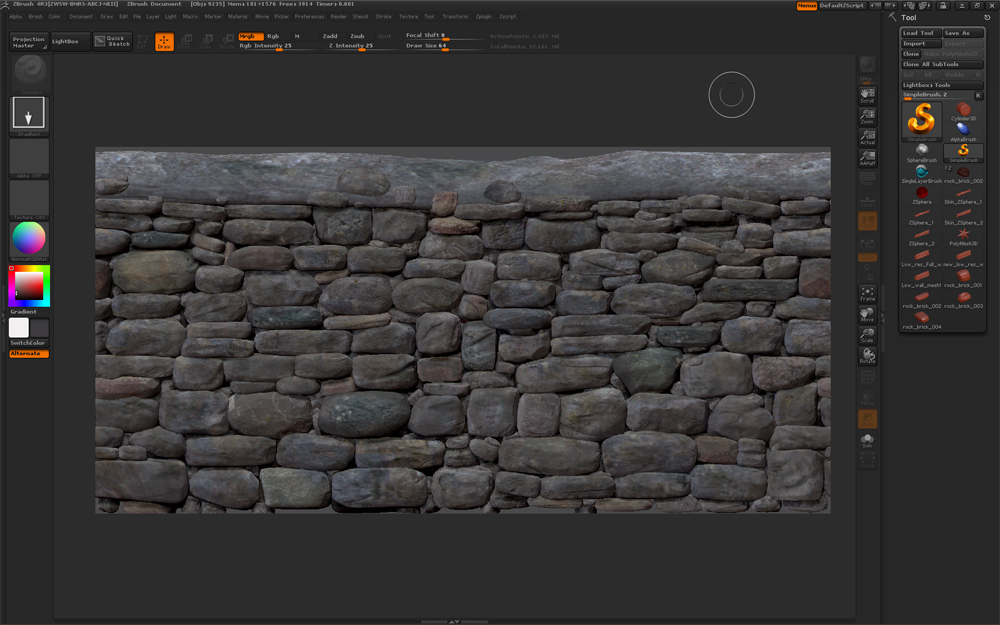
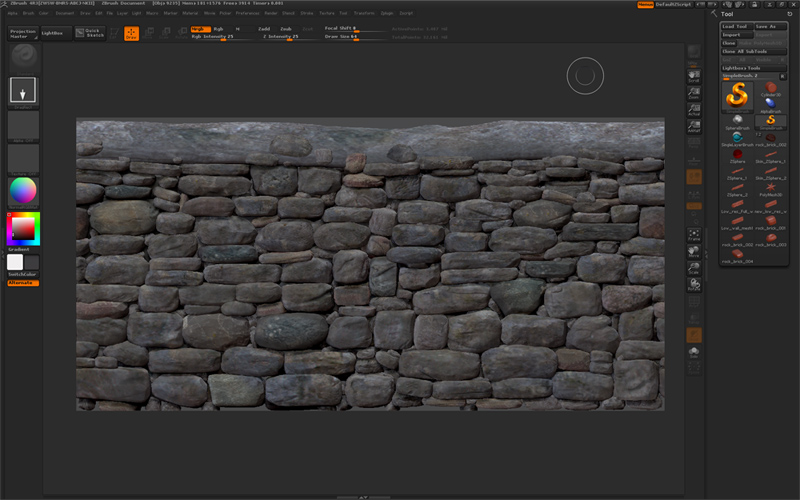
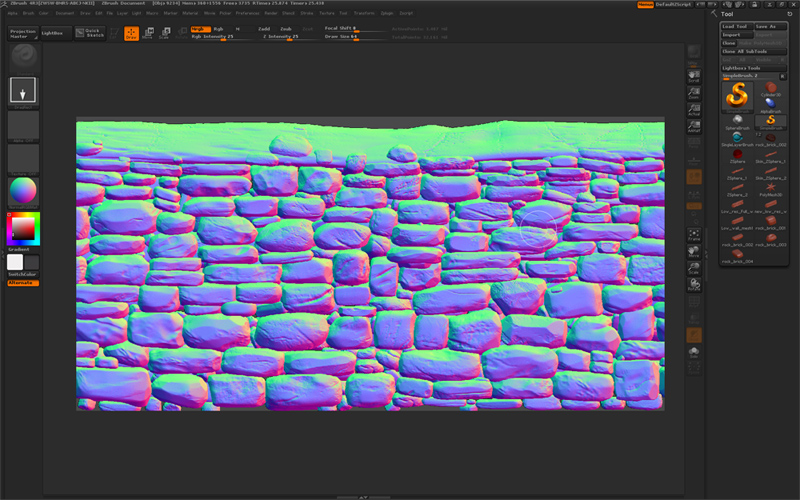
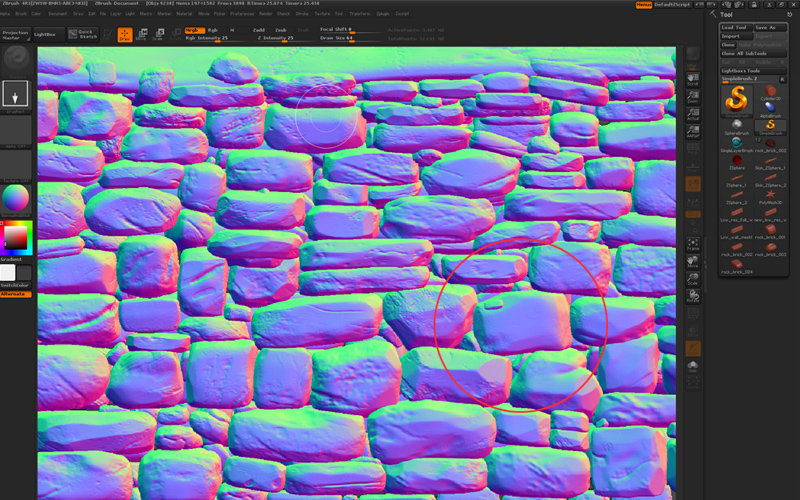
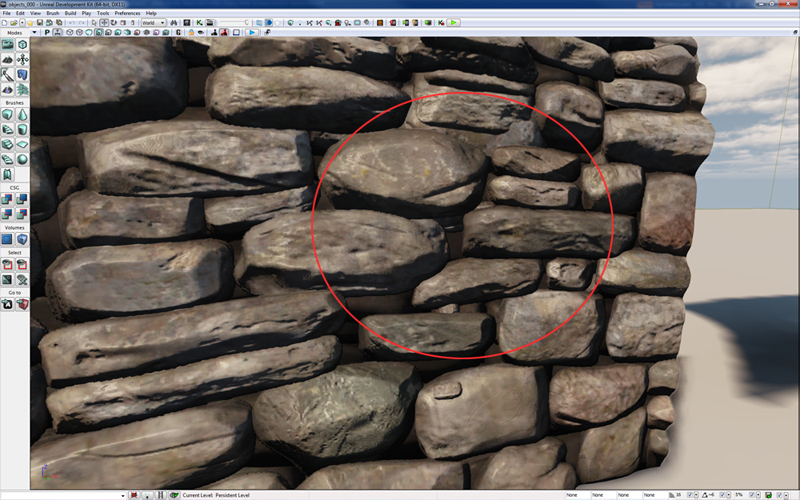
 )
)