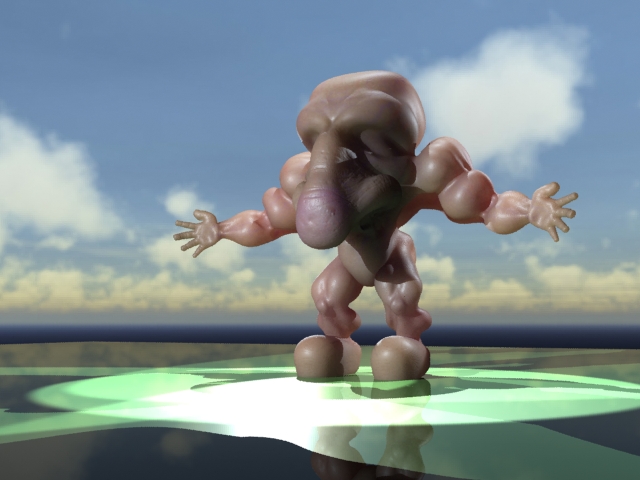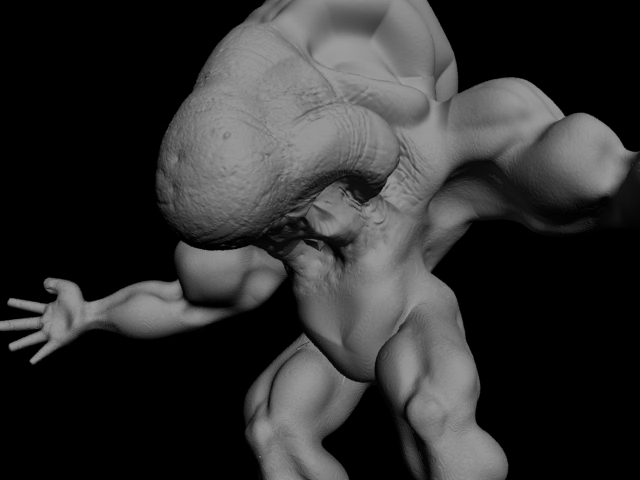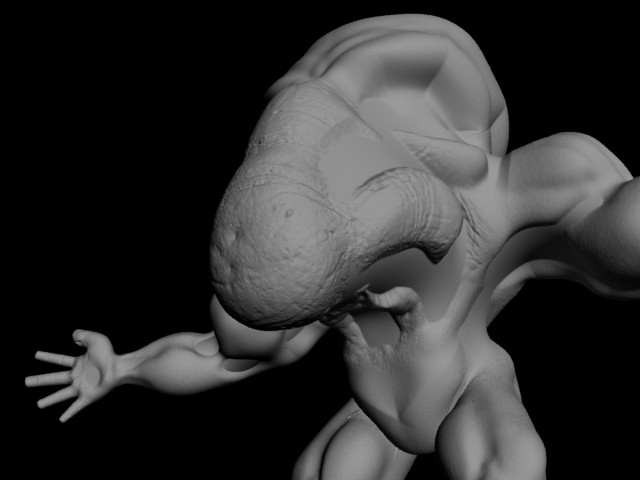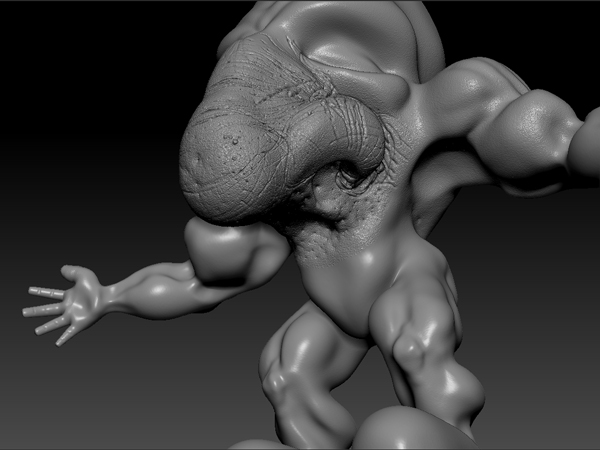Hey folks,
I have a strange issue happening with my displacement maps that I have never encountered before.
I’m rendering in MAX2010 using Turbo-smooth and Displace modifiers.
this render only has Displacement applied, no normal maps.
[attach=184847]nose02g.jpg[/attach]
The problem is that on the smooth areas of the model, I’m getting what looks like Wood Grain or finger prints.
Here is a closeup of the problem.
[attach=184848]nose02gzoom.jpg[/attach]
I used SculptHD on this mesh, and use UVmaster (which is amazing) for the UVs.
I thought that maybe the SculptHD was causing the issue because I don’t use that all that often. So I did a test with just the subdiv and no HD and I got the same results.
I also tried exporting several sized Displacement maps from 2k-8k. the smaller maps had some improvement.
I used the clone displacement button and saved the displacement map as both a TIF and as PSD the PSD had slightly better (smoother) results but still has the issue.
I also thought maybe my base mesh was too small so I Deleted the first 2 SubDivs and use a bigger base mesh and re created the Displacement maps.
Also I didn’t get the level of detail that I have gotten with other meshes in the past.
I have never encountered this before and I have rendered with the same process with no errors.
Something else I noticed was if I use ReMesh All I get a similar ‘wood grain’ effect in the models newly created ReMesh.
This is very confusing.
Thanks in advance for any help.
-NinjaRobot
p.s.
this is one of my first posts I hope I got the images to work correctly.
Attachments