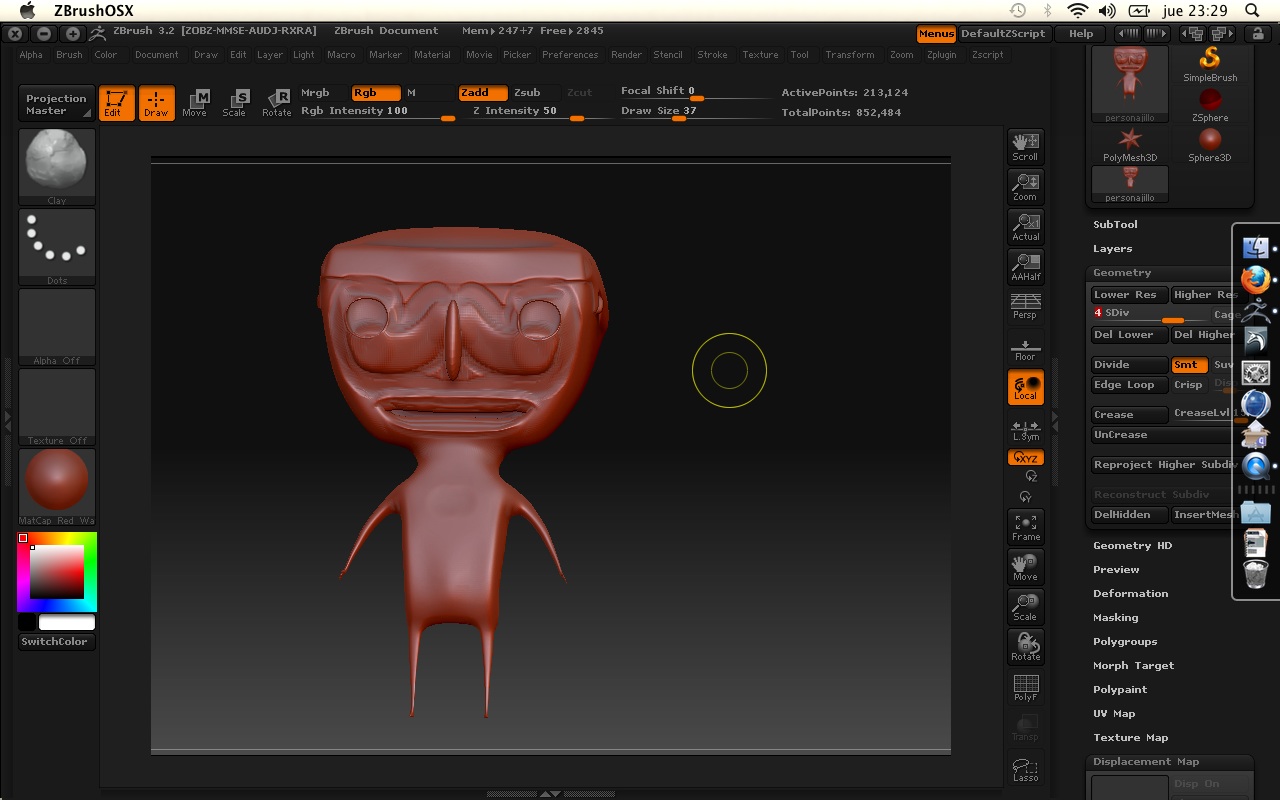I’m checking a model for make in a future a finished sculpture importing normal and displacement maps to cinema 4d with GoZ…but when i’m tryng to make the displacement and normal maps, the mesh becomes very strange.
i know i’m making something wrong with the modelling in c4d after export in cinema 4d, but I don’t know what… the model looks correct, without triangles and poygons overlapped…but i’m too noob for know what i’m doing wrong…
Please help me!!!
This is the first model check, without the maps yet: