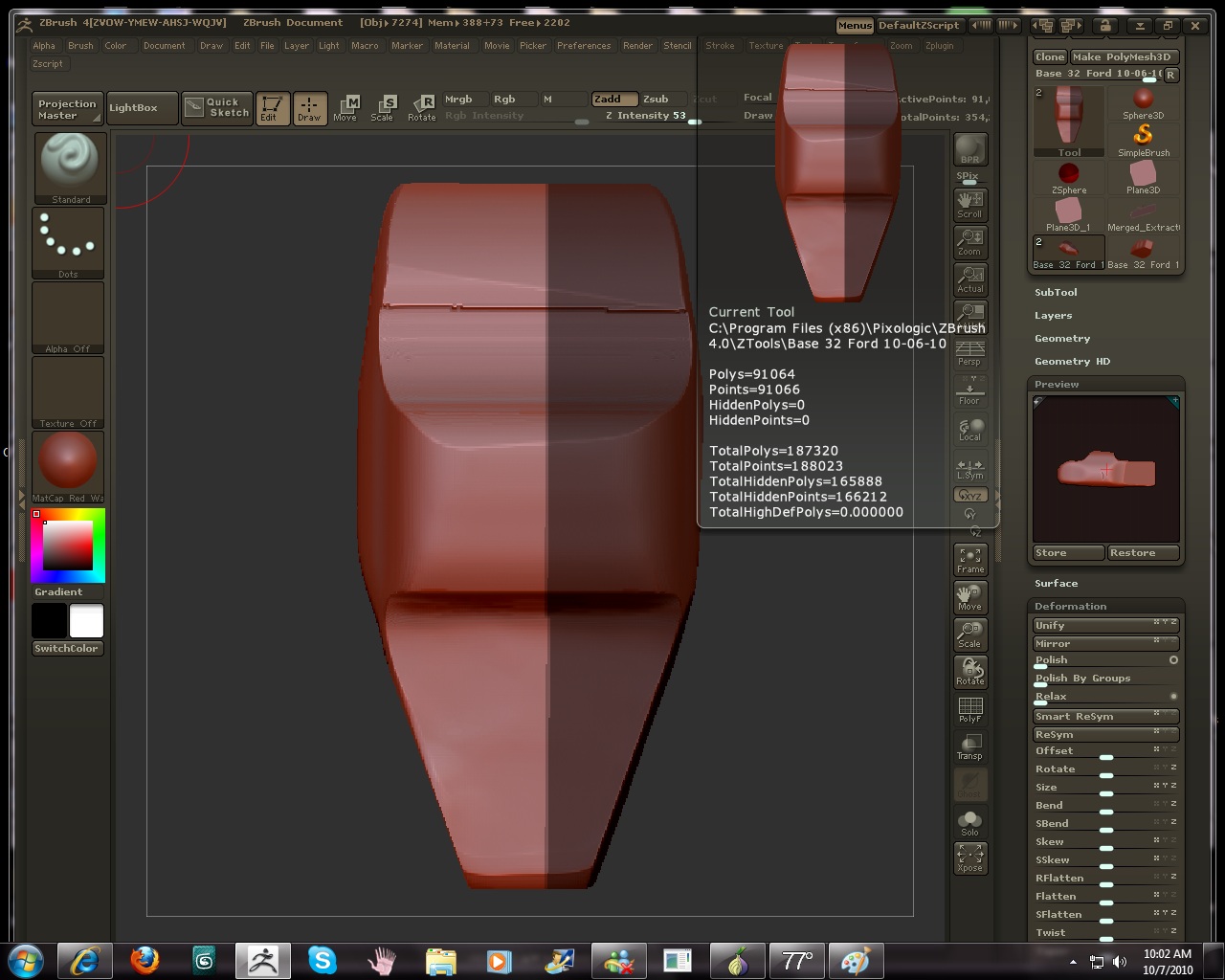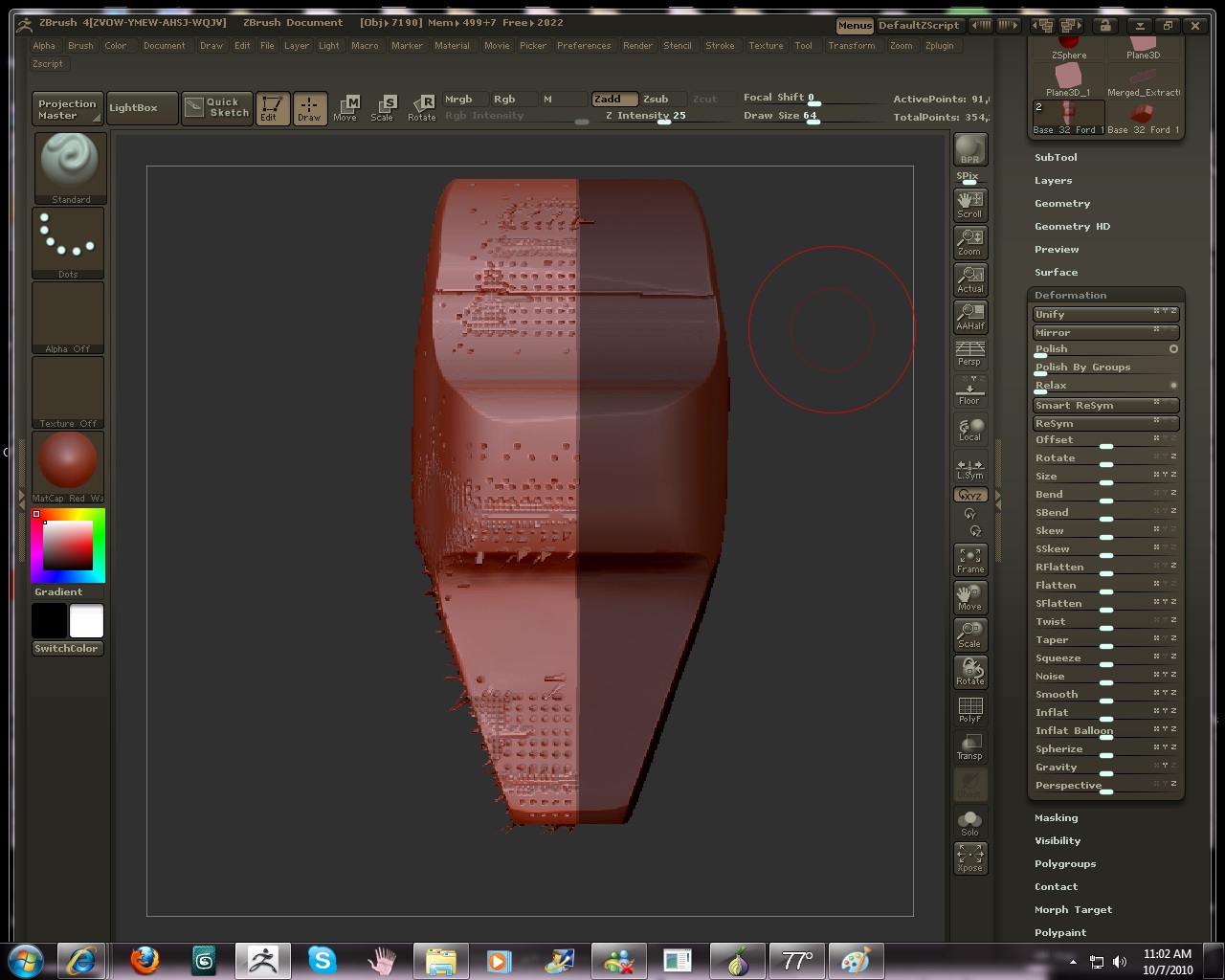Hey Guys,
First, I just want to say that as a traditional sculptor I love the artistic freedom that Zbrush offers! I purchased the product a few days ago and have run into a problem. I did a test sculpt in order to export to maya. I made the adaptive skin on a density of 8, the geometry at 7, with a polycount of 74240.
I noticed while starting a sculpt that even with radial and xsymmetry on the sculpt isnt always symmetrical. So I followed the tutorial and masked off the half that I preferred and than tried to run smart resym…The outcome was an extremely long time(over 30 min) annalyzing the mesh which is on a subd of 7(my memory on my comp aint too bad so I esc the annalyzation instead of waiting for the grass to grow:)…When I lowered the subd to 5 the result=.00359% symmetrical points found…I lowered the subd even further and no points were found symmetrical…Can any of you zbrush gurus please help!!I merely want to be able to mirror the symmetry. 
How many polygons is your model made up of at the highest level? Could you post images of the low resolution version, as well as the masking that you’re applying prior to using the Smart ReSym? What are your system specs?
By the way, why radial symmetry? That should only be used with circular objects. With a figure such as this, X symmetry alone should do the trick.
Hey Mat,
At the highest level the incomplete, test sculpt is 1187840 polygons. The masking that I used blocked off the left half of the sculpt from a frontal view(much like in the tutorial). Sorry about the radial bit(it was a typo)…I only used mirror symmetry on the xaxis, but the symmetry only worked well on the torso and the legs.
I have a pentium 4 at 1.5GB RAM on Windows xp platform. I am assuming that this is a memory issue=high polycount… How much RAM do you think my system needs in order to quickly perform functions like smart resym on large polygon counts at a high subd level.
…While we are on the subject of more memory… Exporting files as .obj at a lower subd level than 7 often gives the zbrush characters seam lines after I combine their polygon groups in Maya. Is this only remedied by exporting the characters at higher subd levels. Thank you for your time.
sketcho out…
“Art is the geometry of Science”-Rav Ginsburgh
For me I get the best results when I first
go back down to level one. Mask half of the
model that I want to keep. Then press the
“reSym” button followed by the “Smart reSym”.
Do this for each level in your mesh untill you get to the highest level of subDivision.
So:
level 1 (mask first then ) “reSym” then “smart reSym”
level 2 “reSym” then “smart reSym”
level 3 …
Thanks for this tip Skycastle
I tried smart resym on a magnitude of meshes but never got it to work properly.
Maybe this will do the trick - going to test it tonite.
And if this is indeed the way to go i guess a zscript “even smarter resym” is in order 
Thanks again
are you by any chance… sculpting in another axis than doing symmetry on? for example… if your resym axis is X and your model is based around Y or Z axis symmetry… then you wont get the results your looking for…
Hi Martin,
no i have been cautious to get the prerequisits right. Resym Axis was always equal to the preview/sculpting axis.
I’d say that my best smart resym ever got about 99% of verts correct, the last percent however is made up of verts shooting all over the place.
Also a thing to note is that smart resym takes an awful long time to calculate - about 45 mins for a mesh <2mil poly. Is this a normal timeframe for this operation?
Thanks for any insights you could give
Smart ReSym evaluates your entire mesh and looks for every vertex’s mirrored opposite. The more polygons that your mesh has, the more vertices there are and so the longer it takes for ZBrush to compare the two halves. This is especially true for a model that is widely outside of sym as opposed to one where the two halves are nearly identical.
Also, the more points that there are and the more widely outside of sym they are, the greater the margin of error. This is the purpose of skycastle’s suggestion. By bringing the lower subdivision levels into sym, it takes less time for the higher ones to be done and the level of accuracy is similarly increased.
Nemo, did you apply Smart Resym to a Zsphere generated mesh which contained Zspheres with an even resolution (2,4,6,8)? If you know you need to apply Smart Resym then only use odd resolutioned zspheres (1,3,5,7) they generaly also give the best results. The skinning of two zspheres on opposite sides of an axis with an ‘even’(2,4,6,8) resolution is not symmetry friendly. Symmetry editing and Smart Resym will not be 100%.
Thanks Dave!
Was trying to resym a 2mil poly head and after 60 minutes I figured something was up… so I came here and found your post. I quit out of Zbrush, tried your technique and it only took about 5 minutes. 
Strange that Zbrush doesn’t just follow this method internally.
-Alex
Hi all, and thx for the tip Dave, I still have problem using your technic. I did all my model in X symmetry up to subdiv6 then masked the whole model except feet and switched off X symmetry and started making detail in model and PM mode on right side(left on the screen). Then I moved back to level 1 and did your trick for each level. But here is what I came up with,any idea why it is causing bad calculation ???

[…]
Something is strange, I checked the symmetry in my other application, it is fine, I exported the model I’m working on, I imported the base mesh, subdivided it a couple of times, masked one half, went back to subdiv1 and assigned resym and smart resym, as soon as I do smartresym the object presents the same problem posted above ???
Is that something to do with the import settings???
Does it mean I will have to trash my model again ? , is there any chance I can get a bit of my work…back
, is there any chance I can get a bit of my work…back
THX
Sleepwalker, you ‘seem’ to be having the same issues as me (except, I am not importing or exporting my model, it is a Tool in Zbrush I created using shadowbox). I am having a strange issue when I try to Smart Resym my tool. I have been on Youtube and everyone makes it seem so easy. Heck, I even tried the tips on Set Pivot Point, Unify etc. I have attempted different axis X.Y. and Z. Still nothing. Can someone please help. What am I doing wrong. My screen shots are big enough to view my UI. Am I missing a setting somewhere? Please see all the links below that I am talking about and the images of my problem:
http://www.youtube.com/watch?v=OinW50E-z9s&feature=related (Getting Started- Smart Resym)
http://www.youtube.com/watch?v=IBP8AHd3NUU&feature=related (Smart Resym)
http://www.youtube.com/watch?v=tGBS5gmGc_I&feature=related (Fixing Symmetry)
- Masked for Smart Resym Ortho View.
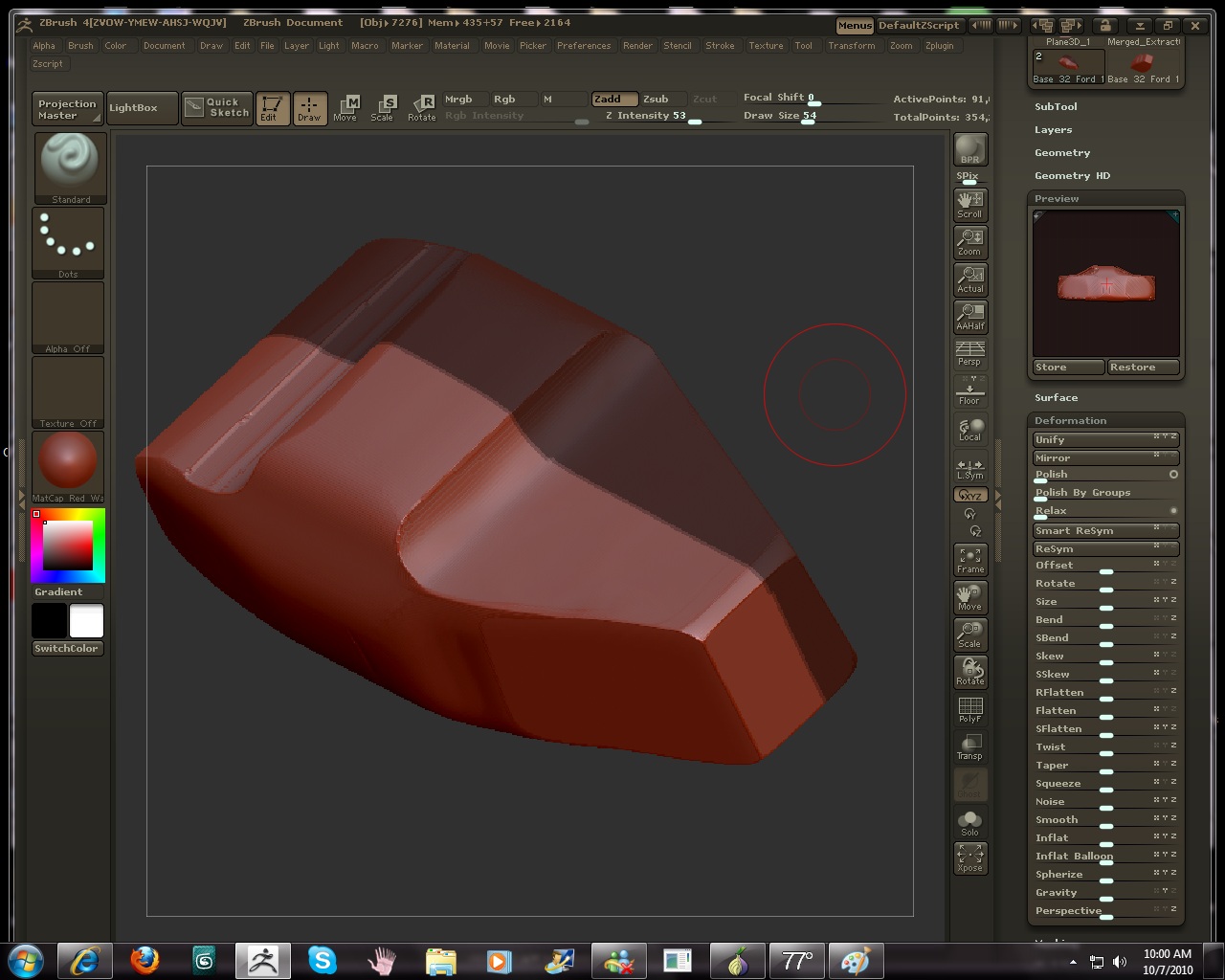
They make it look so easy in the videos. Can anyone tell me what the heck is going on? I open ZBrush (default, I am no expert to be changing anything in the preferences or UI), I just simply open it, load my tool, mask and hit Smart Resym just like the folks in the videos. But nooooo, I get what you folks are seeing. Man, I just want to create, not spend hours trying to figure out why things aren’t working. Please help.
Attachments