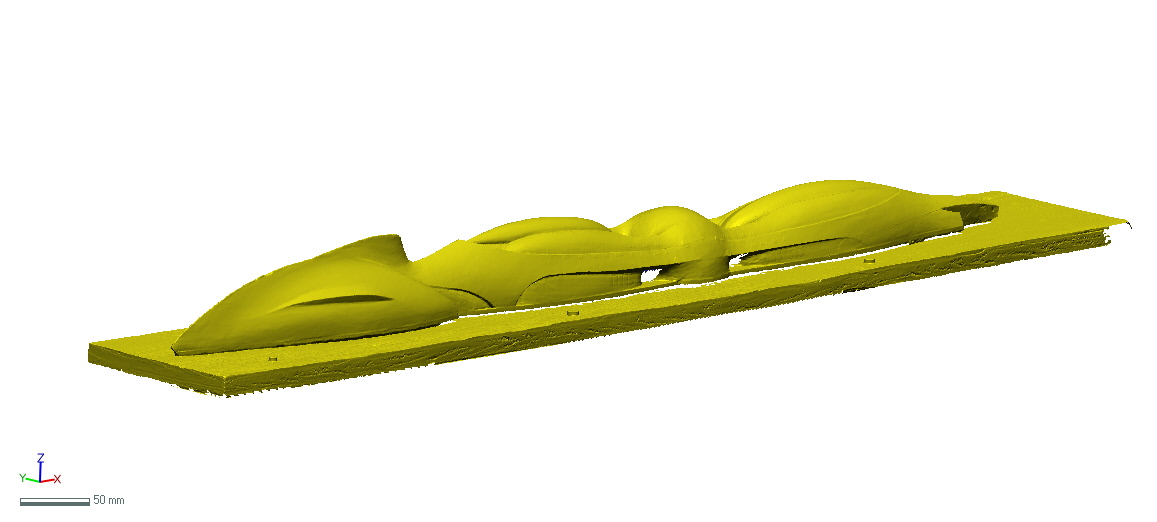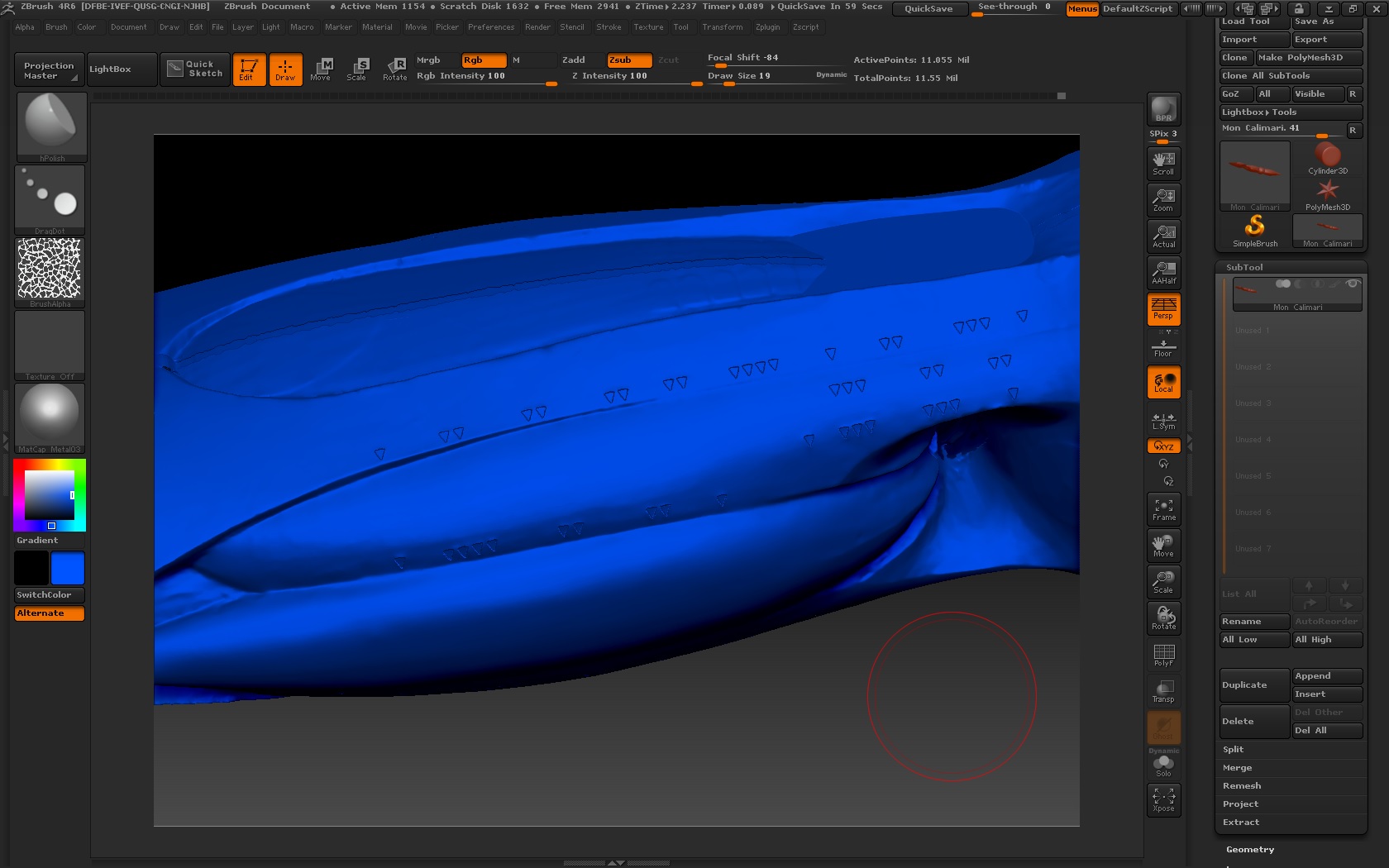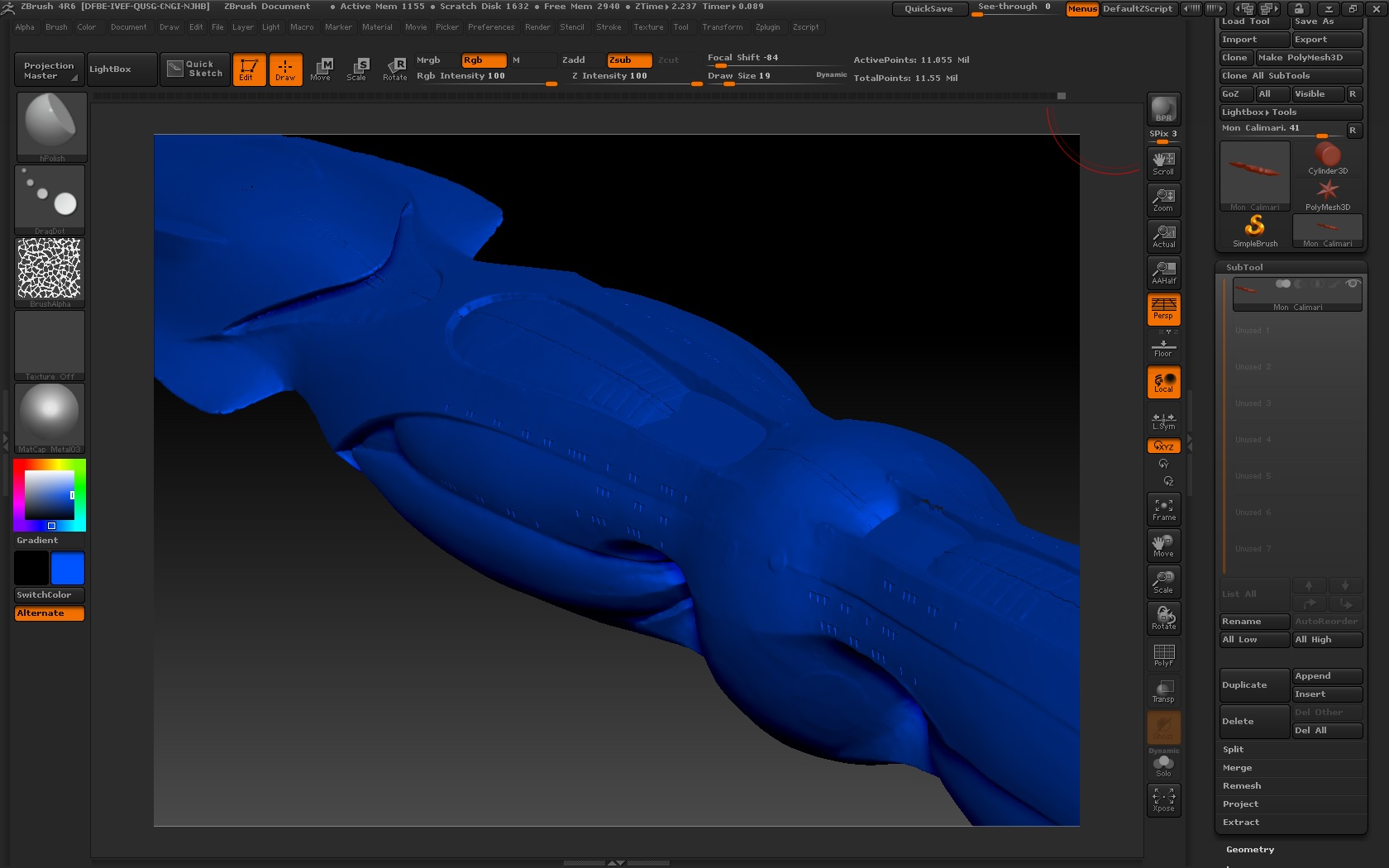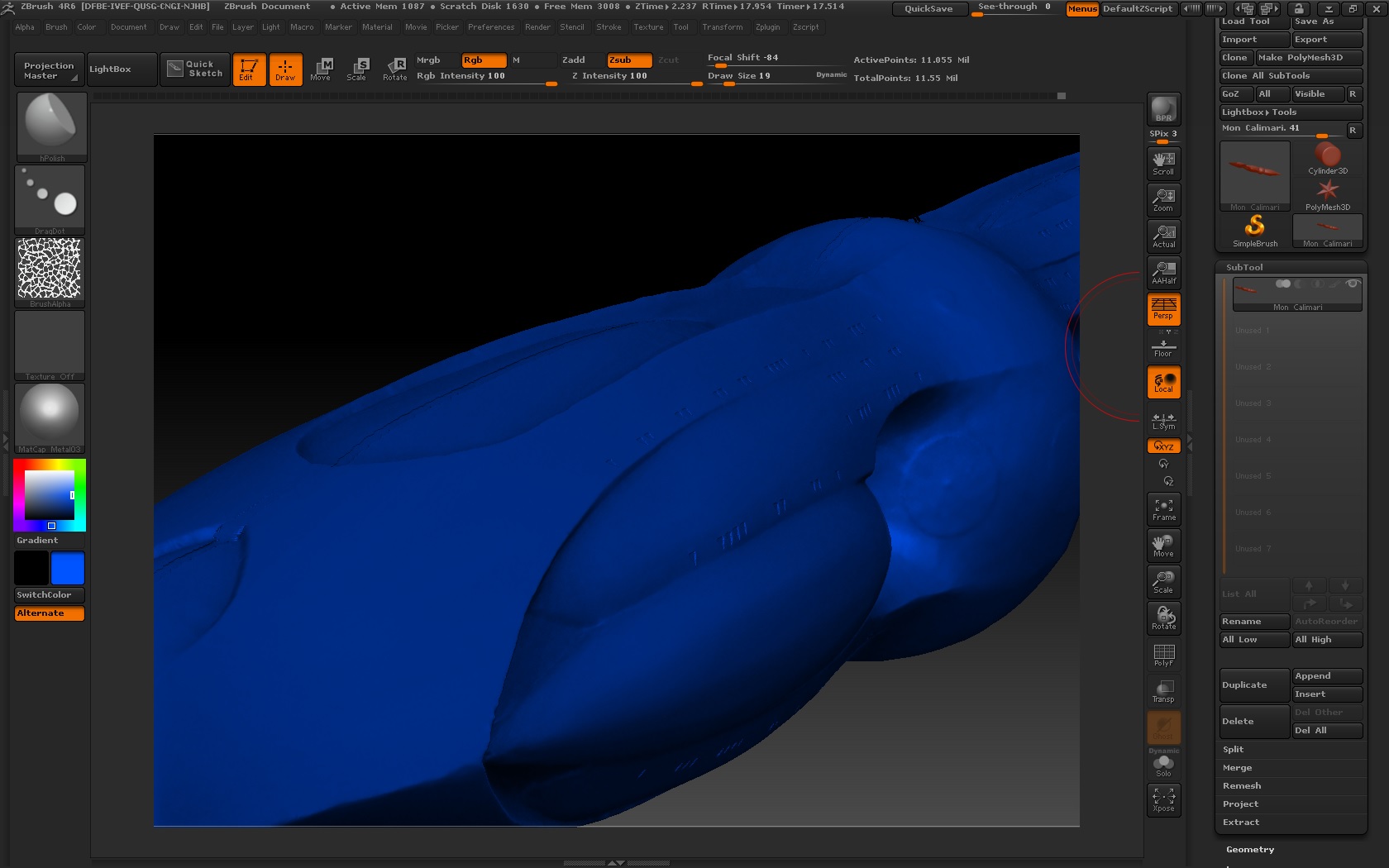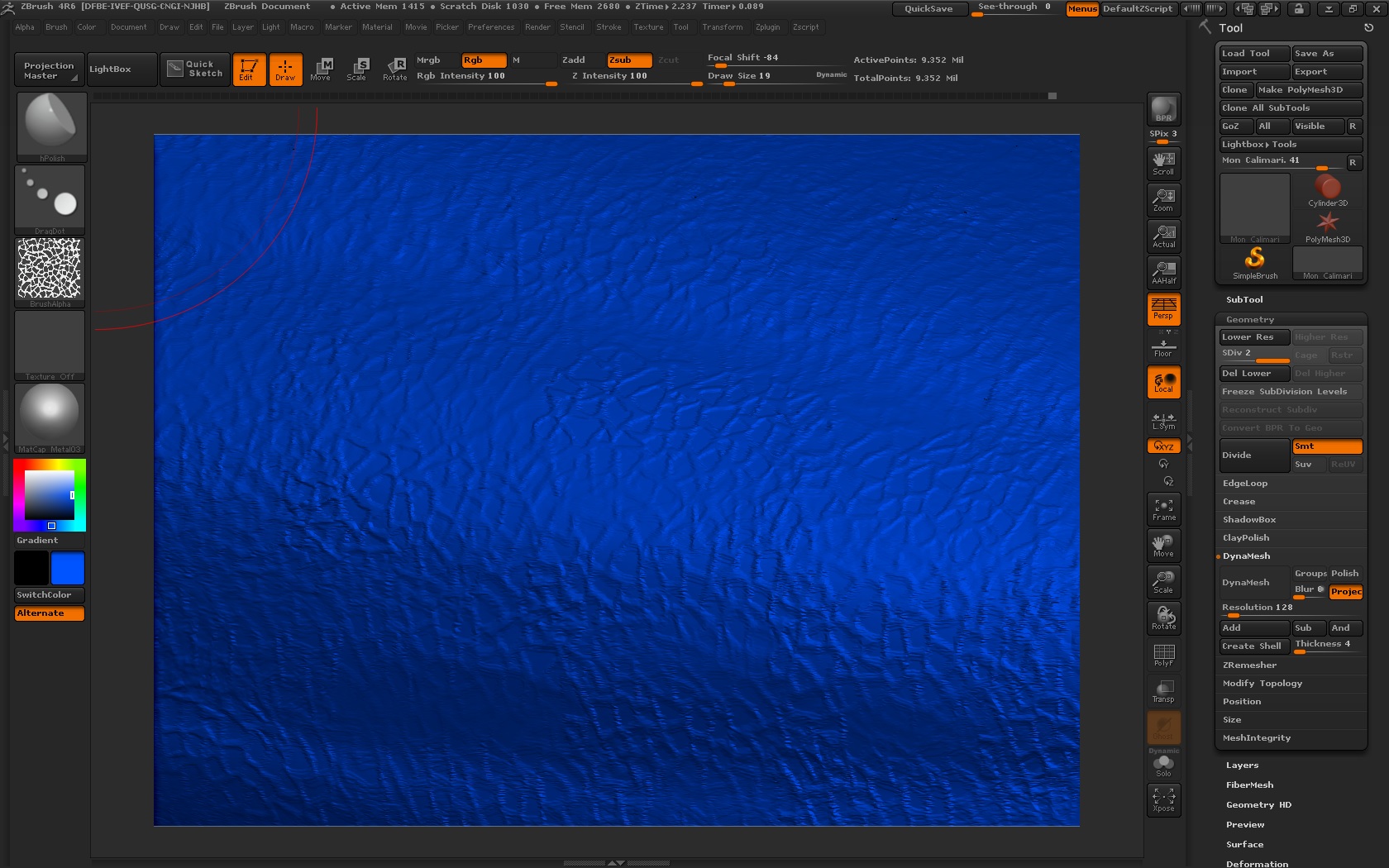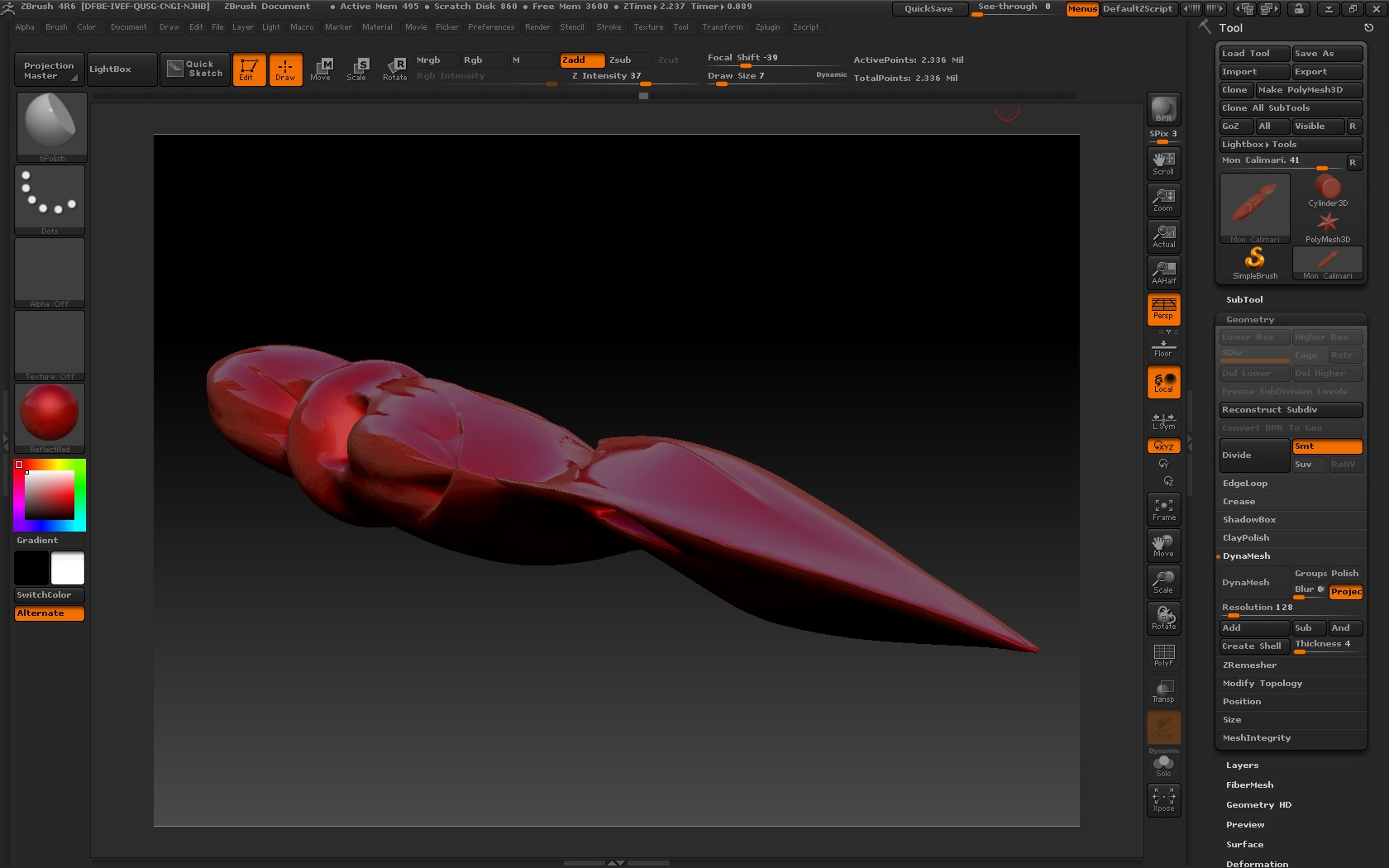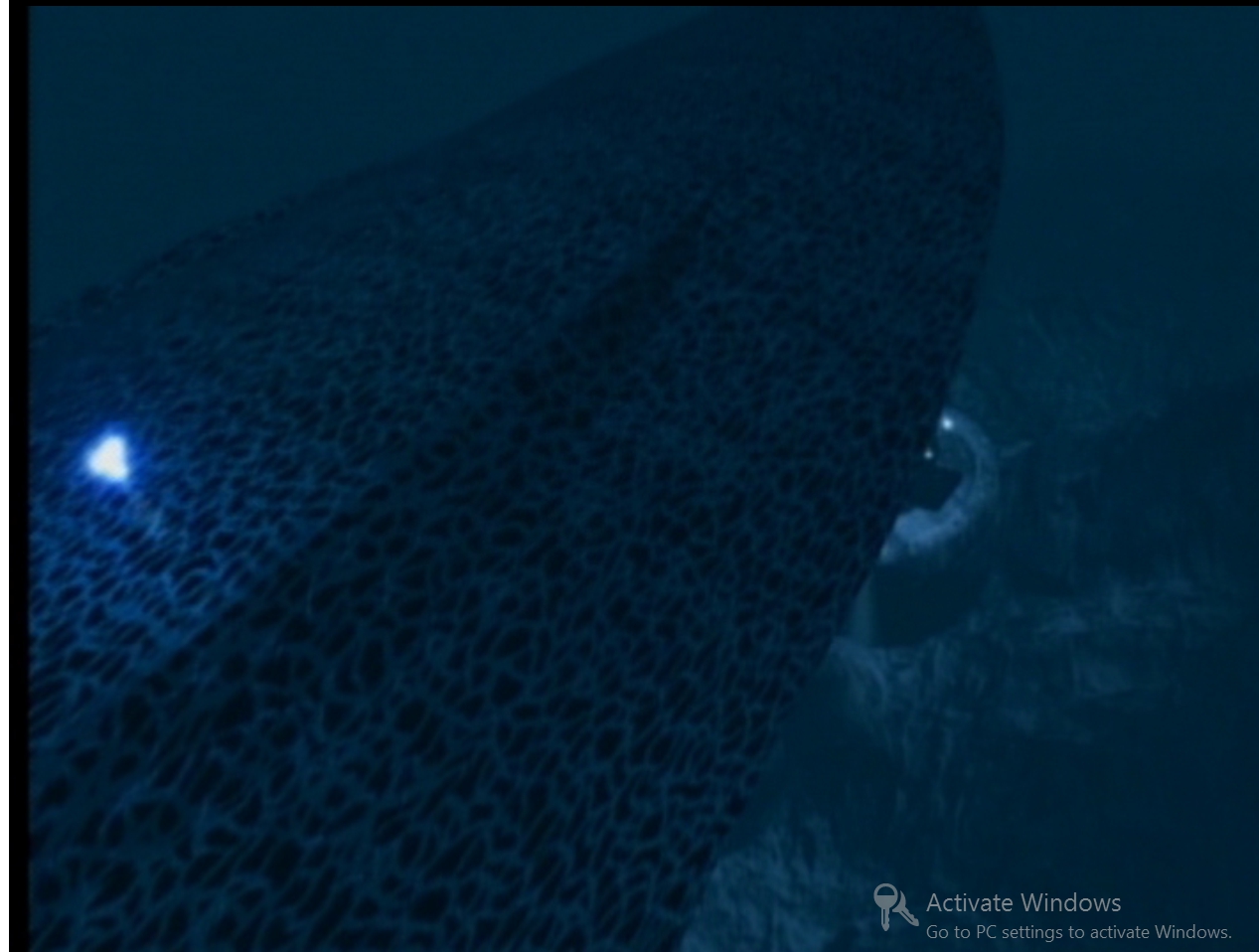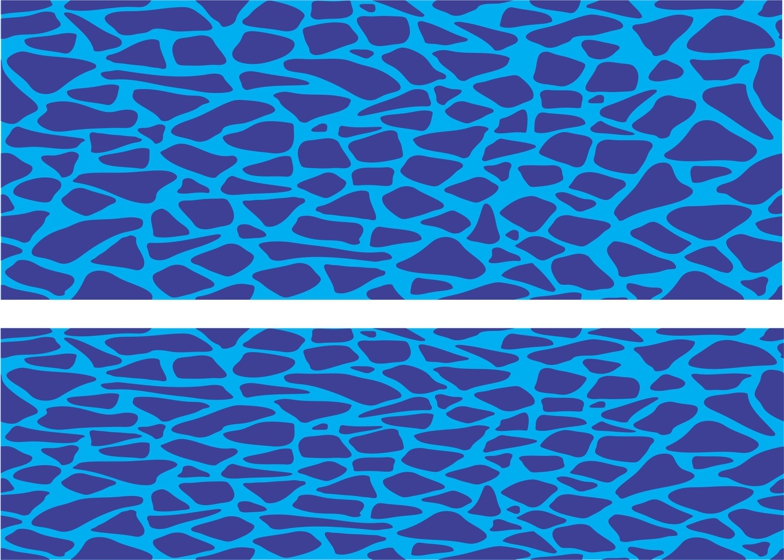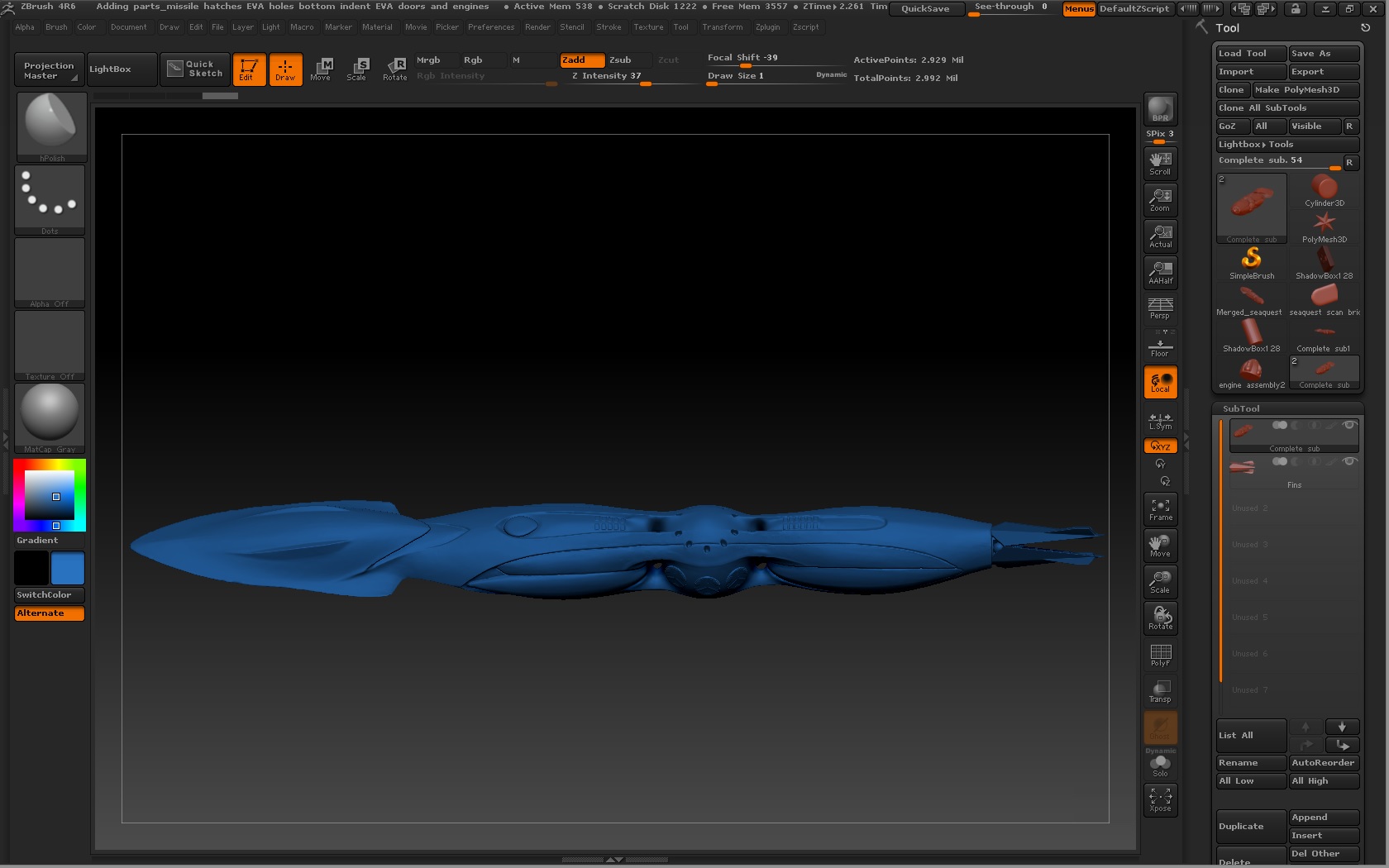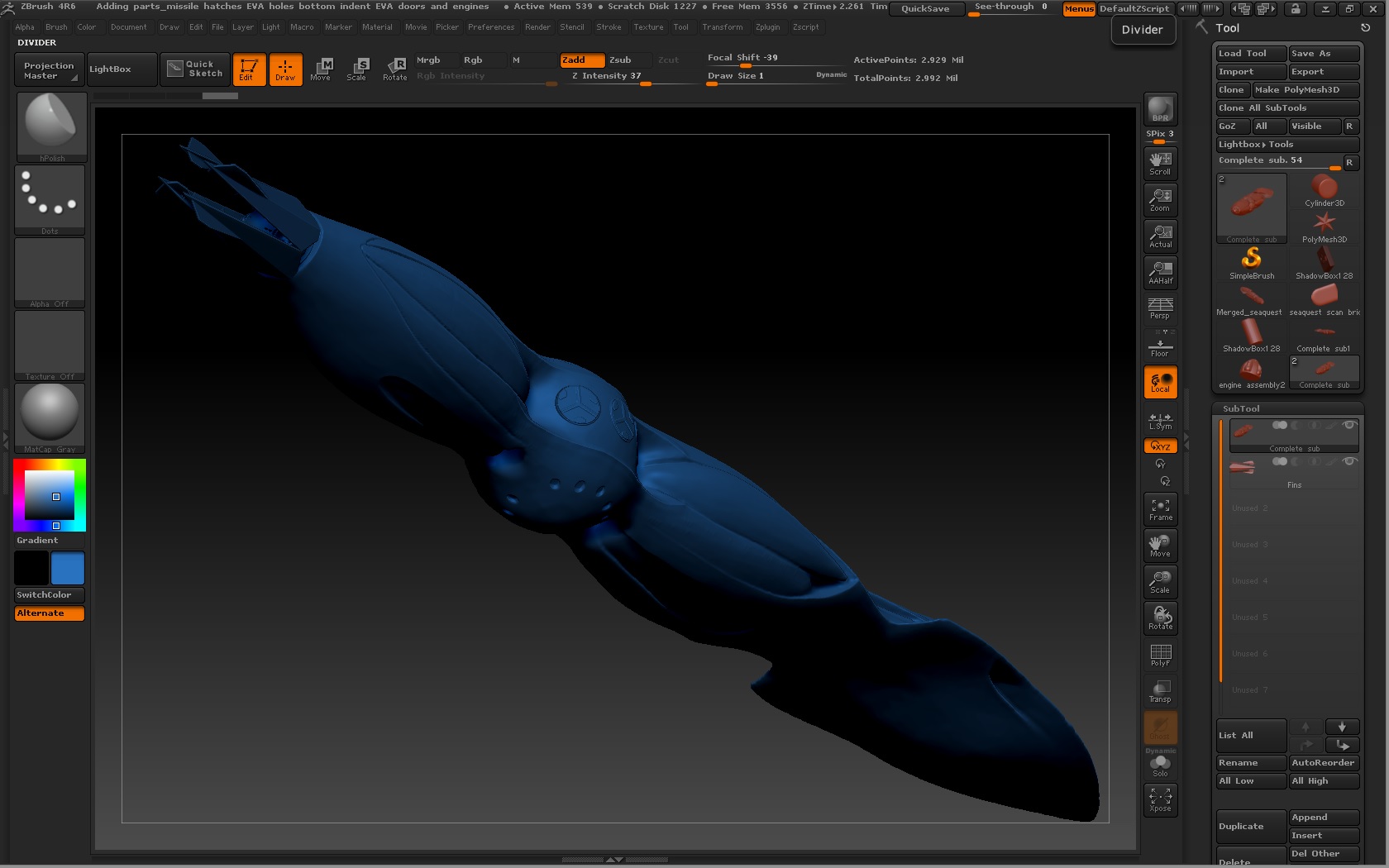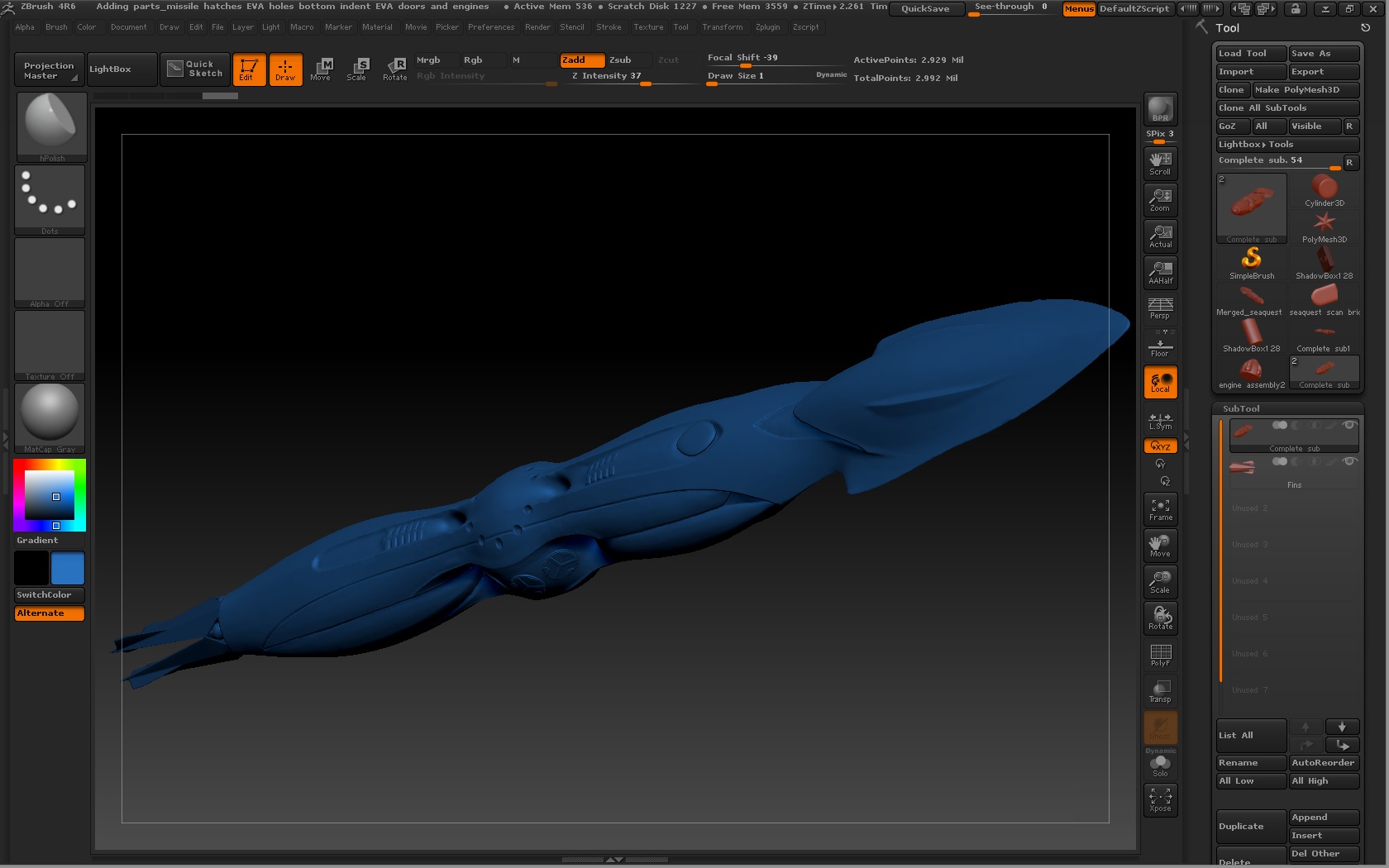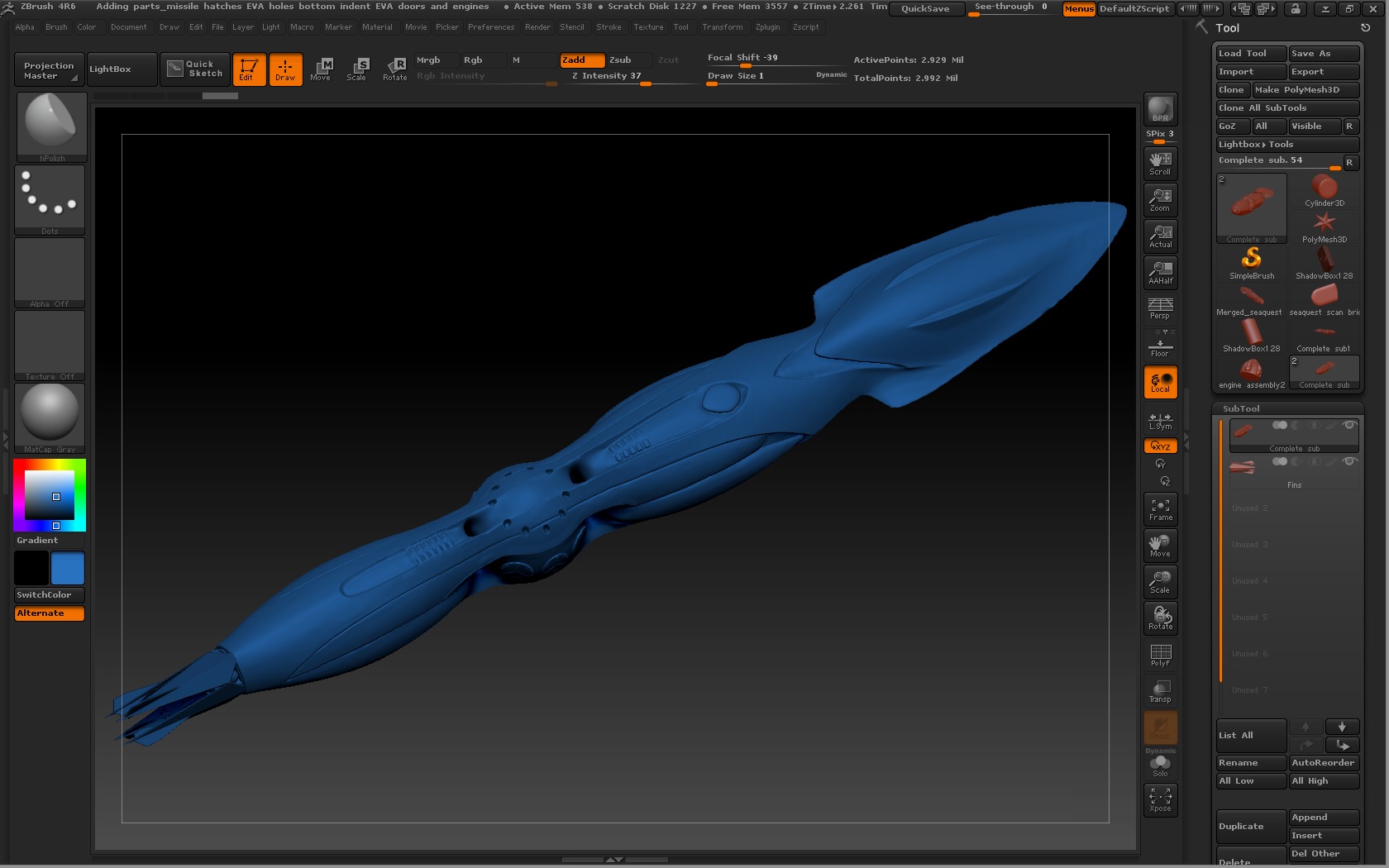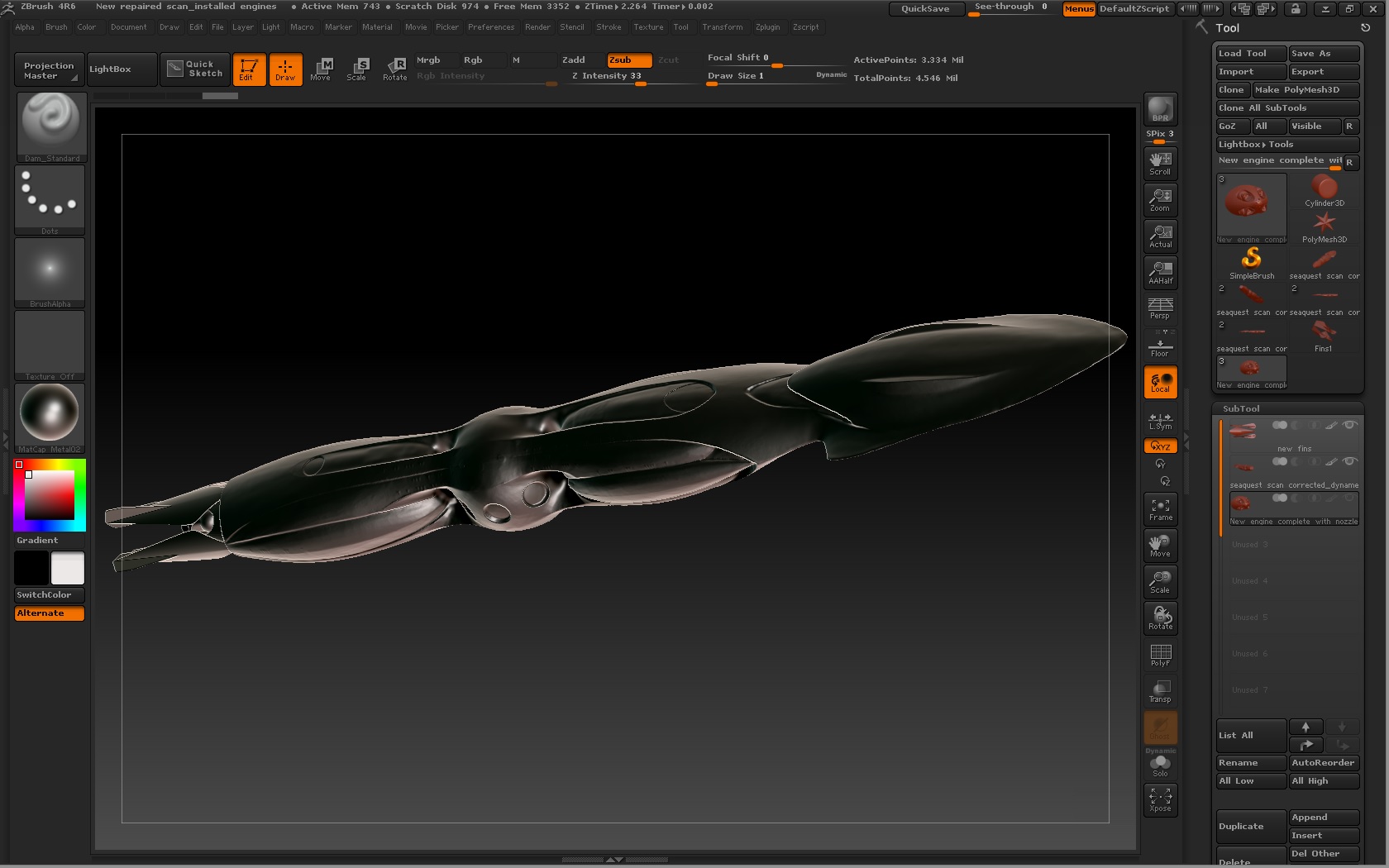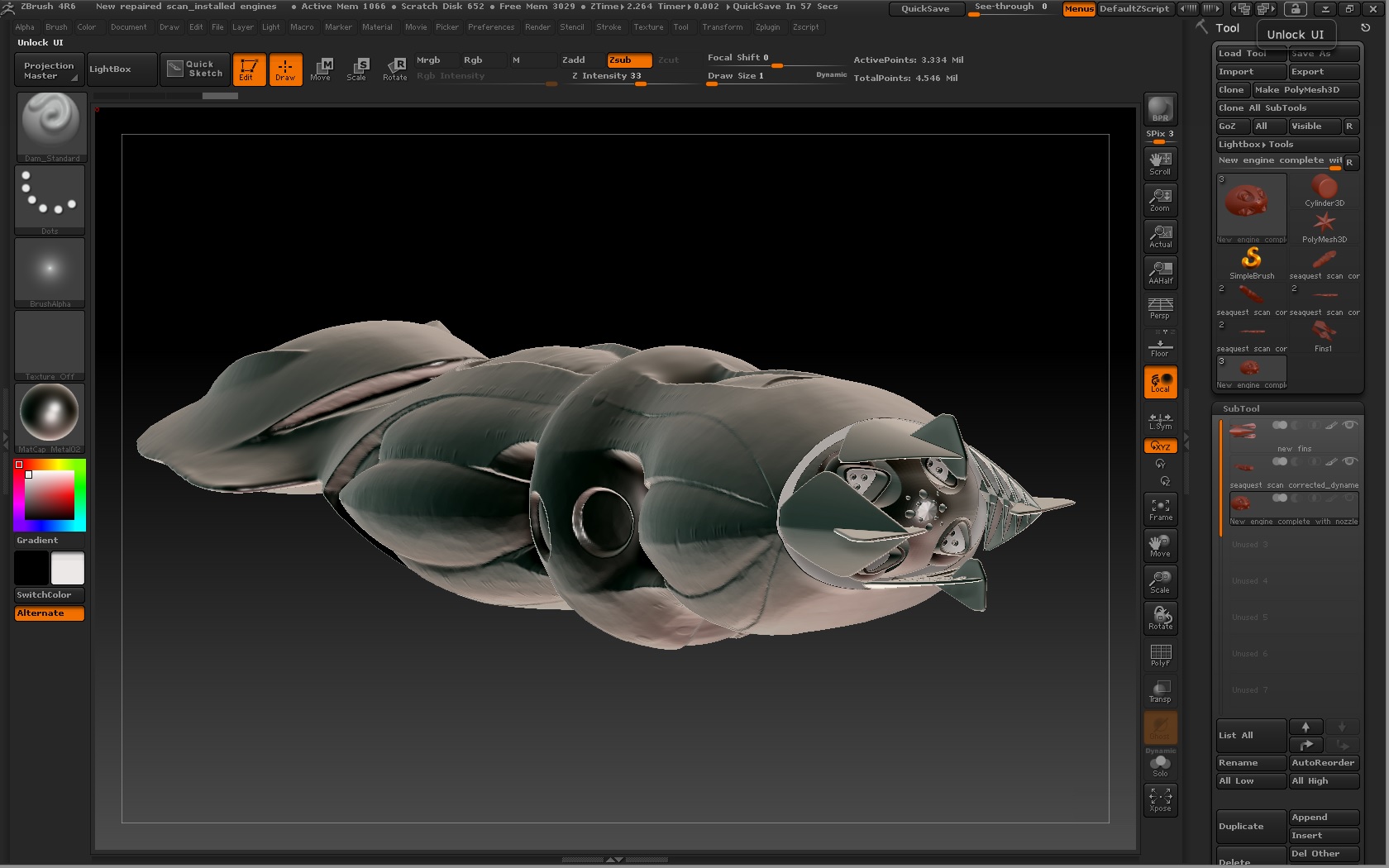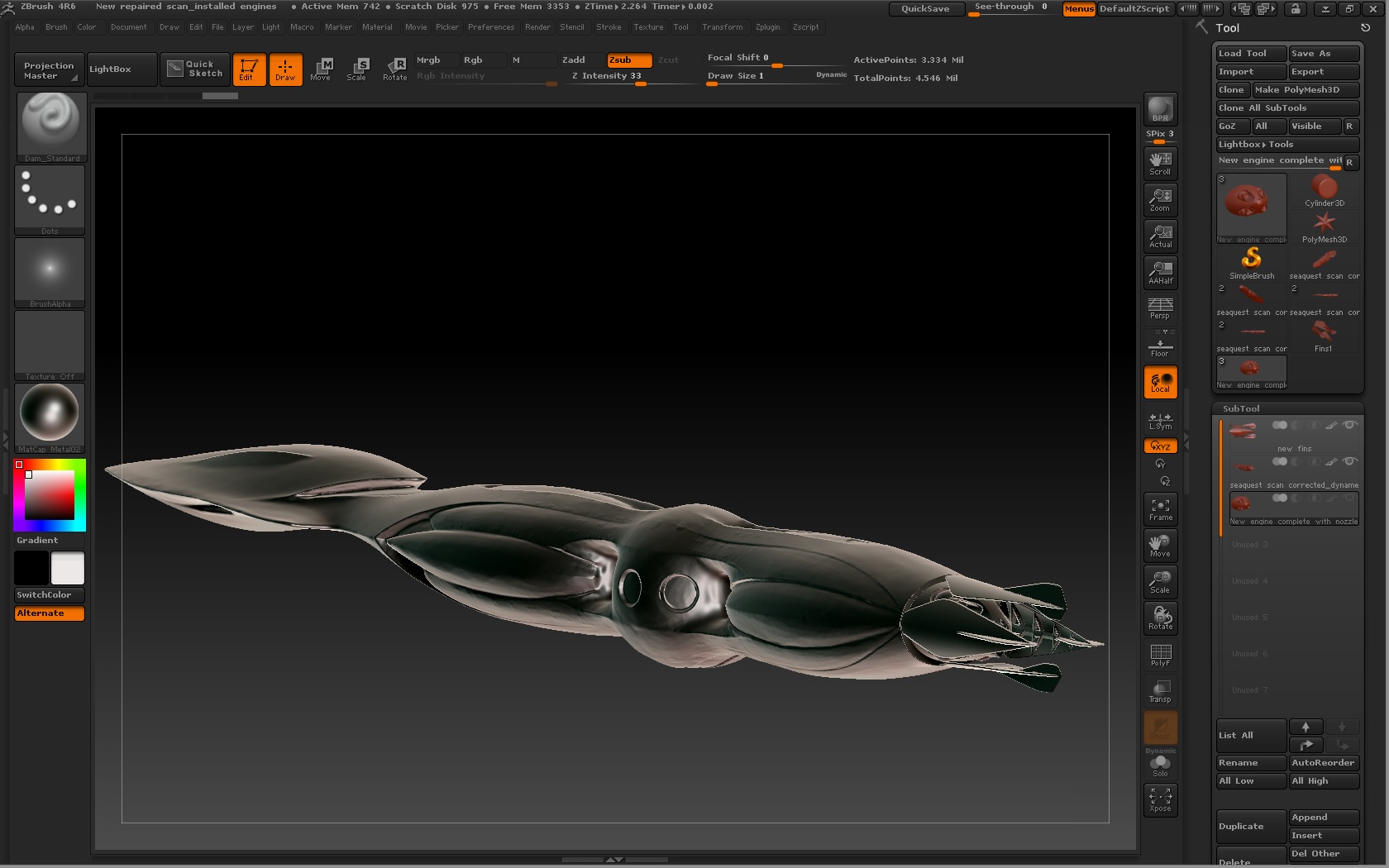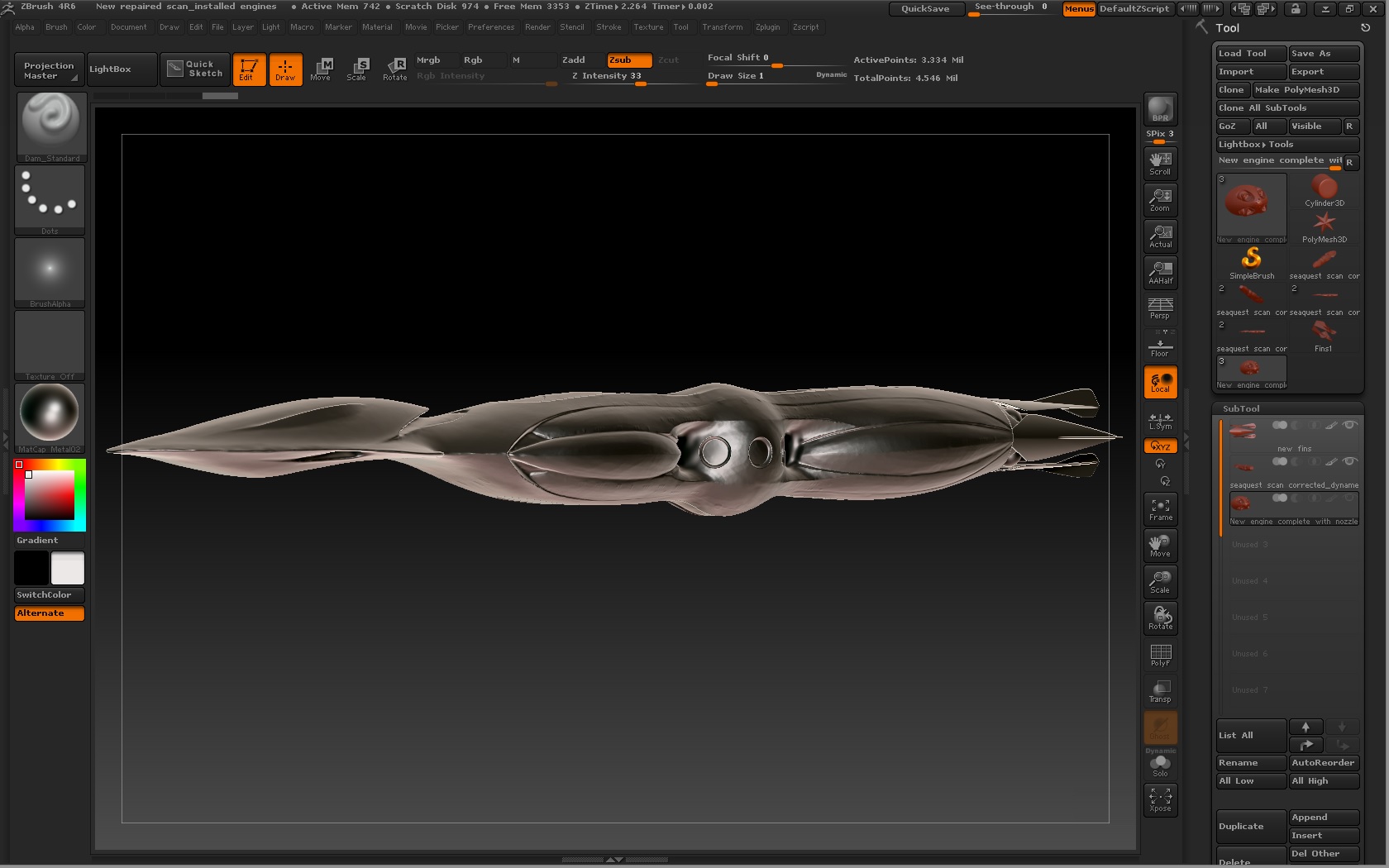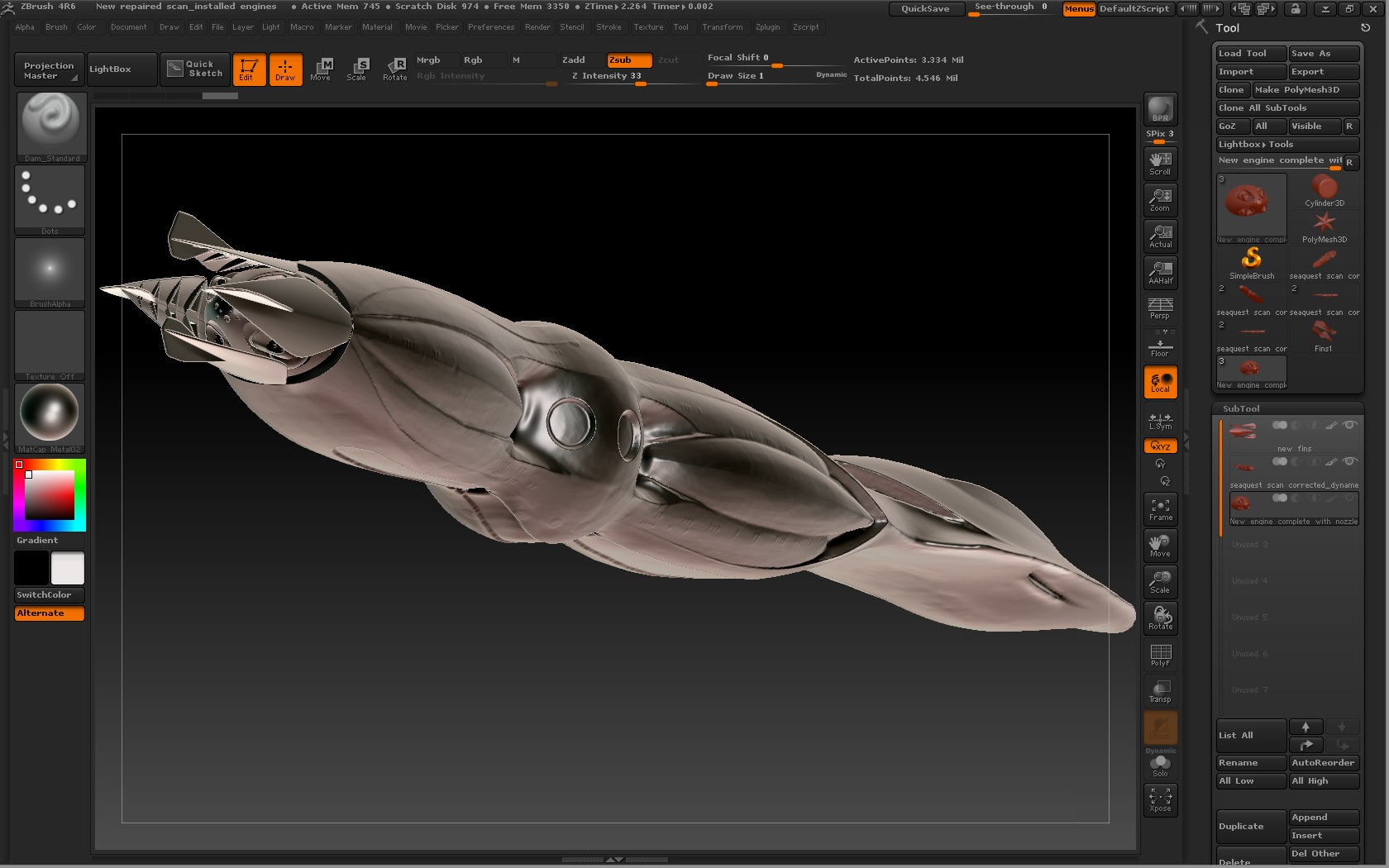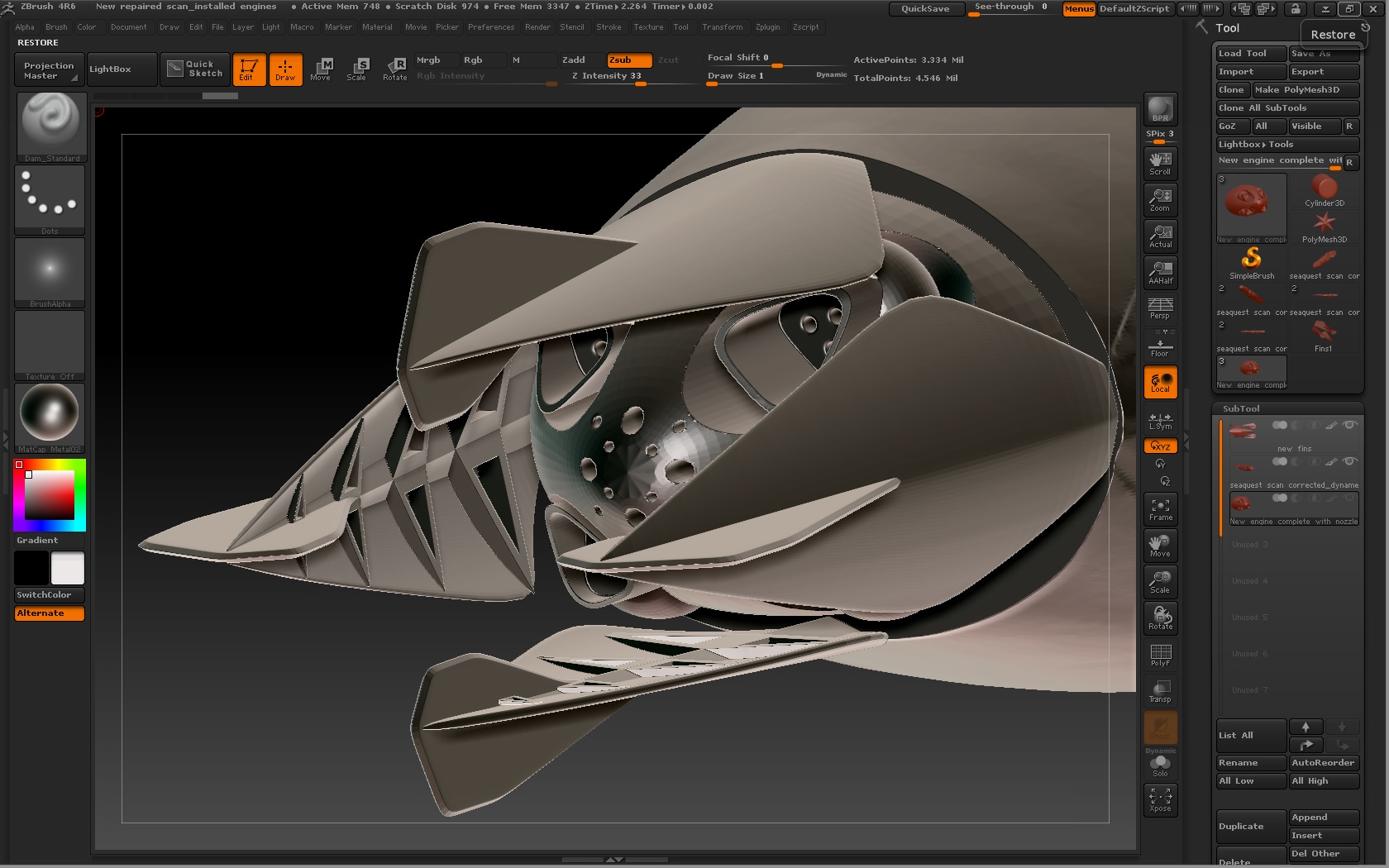Hi all,
Boy I sure hope someone with experience can help me here. I’m totally a newbie on all this and unfortunately my 3d artist friend( quite new to Zbrush) doesn’t have access to the internet so it’s up to me to try and find all this out for him, so here’s my dilemma. I have a model that I recently had scanned, bit of money spent there and don’t want it in vain… so here’s the situation… I need a way to take this scan and retapoligize( right word here??) it, or Zremesh , but I need to maintain all the edges and details of the original scan. The scan is 92 meg and once i added all the windows the output obj file was 978 megs, and this is without the final skin texture that will cover the entire model, so obviously it’s useless to me to do anything with except look at in Zbrush. The Trouble we are having is that with re-memshing it does lower the poly count , but it also smooths and takes away the details of the edges. Is there a tutorial that specifically explains how to maintain all details and lower the poly count or perhaps using the original scan in the background and adding the details back on the re-meshed model or a member on here that can walk me through the process that I can share with my 3d artist friend so he can get this to work. It’s important to me not to lose any of the original details on this model as they are signature details and shapes and my model is the original piece used to make the original show model. it’s only one side so must be mirrored, but that seems to be the least of my issues  please help me. Here are some images, since I’m brand new to the forum , they may not post , but giving it a shot anyway…
please help me. Here are some images, since I’m brand new to the forum , they may not post , but giving it a shot anyway…
Sincerely,
Will
Attachments