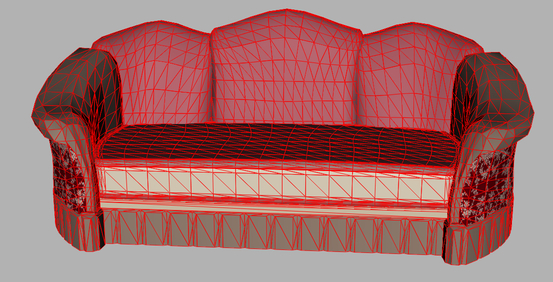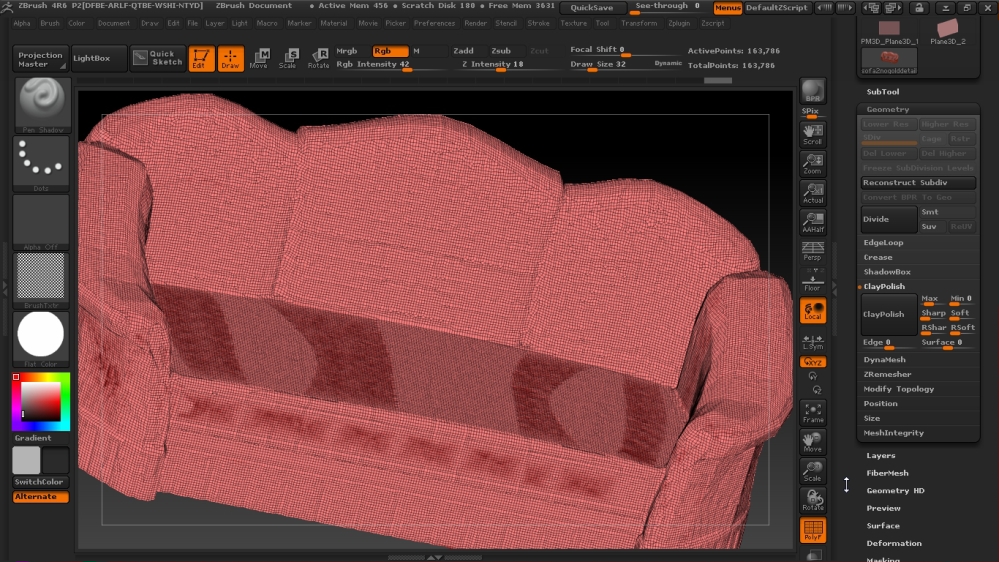Hello! I have few questions about Z-Remesher and remeshing hard non-organic surfaces in common. As I’ve got already ot works fine for bodies and curved objects, but what about hard edges? Recently I wanted to remesh several 3d models of furniture like sofas and cupboards and I noticed Z-Remesher smoothes such objects or produces much more polys than I pointed as desired polycount. For instance, here is a model of sofa, which was converted from 3ds to OBJ with a rather bad triangular grid. It is rather low-poly (about 9000 polys), but the grid needs to be corrected through remeshing for further UV-Mapping.
When I load this model in ZBrush as a whole (it consisted of many parts and I had to weld it), I point the polycount as Same or as Half with Curves = 100 and Adaptive Density, but after remeshing I get the model with higher polycount than 10000 polys. Few times I managed to get about 6000 polys but the model was noticeably distorted . I think it happens because the sofa consisted of many parts including hidden (it was made in 3D Max initially) but when I try to import its parts and remesh them one by one, Z-Remesher produces new parts with higher polycount than I desire, all the same.
Few times I tried to use Dynamesh to weld all this parts into one shell, it seems to be better idea and the shell produces more accurate shape of the sofa, but it’s extremely hi-poly (more than 115 000 polys) and when I remesh it, I cannot achieve my desired polycount (about 5000-6000 polys), it remains much higher. Here is the same model after Dynamesh - what to do next to get any good remeshing results?
How to use Z-Remesher for such objects to get mid-poly and low-poly meshes and to keep good accurate shape of the model and hard edges when needed?
Moreover, the same problem arises with models from Scetchup like swords and houses, where exporting to OBJ gives very low-poly models with very poor triangular grids. How to remesh then and avoid smoothing hard edges?
If you tried it and get any suitable results, i would be VERY MUCH grateful for your advice! Retopology has always been my heel of Achilles and I hate to it manually.
Attachments