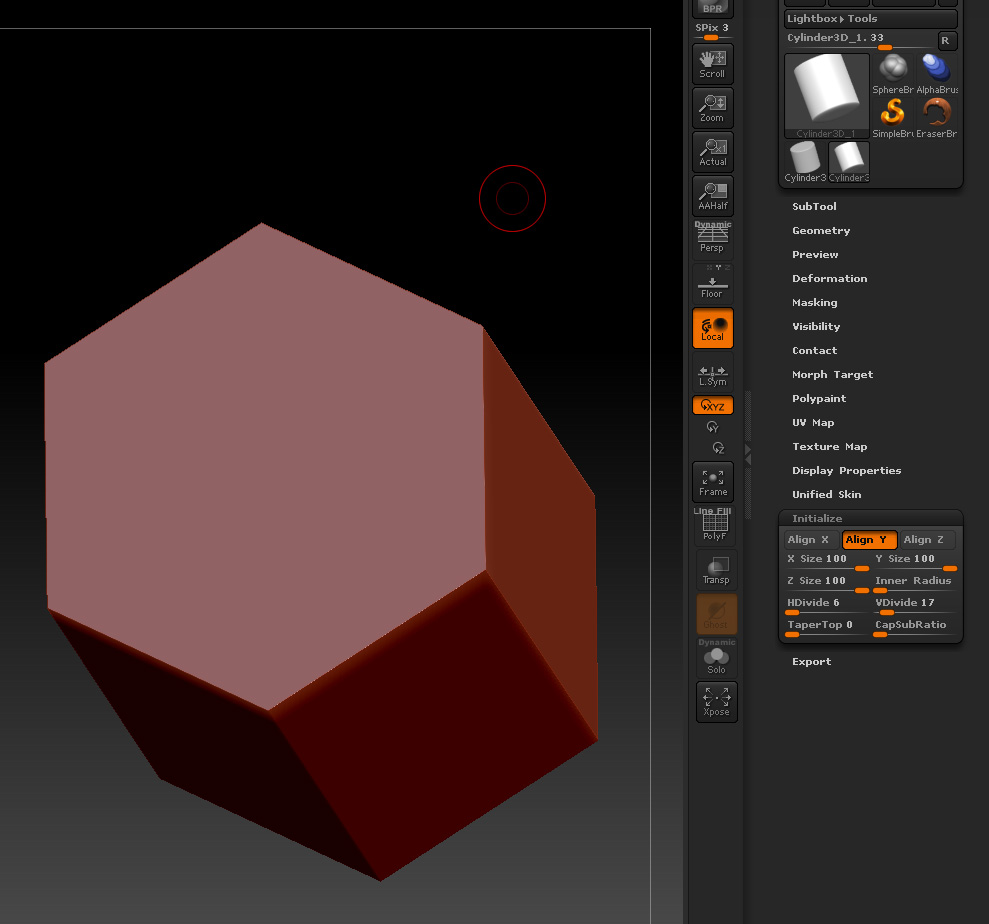740
Hello Everyone,
Most likely this will be a simple question, but it drives my insane (as a newbie to ZBrush). I have a 4R7 version of ZBrush installed. In multiple video tutorials the new tool is being remeshed by initialized option. For example, the number of polygons on Y or X axis may be changed (similar to Maya Mesh options). However, I do not see these options in my Initialize submenu neither for a cube nor a cylinder. Instead, XRes values, that do not make much sense to me yet… Can someone please explain how can I control the number of polygons on primitives (one plane at the time) when I start with the primitive…
I’ve tried ZRemesher - however, it remeshes the model based on P-Groups and borders without my control… I need to have more control.
Thank you in advance.
With best regards.
 So, they make sense only for the sphere. For example, I’ve tried 2’s for X and Y Res, and tried 3’s, in the first case I got 8-side cylinder, in the second - I got 12-side cylinder. I have tried to change it with Z Res - it just made the QCyl Z cylinder longer in the Z-axis… Thus, my attempt to control the sides instead of the number of polygons was unsuccessful either.
So, they make sense only for the sphere. For example, I’ve tried 2’s for X and Y Res, and tried 3’s, in the first case I got 8-side cylinder, in the second - I got 12-side cylinder. I have tried to change it with Z Res - it just made the QCyl Z cylinder longer in the Z-axis… Thus, my attempt to control the sides instead of the number of polygons was unsuccessful either.