Hi All
Got a weird projection problem I need help with please!
I have some experience with projection and fixing the errors that can occur along the way but this one has me stumped.
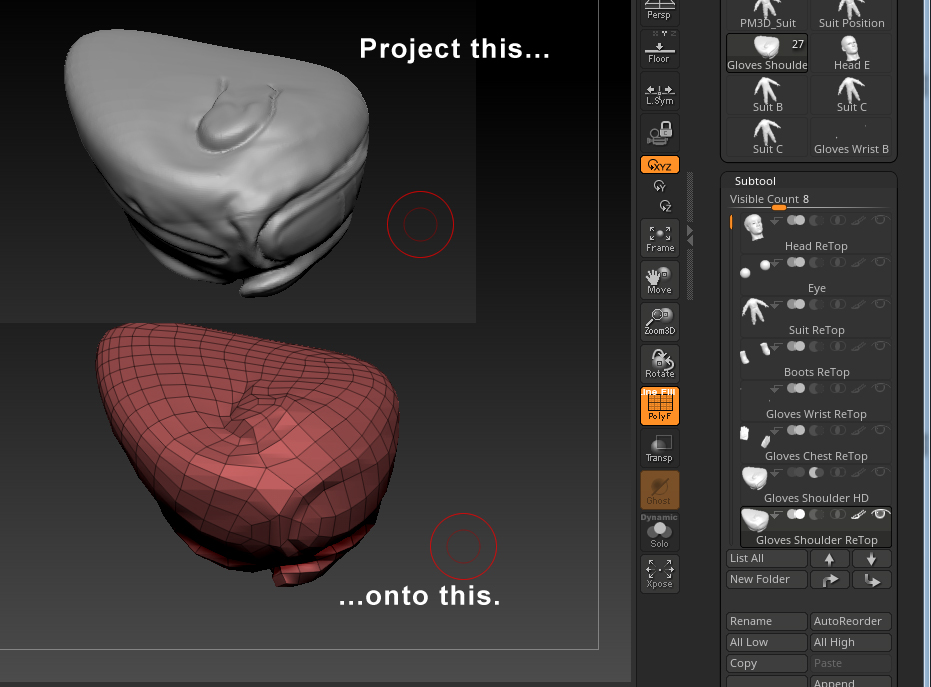
Its a simple enough object, that has been remeshed ready for projection.
I have subdivided once and run with Project all at the default distance but a PA Blur of 0.
This has zero effect.
I changed the Projection settings…

But got this…

Tweaked the settings again but it got worse…

I have tried changing the PA Blur too but the mesh still goes crazy. I cant seem to find any combination of settings that even starts to get close to a successful projection.
I’m in the middle of a job so any help would be really appreciated!
Thanks.
