Hello everybody!
Im just a beginner in zBrush and i have a big problem  .
.
Epecially the workflow of re-topologizing and UV unwrapping. so
let me explain my workflow:
- I sculpted something (7 Subdiv.)
- retopologized it
- Exported the basemesh (topologized) und subdivision 7 (topologized) as .obj
- “UVed” the basemesh with an external programm (UV-map is ok!)
- Opened finial basmesh in zBrush
- Subdivided the Basemesh 7 times
-
- subdiv. replaced by the exported higpoly obj
- Back to the first subdivision level and tried to create a displacement map
=> failed! There is only a grey map (Only one grey, there is no information on it!)
Can somebody tell me, what went wrong? I hope you can understand it and sorry for my english 
It would great if you can help me.
thx Cédric
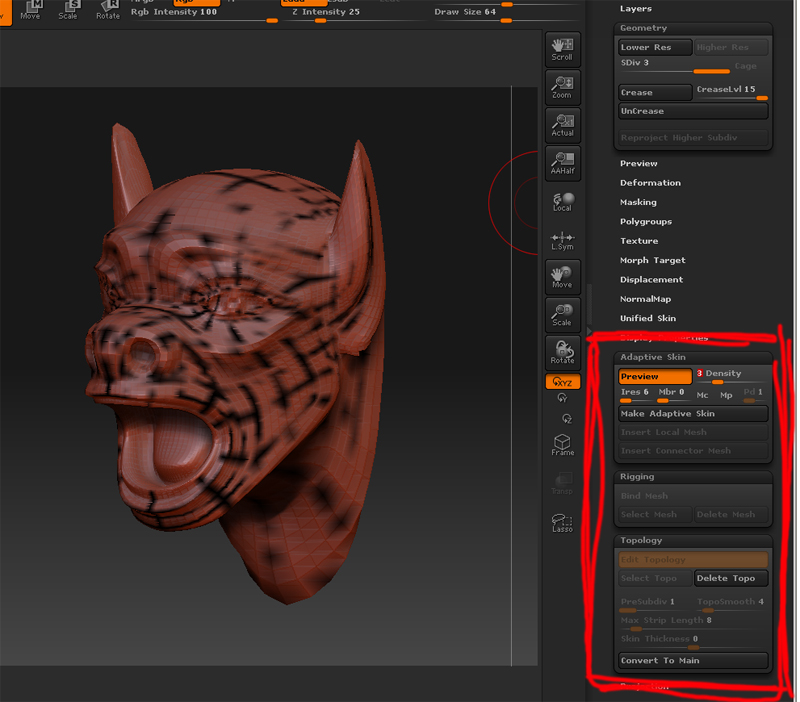
 ](javascript:zb_insimg(‘102222’,‘dg%20Kopie.jpg’,1,0))
](javascript:zb_insimg(‘102222’,‘dg%20Kopie.jpg’,1,0))