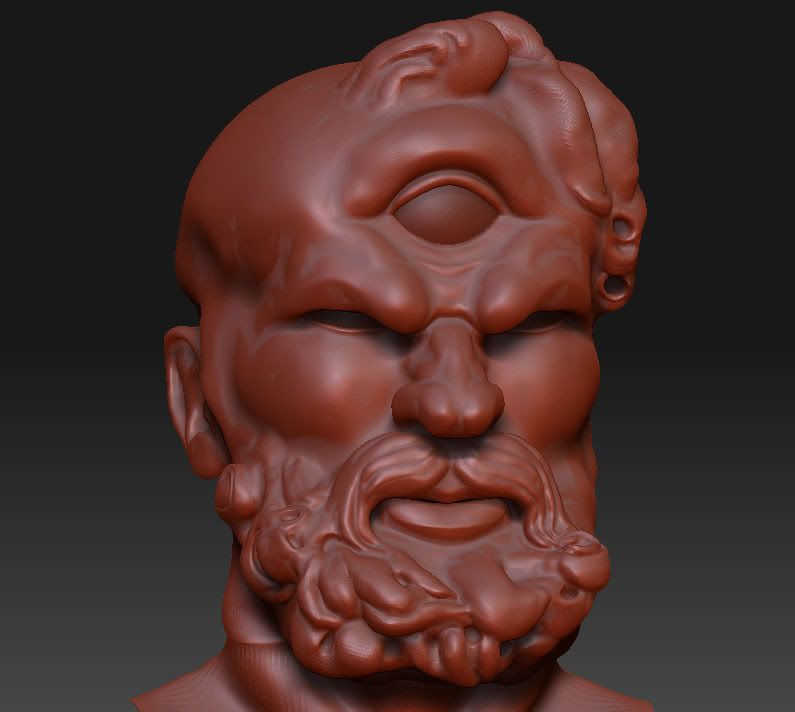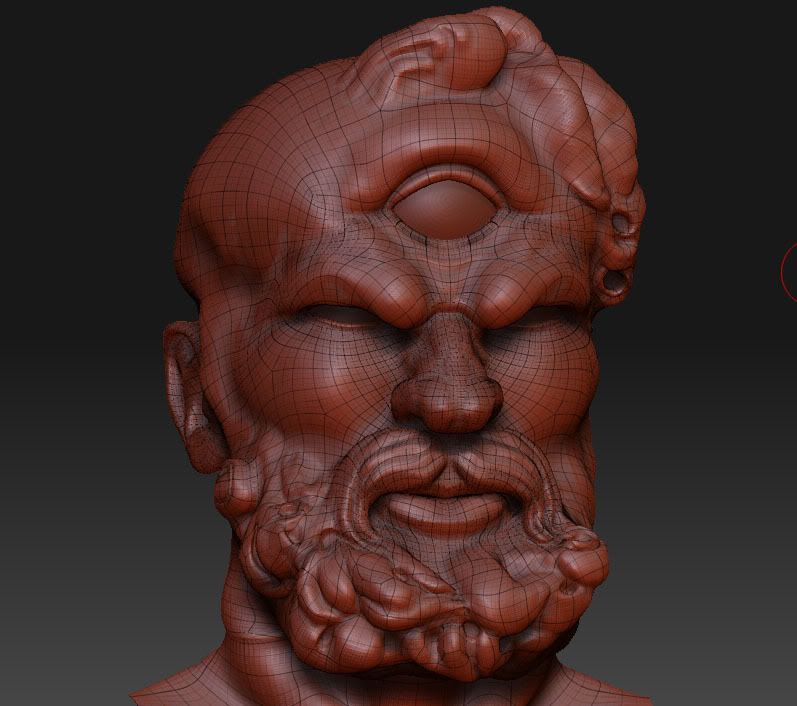Did the reconstruct higher subdvision in geometry help at all. usually it causes some errors, by maybe fixable?
I’m trying think of a way to do this. This may be a long shot and no time to proof read this.
Retopology is a little difficult. Atleast considering the whole thing looks like you did plan some. And how trytying to use the existing low poly mesh will need to be inflated to reach the surface of the high subdivisions for retopology projection, which can be difficult as you can’t see topology lines when it’s under the model. It would be nice to just add more detail to the areas to the existing base mesh, so once projected, it has more detail in that area.
Staying away from topology in Zbrush, here is my idea:
Export the tool lowest level to your modeling software. There, add more loops, lines, as much as possible in the areas needed while keeping quads. Don’t try to change the shape at all here, just tessellate. Then maybe lower detail in other areas like between the eyes on the nose, where’s it seems really dense, wasting a lot of polygons.
Then import it back in as a new tool.
Select your original tool. Then go to append in subtools and select the new imported mesh. The size may be different. Before doing anything, to avoid a crash, select the move brush tool, pull out part of the new subtool, then undo, that should prevent a crash from messing the deformations next.
Now, go to deformation and use size, rotate, offset there to position it if it doesn’t match. You may want to lower the main subtool to level one to help match it up easier. Using the deformations should help get it into position with as little chance of offsetting it, ruining symmetry, compared to transposing.
Then, make the main subtool level 2. Go to the new subtool, then try project-all, I think it’s in the subtool pallete. Hopefully, it would roughly push that base mesh out to match the level2 main subtool. While it is lower polygon, at level 1, this meant less change of errors. Then divide it to level 2, then project all again. You may have to try inflat before all this if it helps and such. Maybe even move or manually brush some areas to better match what it’s going to be projected to.
Then repeat over and over. Go to level 3 on the main tool. Then project the other subtool while still at level 2, to match the higher level 3. Then divide again, then project again.
Hopefully each step along the way it pretty much matches up until you get to level 5. The reason I think you should first project with the new subtool one level lower than the main is in hope the simply geometry will result in less change of error, then divding and projecting again means it was already a bit closer at that point.
And if you keep getting errors, and inflat does work. Try moving parts of the mesh with the move tool into a better position to help with the project all. Also, if it’s just a simple error, try smoothing to fix it, then project all again before any dividing.