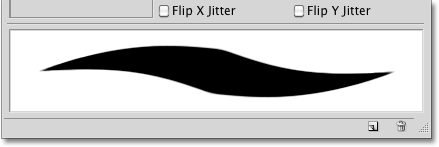Hi @Alex_Pitt
Much will depend upon the selected brush (they all behave differently) and the selected alpha. At the end of the day, though, the 3d sculpting brushes are a different animal from the 2.5d brushes, or the 2d brushes in a paint program. Lazy Mouse settings, pressure sensitivity settings, and tablet specs will all play a role.
Additional information collapsed below:
Tips on pressure sensitivity--click to read
-
Pressure/size sensitivity can be adjusted in Preferences > Tablet. For many tablets, it can be adjusted at the tablet level as well for a particular program. You may need a stiffer pressure to improve stroke taper.
-
I get the best results improving taper by adjusting the pressure curve for an individual brush in Brush> Tablet Pressure. Moving the focal shift slider on the curve to something in the 70s produces good results for me.
-
You may find it useful to reduce or eliminate the Z-intensity or color sensitivity to keep it from keep a stroke from fading rather than tapering.
Tips on Lazy Mouse--click to read
-
Lazy Mouse (L) is enabled by default on many brushes. It trades a degree of responsiveness for smoother strokes. In most cases it is more beneficial than not. For particularly delicate strokes, it can sometimes be useful to disable this.
-
Reducing the Lazy Steps produces a less broken stroke.
-
Reducing The Lazy Radius produces a stroke more responsive to the artist’s hand. Increasing this will produce a more deliberate stroke. Try both approaches to see what works best for the situation. It may be that you simply need more smoothing to get a good clean taper.
-
The Stroke > Curve > Curve Mode function can be combined with Curve Modifiers > Size to make very deliberate, tapering strokes.
Finally, remember that you can paint with the 2.5d brushes or image editor brushes directly onto a mesh or an applied texture, although this limits you to working on fixed “views” of the mesh rather than being to rotate the model and paint in real time. ZApp Link will let you use any brush in Photoshop in your Zbrush painting.