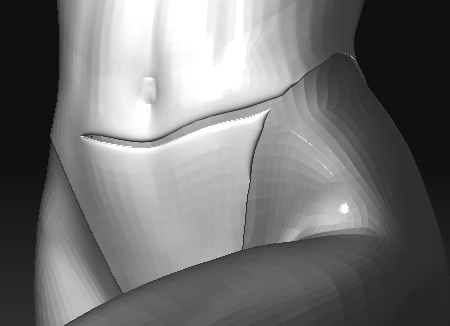Hi
I imported an obj file to zbrush. the file had existing poly groups, unfortunately even though these are not separated as sub tools at the moment, when I smooth over the seems between the areas they separate my mesh!
any ideas why or how to stop it?
you can see in this image how the extracted area forming the clothing has split when I smoothed it. it does the same on areas that arnt extractions too.
thanks
Attachments