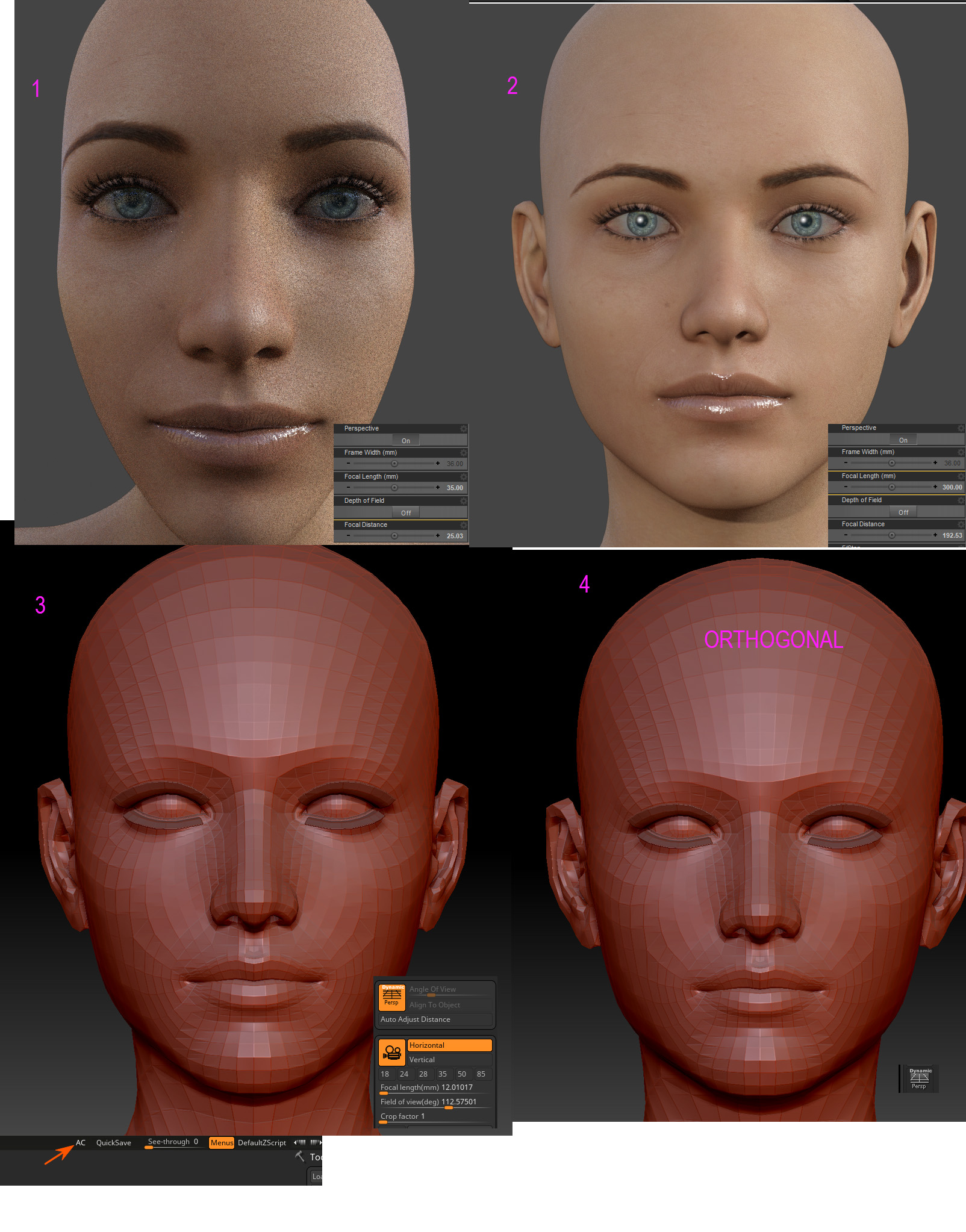very easy question, but seems there is no solution.
I need to get perspective (1) for face same as at external editor (DAZ here) to make morphs
What I got in zBrush = (3) Also I can rotate around any point of model, but perspective calculated always from the middle of the scene 
Also AUTO CROP MODE = AC is always enebled - as, I’ve reded in HELP section - It’s “turn off” perspective inside the sphere of object, but I don’t want to enable this AUTO CROP MODE!!! I need to get same perspective as I’ll see in the renders!
This image (1) looks ugly - it’s made just too show the problem. But for 50mm and more distant - result still very different and face looks more narrow than ZBrush view.