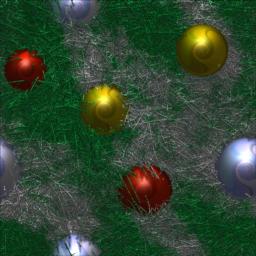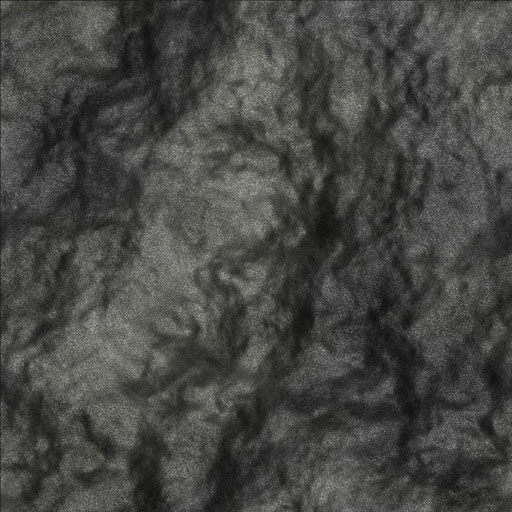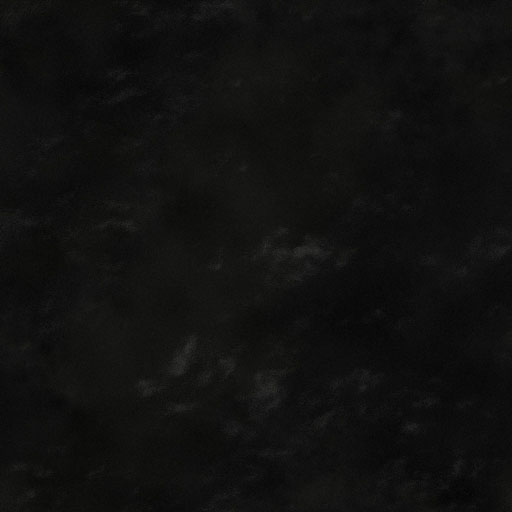I love the tilde key panning function, but something I can’t quite figure out: When I export my documents there is always a fine line around the edges of my picture, thus ruining my seamless texture. I think it’s only like 1 pixel.
What am I doing wrong, how can I get 100% seamless textures using the ~ key?
I searched around but I must be missing something basic.
(I’ve attached the jpg version so there might be more tiling problems due to conversion to jpg, but I started with a bmp!)
Attachments