Hi All,
[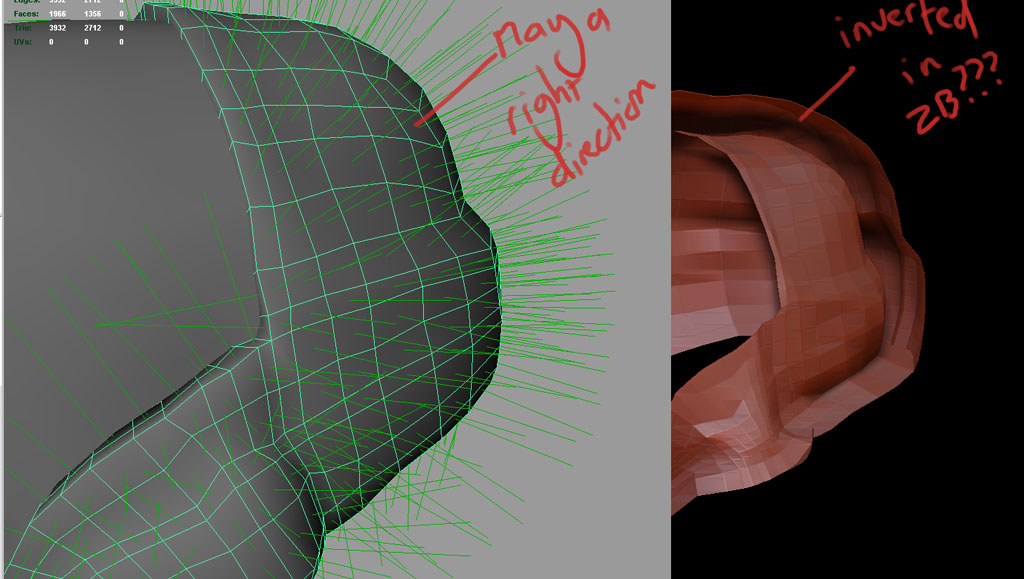 ]
]
Hi All,
[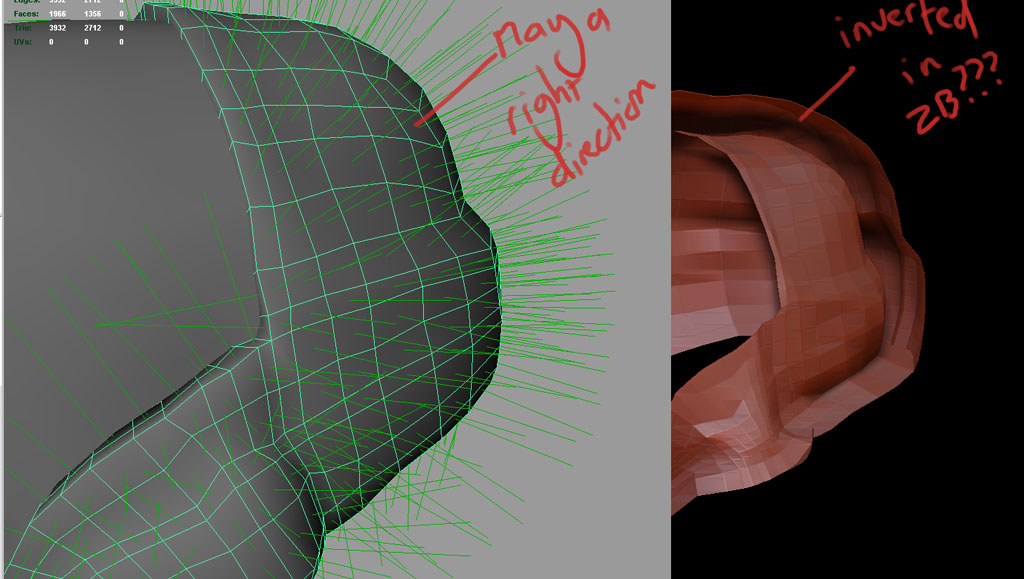 ]
]
Hi There. Did you by chance mirror a mesh by scaling it in the negative? If you do this (or if you’re using a script that did this without you knowing) and you freeze transformations before exporting your mesh maya will set the “opposite” flag in the surfaceshape node.
This keeps the normals inverted but SHOWS the used a correct mesh. You can go into the surfaceshade node and turn off opposite and then reverse your normals to the proper direction.
This is one time when Zbrush is showing the normals correctly and Maya is not.
This was the only post I could find on this. So to bring it up to speed. I just had this problem but from exporting outa max. I tried everything in the book to get it to import properly, but nothing worked. I finnaly found a stupid little button in zbrush under tools -> display properties, simply named “flip” hit that and it will fix it right up. Ive imported half a dozen things into zbrush and one random item has this inversed normals prob. Seems like a software issue, a silly one.
Hope this is helpfull to anyone else that comes across this prob.
This flipping normals issue seems to be a rather big problem I find with ZBrush. At the moment I’ve been modeling something which needed the normals ‘flipped’ because no matter what I did to the normals out side of Zbrush, they were always flipped when importing into Zbrush.
First solution was to flip them within zbrush, so I did so and sculpted the object. The problem being when I tried to import the new UV’s, it would not because whenever you try and import the new geo, the normals are flipped and the mesh explodes.
So as a secondary solution I decided to work on the object with double sided normals. The problem here being however on trying to export displacement maps for the peice(s) of geo the normal and displacement maps come out funky (bad). This actually seems to be a painful bug within ZBrush which is causing many headaches. If anyone can think of a solution to this problem which will help me as well as many others get displacement/normal maps out correctly I’d love ot hear it! I’ve done a lot of reading on this so far and havn’t found a solution which works.
This did not happen in v3.1.
ZB Programmers: What did you change?
I also have Mudbox, Cinema 4D and 3DCoat and they all import the mesh correctly.
John
Yes it did happen. I’m using 3.1 right now, and searching right now for a solution to this.
As a workaround you can always click the display button to flip it, then flip it back when exporting your L1 to UV, so when you bring it back in, it won’t explode (stupid problem that should be fixed anyways)… but its annoying that we even have to do that.
Would have loved to hear that 3.5 fixed this…
thanks for the fix jbuck! your the man
Space Cowby – np. What version of Maya are you using?
Maya 2008, its old school but its the only version I own. Ive ran into another obstacle… Maybe you might be able to help. Im trying to create an interior cave scene, a horseshoe shaped cave so I need the normals on the inside, know of any workarounds?