Hi …
just toknow if there is a way to use dinamesh
but not close holes …
i need always on this mesh the holse open …
any help will be apreciate somuch …
here is a picture aboutmy problem … i need dynamesh holes open please.
.
Hi …
just toknow if there is a way to use dinamesh
but not close holes …
i need always on this mesh the holse open …
any help will be apreciate somuch …
here is a picture aboutmy problem … i need dynamesh holes open please.
.
Go to “Preferences > Geometry” and move “DynaMesh Close Holes” slider to 0.
thansk thansk you so much !!!
Hi very interesting…
I made a quick test, but my mesh was perforated (many small holes).
Is there something else to change in the settings?
many thanks…
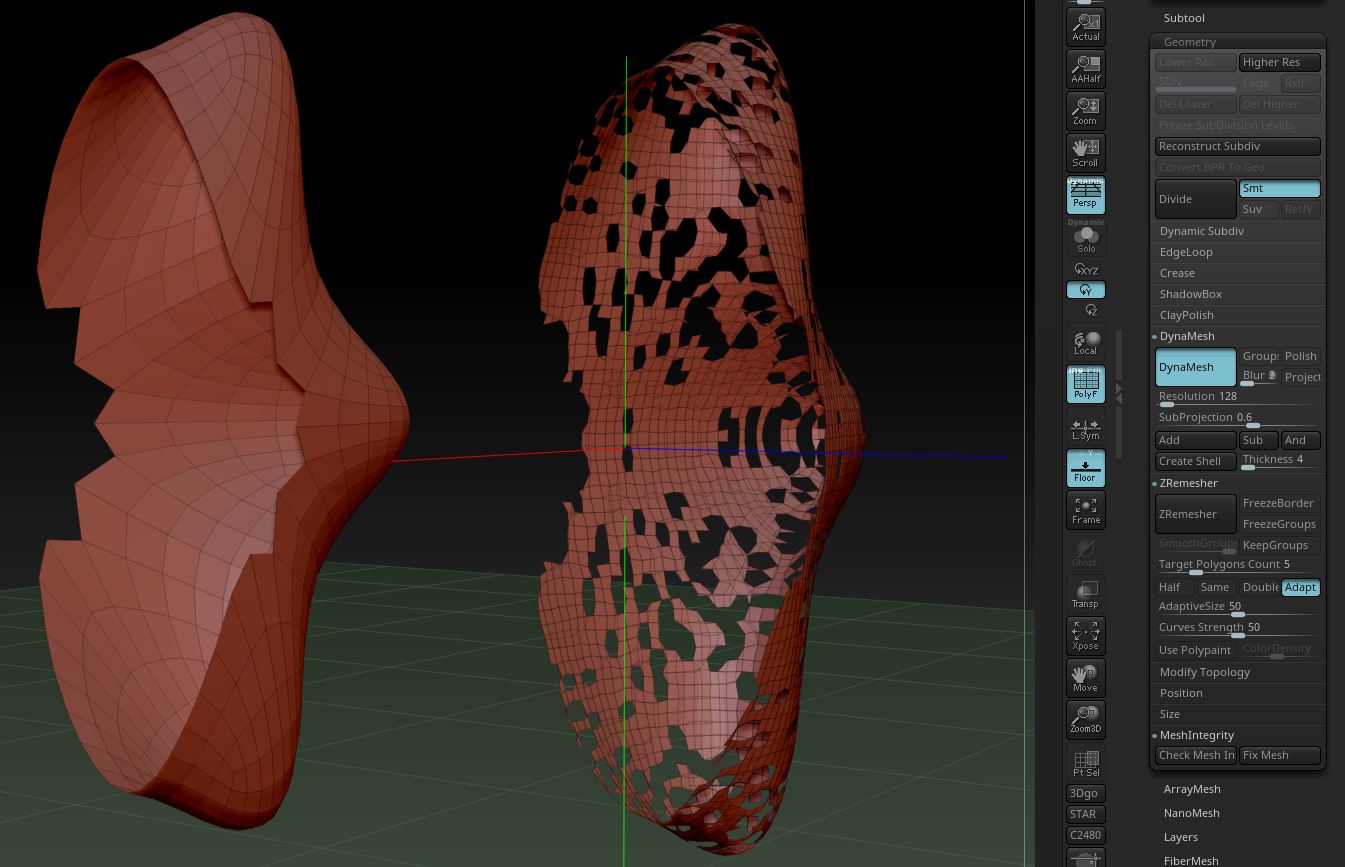
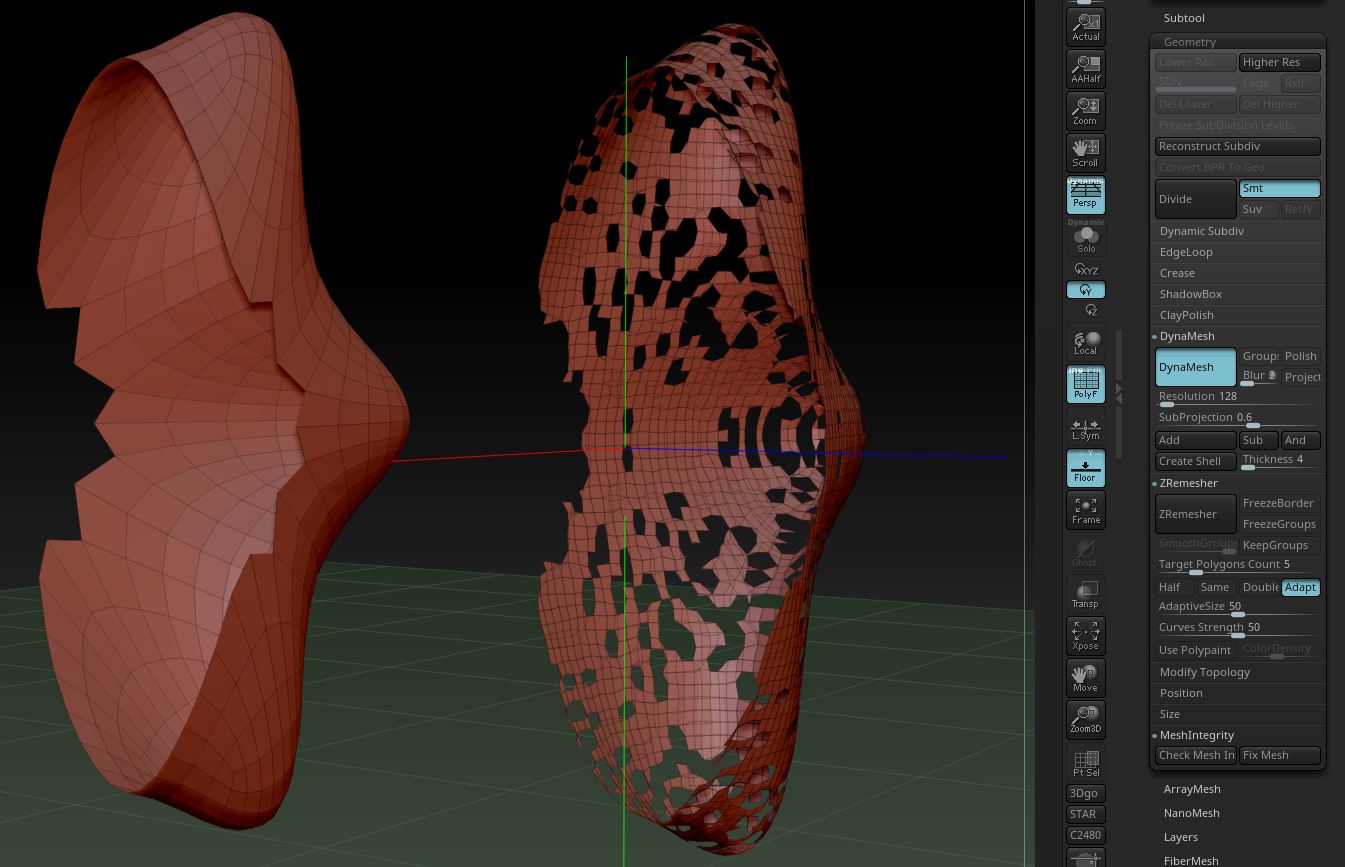
Your mesh needs thickness for DynaMesh to work. You can easily add thickness with “Tool > Subtool > Extract”. Try about .005 thickness.
thanks 