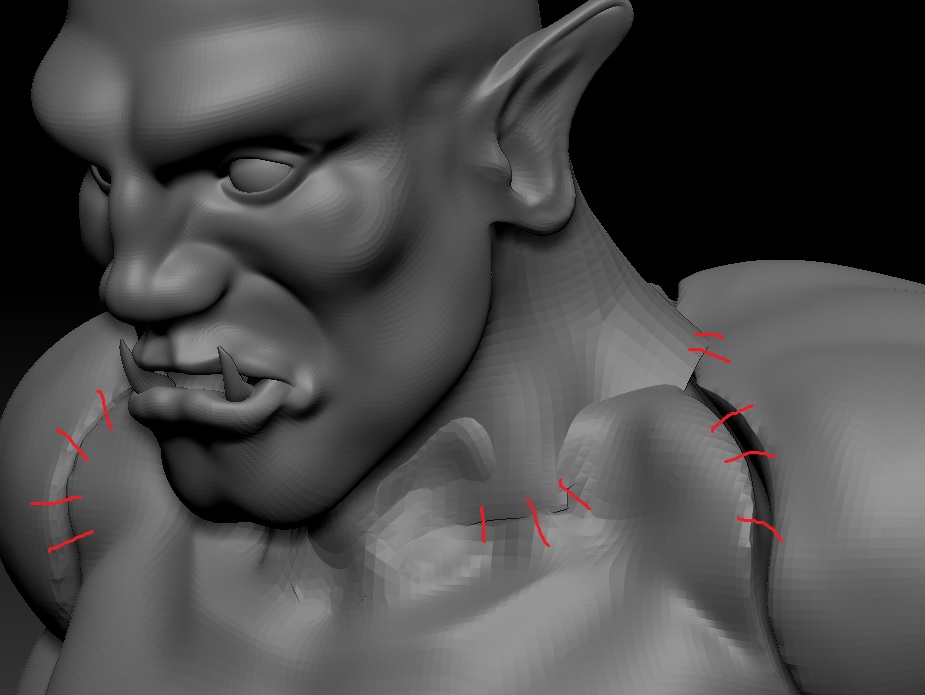Hello everyone! I am new to ZBrush and have been mostly learning as I go. I thought it would be a good idea to build each body part separately on my super awesome experimental monster guy (Yes, I know he’s not great, still learning). Now I come across the problem of re-joining the arms, head and body together again.
The only thing I’ve found so far is Dynamesh. Although it is a very useful tool, I would rather try to avoid using it if I can. The problem with Dynamesh in this case is that I don’t want it to close the eyes/mouth. When I change the setting to not close the holes, it tears my mesh up something fierce. Also, Dynamesh changes the topology and changes details even on a higher resolution (Unless I don’t know something, which wouldn’t surprise me).
I just want to know if there is a way to merge the segments together like in my picture. Only modifying the borders and merging it together, instead of remeshing the whole thing.
Whenever I look, all I find is how to use Dynamesh. As far as I can tell, it doesn’t like to work this way. If anyone has any suggestions on how I can do this or something similar, I would greatly appreciate the advice. If Dynamesh and closed eyes is my only way, I’ll deal with it.
Hopefully I posted this right… Thanks all in advance! I’m looking forward to some knowledge~
Attachments