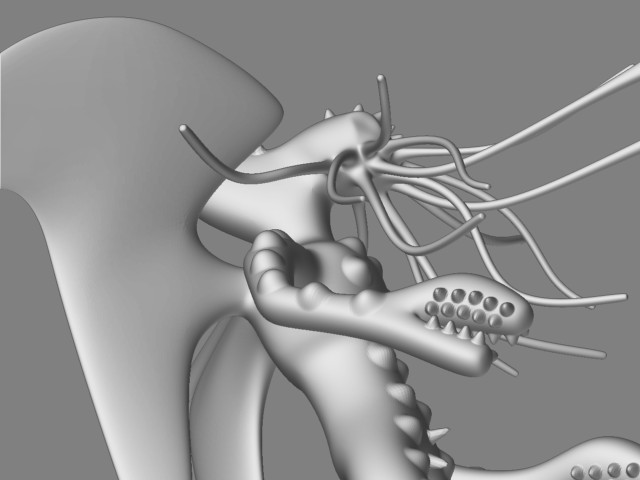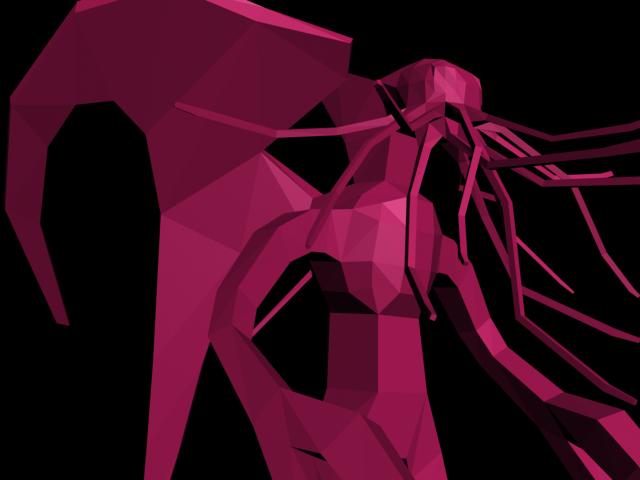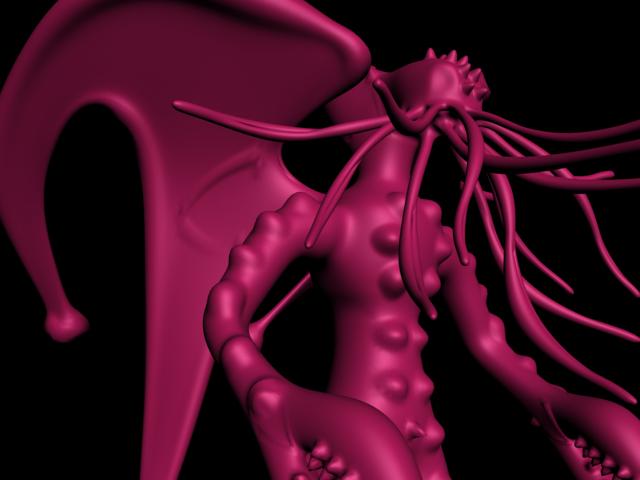I’ve finally figured out the use of displacement maps generated in Zbrush for use in 3DS Max. I’m starting a Max-centric thread because the general displacement map thread is just overly long. I think a displacement map section with application specific threads is just about called for. Anyway, here are my settings and the result using pixolator’s head, followed by a more complex model with some yet to be rectified problems:

Problems can be observed in the displaced model, including odd distortion in the long thin tentacles, bumps following the mesh pattern on the claw and wing, and swelling at the edges of the wing. I think the complexity of this model must be a bit much for the displacement technique, as the same results were produced using GUV and AUV tiling.
Any comments to help guide people (me me mememe) in using Zbrush generated displacement maps in Max is welcome!
Attachments