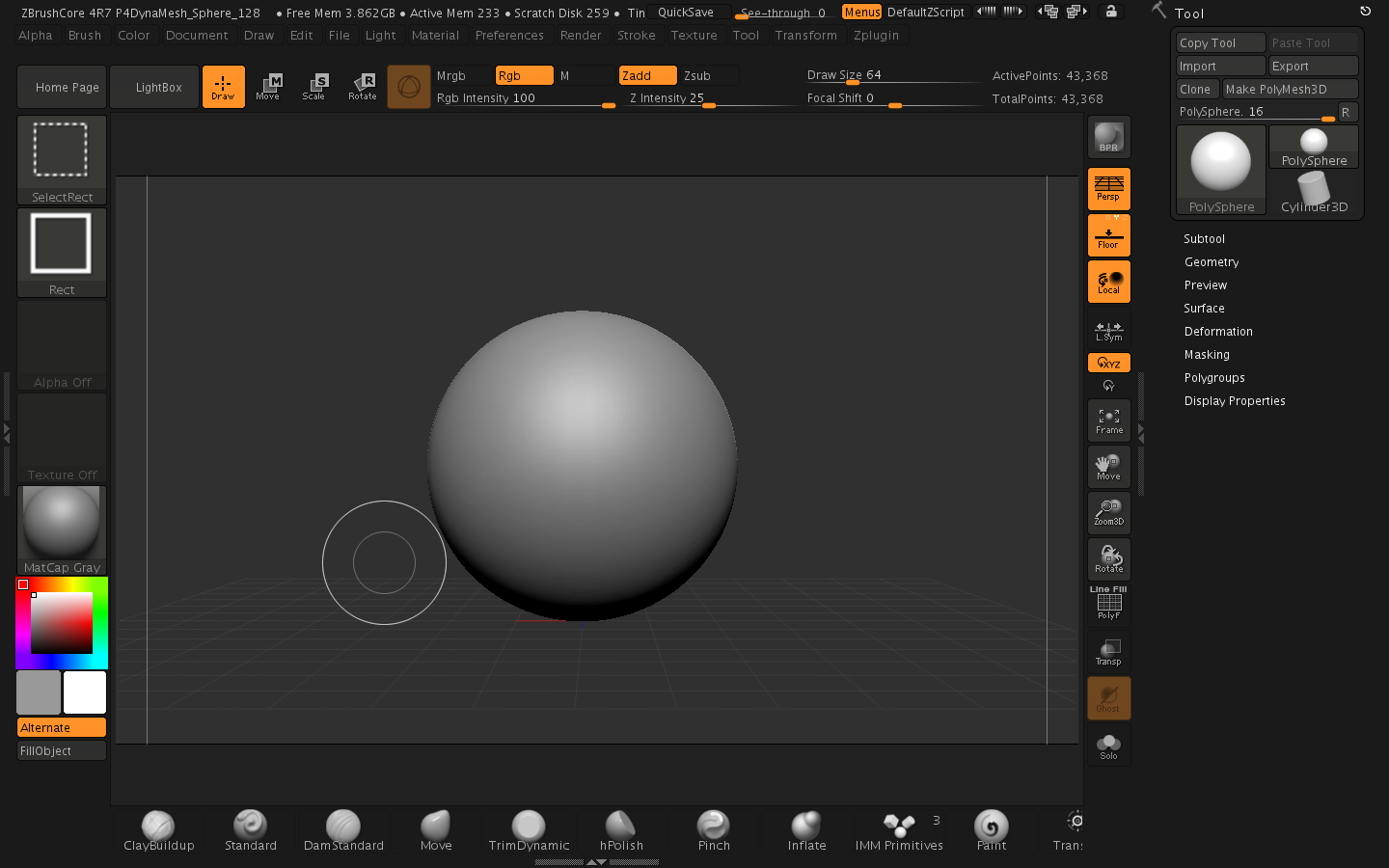I just downloaded Zbrush, and was looking through some beginner tutorials and EVERY one makes use of an Edit button that sits just to the left of the Draw button. However, When I open Zbrush, there is no Edit button. Please help me out as soon as possible, there’s probably a really easy answer  (also i’m using a mac)
(also i’m using a mac)
As you can see, there is only a draw button in the upper left quarter of the screen. This is my start-up file with no buttons or settings changed.
Attachments