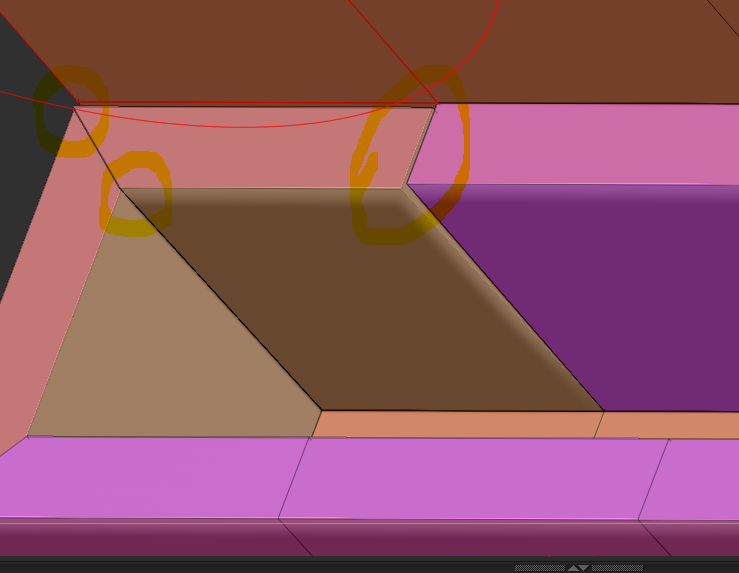trying to learn zmodeler.
now I got some QMeshed surfaces but somehow not attached correctly.
can you refer me a method to fix this problem instead of another 3dapp import/export ?
in Maya Im using “merge vertices” operation with small tolerance to fix the weird polygons to cristalcleaning).
should I use Geometry>Modify Topology section or something I missed ?
(note: “stitch point” doesnt effect because inner faces.)
(thanks)
Attachments