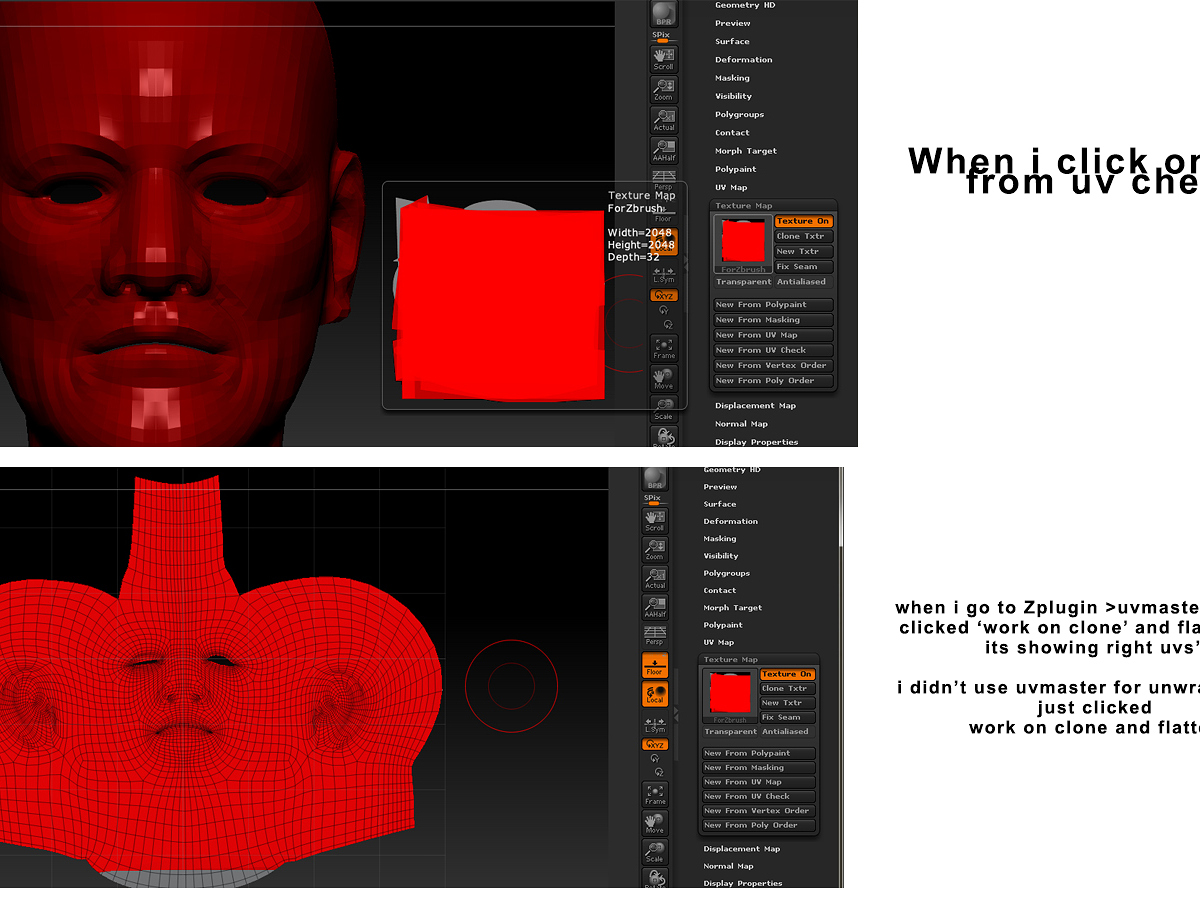Hello everyone,
I am doing my first skin tecturing using Zbrush. I am not a regular guy in Zbrush but this time using it in my Workflow.
I am texturing a face. First I layout uvs in Maya and take the model into Zbrush in then when i am done with my color texture paint using spotlight i go into uvs select 4096 and then in the Texture map section i clicked on New from polypaint i am getting something weird as you can see in the image the color texture iin zbrush is disorted and i donn know what happen to uv’s
Help needed.
Thanks in advance
dushyant
Attachments